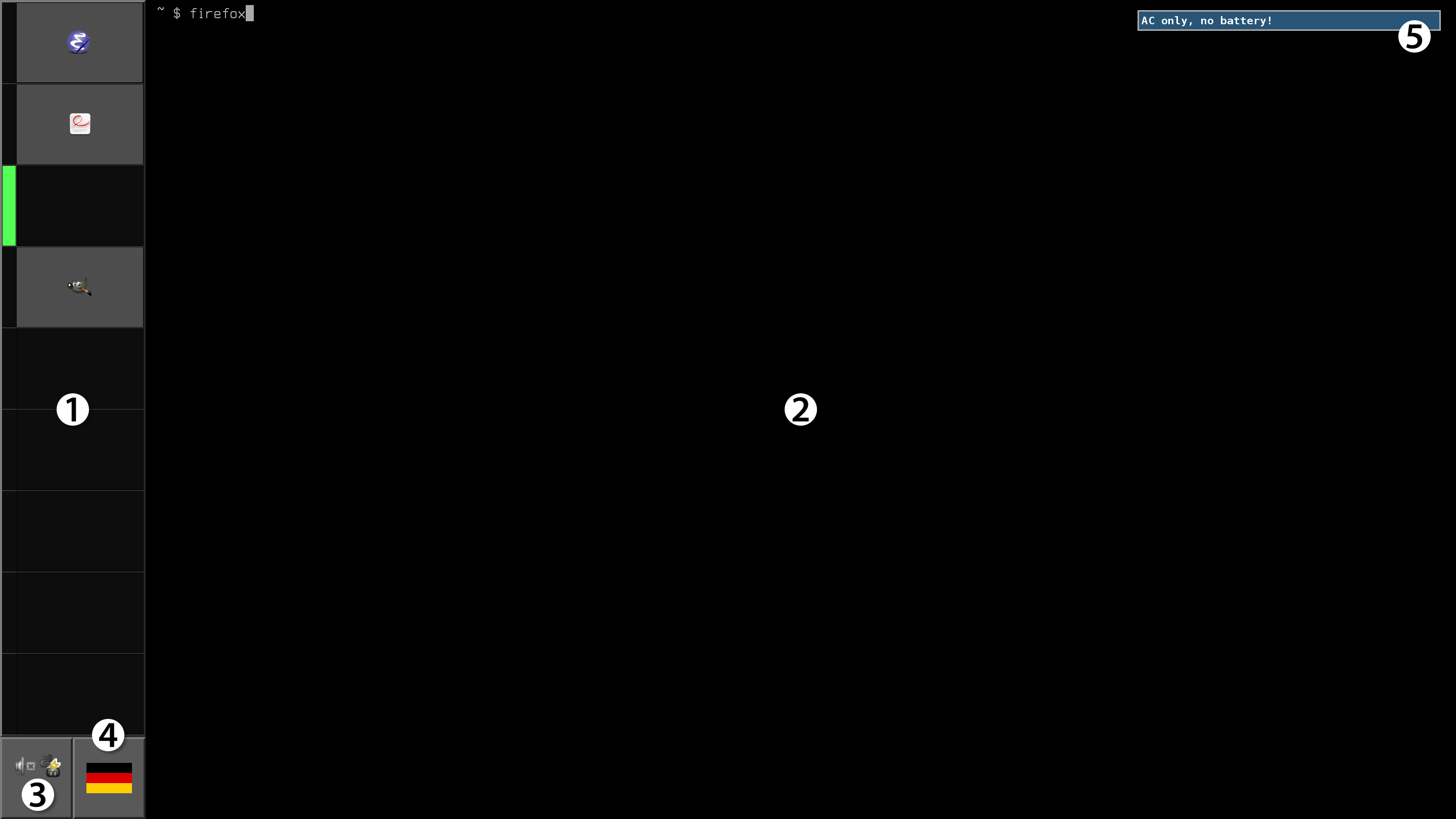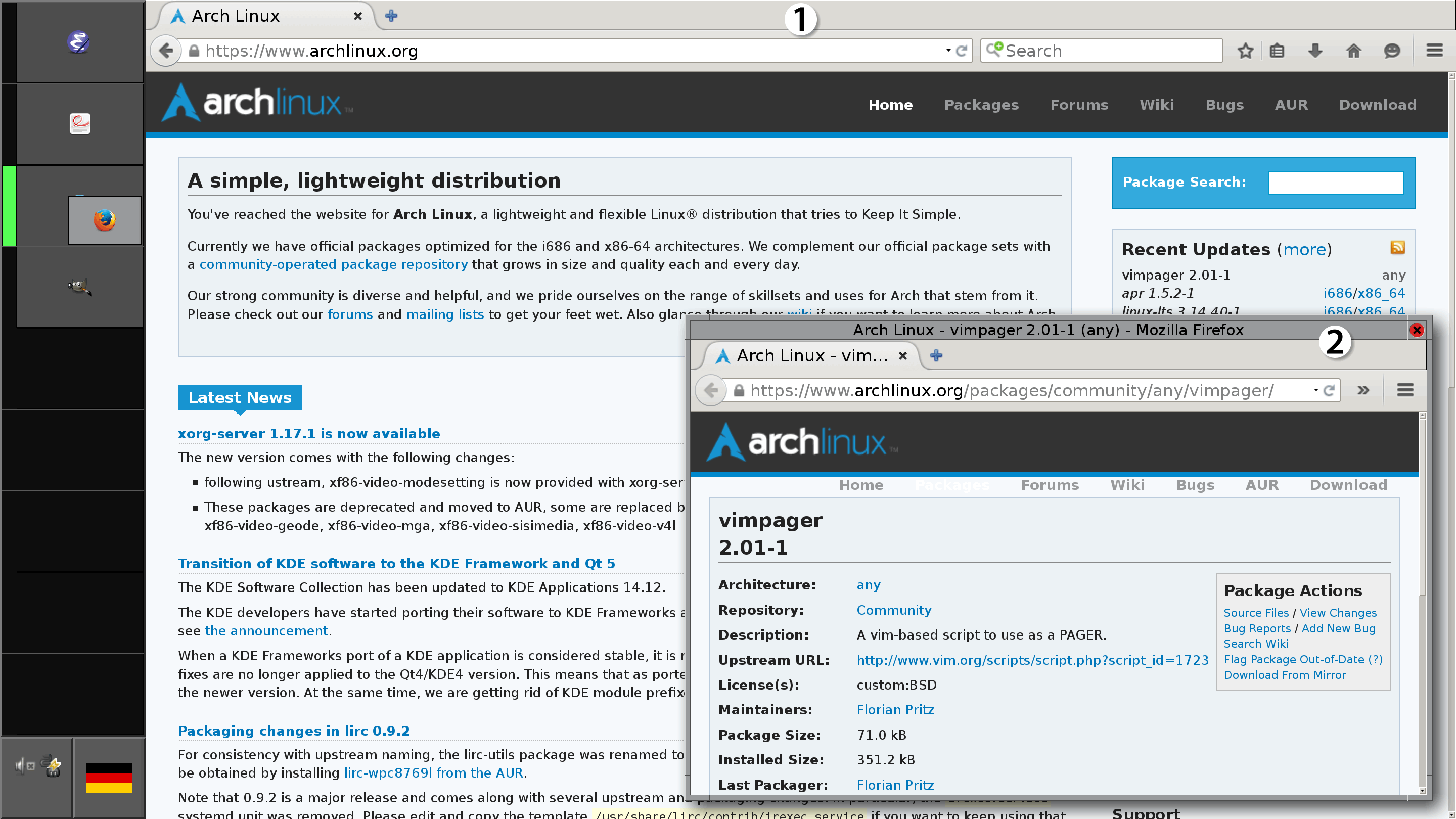hiwiwi is a custom desktop environment made for use on a ThinkPad T550 20CJS01P00 with Arch Linux.
Concept:
-
System is controlled via the command line.
-
Easy to grasp UI, clearly laid out: Everything is visible all the time in a classic windowing system.
-
Good visibility on a high DPI screen: 2880×1620 px at 192 DPI
Note that the actual resultion of the screen at 213 DPI is higher. However, just doubling 96 DPI has been reported to give crisper font rendering results, and possibly it make GUIs designed for 96 DPI look better.
-
Vertical screen real estate is for content.
It may be interesting to make the system adapt to different screen resolutions.
-
Virtual desktops with current desktop highlighted in green. (FvwmPager)
-
Shell on each desktop, on the lowest layer. (urxvt)
-
Tray icons. (Stalonetray)
-
Keyboard layout switcher. (xxkb)
-
Notifications. (dunst)
-
The first application window opens without decorations, taking up available space. (FVWM)
-
Additional application windows open on a layer above. Windows can only be resized and closed, not maximized nor iconified. Shadow rendered by compositor. (compton)
Steps:
-
Clone to:
~/.hiwiwi -
Link dot files to their respective places below
$HOME, or include them from other files. -
Install dependencies. Look in
.xinitrc. Concerning compatibility of software, consider the age of the last modification / commit.
- Emacs 24.5.1 doesn’t play well with GDK scaling, set in
.xinitrc. To get a usable scrollbar, see the workaround posted on 2015-04-26 WEST in the Arch Linux Forums.
-
Maximum line length (where enforceable): 80 characters
-
Comments in Markdown.
Create a desktop for testing using VNC:
$ vncserver :0 -geometry 2880x1620 -dpi 192 -fg -xstartup ~/.xinitrc
Use x11vnc to scale down the desktop for viewing it on a lower resolution screen:
$ x11vnc -scale 1/2 -display :0 -rfbport 5901
Except where noted otherwise, files are licensed under the WTFPL.
Copyright © 2015–17 Felix E. Klee
This work is free. You can redistribute it and/or modify it under the terms of the Do What The Fuck You Want To Public License, Version 2, as published by Sam Hocevar. See the COPYING file for more details.