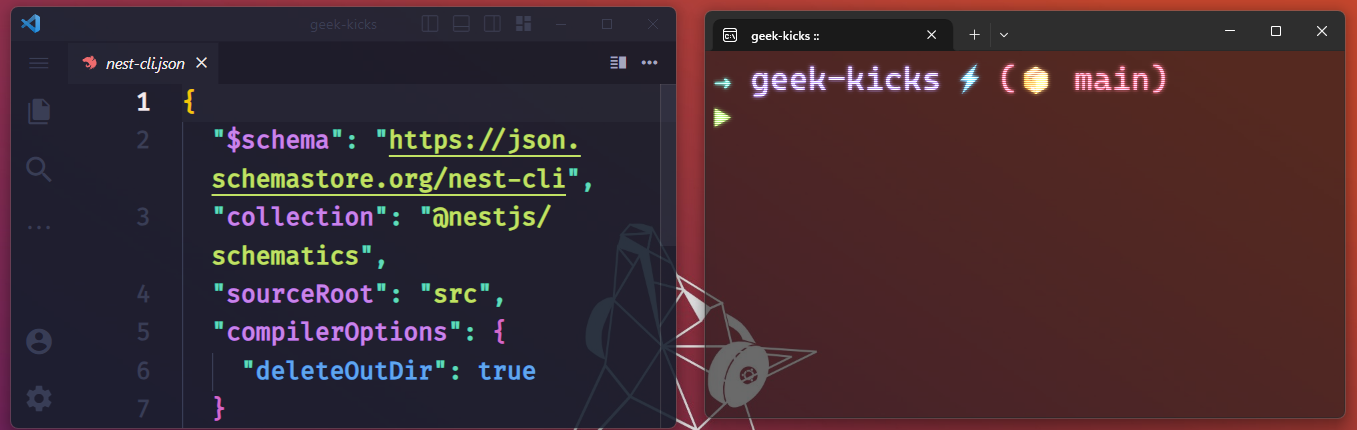All my personal configs and settings files from my dev ambience PC.
- OS: Windows 11
- Package Manager: Chocolatey
- Terminal: Windows Terminal
- Icons Theme: Sweet Paranoia
-
Editor Code: Visual Studio Code
- theme: HackTheBox
- icons-set: Symbols
- editor font: FireCode
- terminal font: Operator Mono
- shell prompt tool: Starship
- menu appearance: Fluent UI for VSCode
- my vscode settings: Settings.json
-
Windows Subsystem for Linux: WSL2
- how to install: WSL2
- WSL2 Terminal: Zsh + Oh My Posh
- WSL2 Terminal Theme: [Spaceship]
- JSON Viewer: JSON Viewer
- Octotree - GitHub code tree: Octotree - GitHub code tree
- Dark Reader: Dark Reader
💜 Feel free to copy and make your PC amazing :D