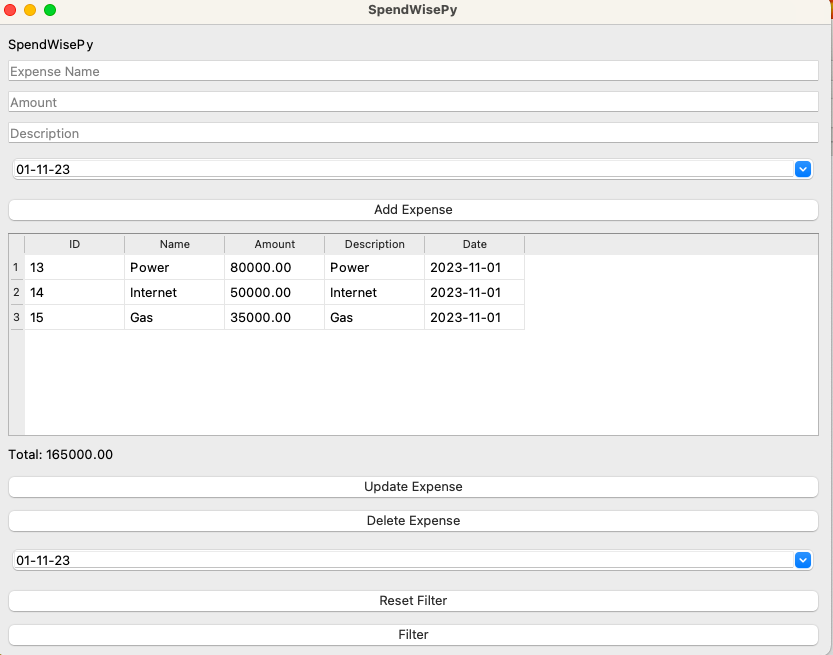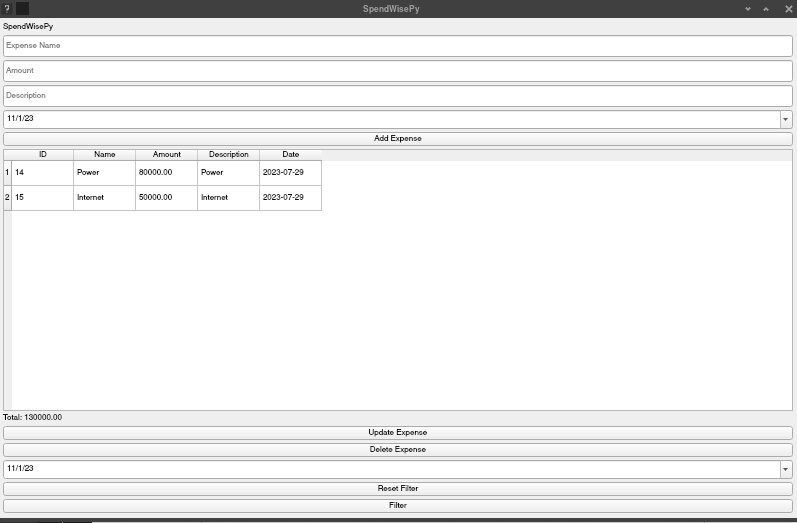SpendWisePy is a simple expense tracker application that allows users to create and manage their expenses.
SpendWisePy is a simple and intuitive expense tracking application built in Python by Felipe Alfonso Gonzalez, a passionate Computer Science Engineer from Chile. 💻🚀
This open-source project comes with dual licensing options: MIT. In short words, feel free to use, modify, and distribute the software under these permissive licenses. However, if you utilize the source code or create a fork, please kindly attribute Felipe Alfonso Gonzalez as the original creator behind this expense management tool.
- Create, manage, and track your expenses effortlessly from the comfort of your terminal.
- Add expense details such as name, amount, description, and date.
- Update and delete expenses easily with a user-friendly interface.
- Filter expenses by date range to get better insights.
- Total expenses displayed for easy monitoring.
- User-friendly GUI powered by PyQt5.
- Supports multiple operating systems including Windows, macOS, and Linux.
Before running SpendWisePy, make sure you have the following dependencies installed:
- Python 3
- Mysql
- "mysql-connector-python" for Python: Install using "pip install mysql-connector-python"
- To configure the credentials for Mysql, go to "models/database.py"
- PyQt5: Install PyQt5 library using pip:
- You can create an executable using "pyinstaller" (pip install pyinstaller): "pyinstaller --onefile spendwiseapp.py"
-
Clone the repository using
git clone. -
Install the required dependencies with
pip install -r requirements.txt.NOTE: If you are an Arch Linux user once you have installed Python and Pip, rename this file (Causes some ssues about pip's externally-managed-environment error): This is in:
cd /usr/lib/python3.11/sudo mv EXTERNALLY-MANAGED EXTERNALLY-MANAGED.bak -
Run the application using
python3 spendwiseapp.py. -
Start managing your expenses efficiently!
-
Clone the SpendWisePy repository from GitHub.
-
Navigate to the project directory:
-
Run the main application script:
-
The SpendWisePy application will launch.
-
To exit the application, close the main window.
🛠️ Database
- SpendWisePy uses a custom database model. Make sure to include the appropriate model or adapt it for your needs.
Contributions to this project are more than welcome! If you have any ideas, bug fixes, or new features to add, please feel free to open an issue or submit a pull request. Let's make SpendWisePy even better together! 🤝
🤝 If you'd like to contribute to SpendWisePy, please follow these steps:
- Fork the repository.
- Create your feature branch (
git checkout -b feature/YourFeature). - Commit your changes (
git commit -m 'Add some feature'). - Push to the branch (
git push origin feature/YourFeature). - Open a pull request.
📧 For any questions or suggestions, feel free to contact the developer:
- Name: Felipe Alfonso Gonzalez
- Email: f.alfonso@res-ear.ch
- GitHub: felipealfonsog
☕ If you find SpendWisePy helpful, consider supporting the project with a cup of coffee:
🙏 Your support is greatly appreciated!
Happy expense tracking! 📊💸