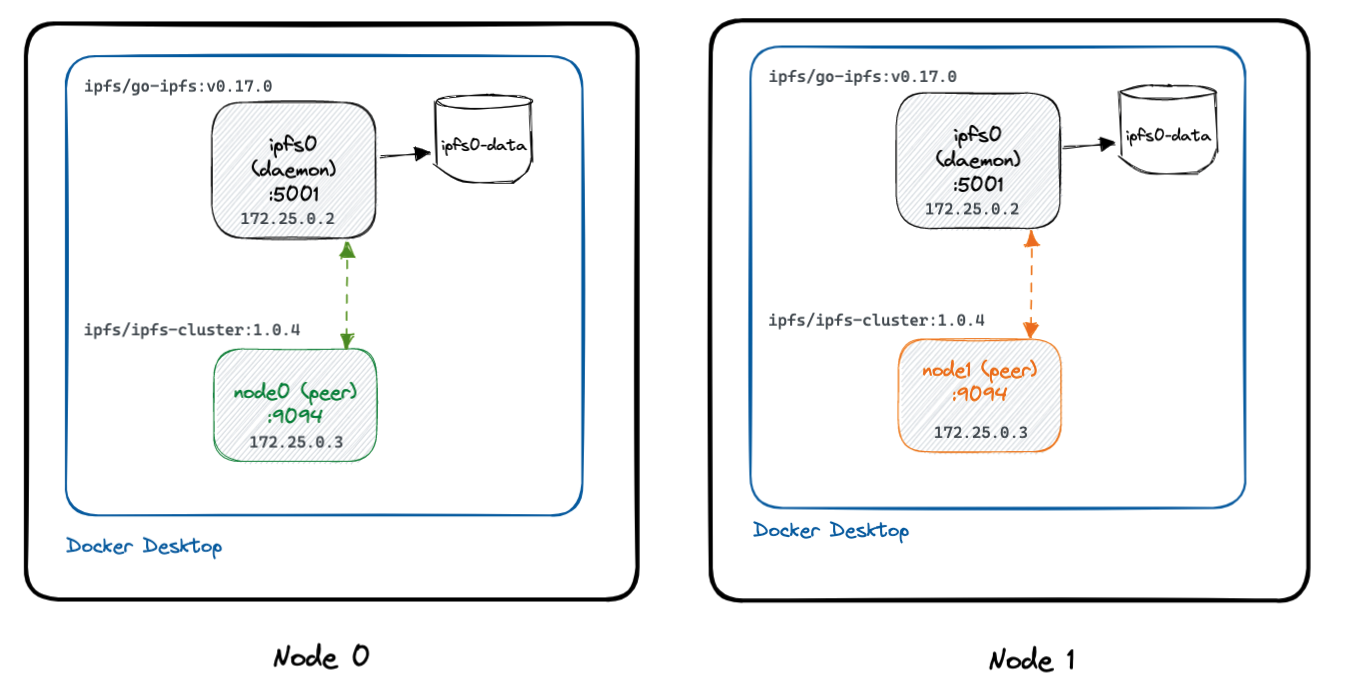docker-ipfs-cluster
Introduction
This repository shows how to set-up a 2-node private IPFS cluster with Docker Compose.
An IPFS node is a machine where the IPFS daemon (Kubo) and a cluster peer (for replication) are both running.
To create a private IPFS you need a Swarm key. For this example, you can use the one provided in the repo, but it's highly recommended you create your own. You can use go-ipfs-swarm-key-gen to create one as follows:
ipfs-swarm-key-gen > swarm.keySet up node0
The node 0 is composed of 2 services:
ipfs0- the IPFS daemon (Kubo) - see docker-compose.yml.node0- the IPFS cluster peer - see docker-compose.node0.yml
To setup the first node of the IPFS cluster, you need to set the CLUSTER_SECRET environment variable. You can get this value from the last line of the swarm.key file.
CLUSTER_SECRET=$(tail -1 swarm.key) \
docker compose \
-f docker-compose.yml \
-f docker-compose.node0.yml \
up -dOnce both services are up and running, you have to take note of the peer ID (it will be used when setting up node1 in the next step):
NODE0_PEER_ID=$(docker exec -it node0 ipfs-cluster-ctl id | cut -d " " -f1 | awk 'NF')Set up node1
The node 1 is composed of 2 services:
ipfs0- the IPFS daemon (Kubo) - see docker-compose.yml.node1- the IPFS cluster peer - see docker-compose.node1.yml
The docker-compose.node1.yml is intended to run in a different host than node0. Therefore, in a different host, clone the repository:
git clone https://github.com/felipecruz91/docker-ipfs-cluster
cd docker-ipfs-clusterNext, start the node1 with compose:
CLUSTER_SECRET=$(tail -1 swarm.key) \
NODE0_IP_ADDRESS=$NODE0_IP_ADDRESS \ # It MUST be reachable by other cluster peers.
NODE0_PEER_ID=$NODE0_PEER_ID \ # This is the value from the previous step.
docker compose \
-f docker-compose.yml \
-f docker-compose.node1.yml \
up -d
Verify the connectivity between the peers
From the host where node0 is running, execute the following command to list the peers of the IPFS cluster:
docker exec -it node0 ipfs-cluster-ctl peers lsOutput:
12D3KooWFsmwX4tbG8vgHh726P7Hj5KupYM7a7eoMotkBEPjQUzm | node0 | Sees 1 other peers
> Addresses:
- /ip4/100.112.159.22/tcp/9096/p2p/12D3KooWFsmwX4tbG8vgHh726P7Hj5KupYM7a7eoMotkBEPjQUzm
- /ip4/127.0.0.1/tcp/9096/p2p/12D3KooWFsmwX4tbG8vgHh726P7Hj5KupYM7a7eoMotkBEPjQUzm
- /ip4/172.25.0.3/tcp/9096/p2p/12D3KooWFsmwX4tbG8vgHh726P7Hj5KupYM7a7eoMotkBEPjQUzm
> IPFS: 12D3KooWN4FKqoBcnw5x3Z8qXhdo1RRqtNYeui9L6hPbZ1Wke5Qy
- /ip4/127.0.0.1/tcp/4001/p2p/12D3KooWN4FKqoBcnw5x3Z8qXhdo1RRqtNYeui9L6hPbZ1Wke5Qy
- /ip4/172.25.0.2/tcp/4001/p2p/12D3KooWN4FKqoBcnw5x3Z8qXhdo1RRqtNYeui9L6hPbZ1Wke5Qy
12D3KooWJ9jjCZto9V4WRe1YMYfG7B7WvmTgbXeStSamdFvCRz1s | node1 | Sees 1 other peers
> Addresses:
- /ip4/127.0.0.1/tcp/9096/p2p/12D3KooWJ9jjCZto9V4WRe1YMYfG7B7WvmTgbXeStSamdFvCRz1s
- /ip4/172.25.0.1/tcp/59854/p2p/12D3KooWJ9jjCZto9V4WRe1YMYfG7B7WvmTgbXeStSamdFvCRz1s
- /ip4/172.25.0.3/tcp/9096/p2p/12D3KooWJ9jjCZto9V4WRe1YMYfG7B7WvmTgbXeStSamdFvCRz1s
> IPFS: 12D3KooWLficW1AE161AfMC9wj77qZ2i62qxqdJTi12vdxA1D6gR
- /ip4/127.0.0.1/tcp/4001/p2p/12D3KooWLficW1AE161AfMC9wj77qZ2i62qxqdJTi12vdxA1D6gR
- /ip4/172.25.0.2/tcp/4001/p2p/12D3KooWLficW1AE161AfMC9wj77qZ2i62qxqdJTi12vdxA1D6gRAlthough your output will be slightly different (peer IDs will not be the same), if there's connectivy you should see the following lines from the output below:
node0 | Sees 1 other peersnode1 | Sees 1 other peers