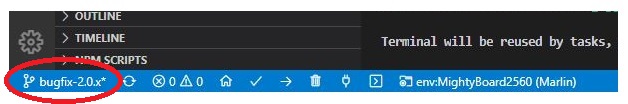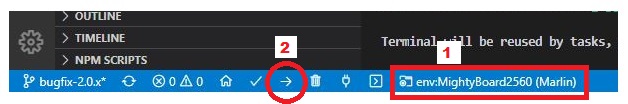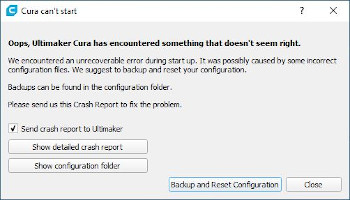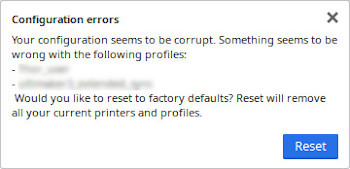Quick guide on converting FlashForge Creator Pro running Sailfish firmware to the Marlin 2.0.x firmware and use Makerbot Cura slicer.
By using this guide you are fully aware of the risks involved by such modifications. I hereby take no responsibility for any loss and/or damage to property and/or personnel involved.
This setup was tested using:
- Ultimaker Cura 4.8.0
- Marlin bugfix-2.0.x (branch hash 5da744ea on Mar 27 2021)
- Flashforge Creator Pro (FF_CreatorBoard_REV D 20140320)
- Compiled, flashed and sliced by Windows 10 (yes, I know...)
This setup was based on
- 8U2_firmware by makerbot
- MightyBoardFirmware-2560-bootloader by dcnewman
- FFCP_Marlin_Conversion by ketukil
- Marlin Configuration 2.0 files for FFCP with a BLTouch by justacec (special thanks)
- Flashforge-for-Cura by eugr
- In Cura, the gray area on plate (not printable area) is showing inside the printable volume
- Proceed tests using only left extruder
- Proceed tests using both extruders in the same print
- Improve the wipe nozzle procedure
- USBasp
- 10 to 6 USBasp Adapter (if your USBasp doesn't have)
- AVRDUDE
- Visual Studio Code
- Arduino IDE (only to get the USB drivers)
-
Go to Bootloader README and follow the instructions to flash the bootloaders.
-
Clone Marlin Github repository locally.
-
Open Marlin cloned repository folder in VSCode (PlatformIO and ABM installed).
-
Chose your desired branch (I recommend the bugfix-2.0.x).
-
Replace the Configuration.h, Configuration_adv.h and Version.h with the files in this repository folder: Marlin/.
-
Change the lines below, if you want:
- Version.h
- #define STRING_DISTRIBUTION_DATE "2019-07-10"
- uncomment and change the date -> strong recomendation
- #define STRING_DISTRIBUTION_DATE "2019-07-10"
- Configuration.h
- #define STRING_CONFIG_H_AUTHOR "(none, default config)"
- good practice if you share these files
- #define STRING_CONFIG_H_AUTHOR "(none, default config)"
- Version.h
-
Connect the printer USB cable on the computer.
Make sure that the drivers are installed. If you get any issue about it, try to install Arduino IDE (you can select only to install the drivers).
-
Flash Marlin in FFCP
- Select the "MightyBoard2560 (Marlin)" environment
- Build and Upload
If you got a error similar to:
Error: Build environment 'MightyBoard2560' is incompatible with BOARD_MIGHTYBOARD_REVE. Use one of these: mega2560ext, mega1280
- Go to
Marlin/src/pins/pins.h- Search for
pins_MIGHTYBOARD_REVE.h- At the end of the line, add
env:MightyBoard2560- Build again
- Example: pins.h at line 224
Preferred for single-user installations. This is a preferred way as it should survive application updates.
-
Open Cura library folder located at
C:\Users\your_username\AppData\Roaming\cura\4.X(check your current version). -
Copy definitions, extruders and meshes files from this cloned repository into the respective folders opened. You may need to create
meshesfolder first.
If you have multiple user accounts on your PC that need to use this printer
Tip: You will need an Administrator access
-
Open Cura application resources folder located at
C:\Program Files\Ultimaker Cura 4.X.X\resources(check your current version). -
Copy definitions, extruders and meshes files from this cloned repository into the respective folders opened.
Atention: If you change this folder, Cura can show you a message like "Can't Start" or "Configuration Error". It will reset your setings (make Cura as if it has just been installed)! Make sure that you have backup of your Material, Machine and Print Profiles.
Launch Cura and click on Add Printer in the printer selection dropdown. You should be able to see FlashForge Creator Pro in the list.
In Cura the extruder 1 is right and extruder 2 is left. The easiest way to disable/enable specific extruder is to go to Settings menu and do it from there as they are named properly in it.
In FFCP disply menu the extruder 0 is right and extruder 1 is left.
If you need to connect the printer using USB (to use Pronterface, for example), uses 115200 baud rate.
v0.2 (Mar 27, 2021):
- Add build environment error tip
- Marlin configs file for new bugfix-2.0.x (5da744ea on Mar 27 2021)
- Cura profiles update
- Update this README
v0.1 (Mar 05, 2021):
- Initial commit with original contents