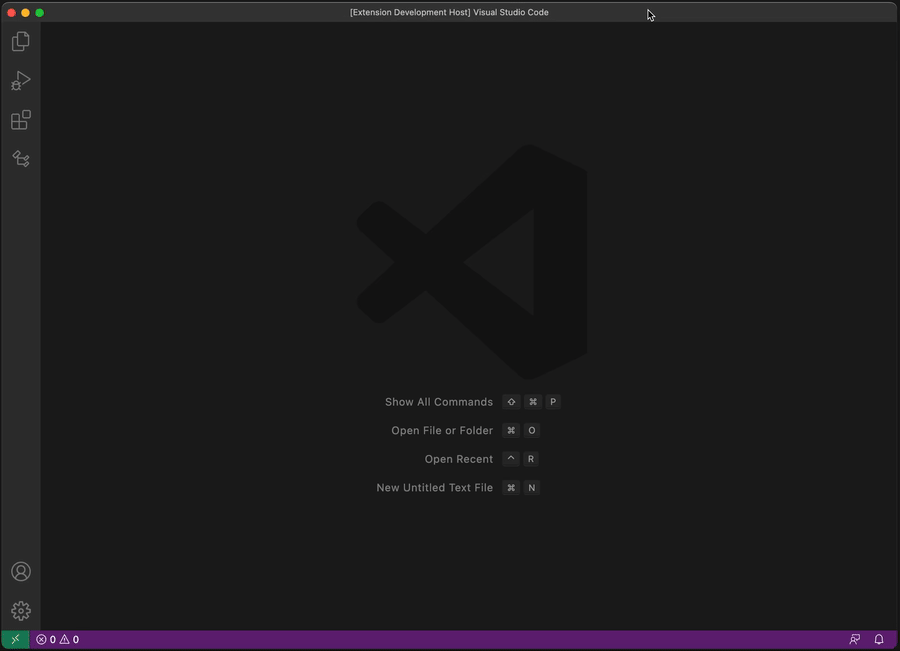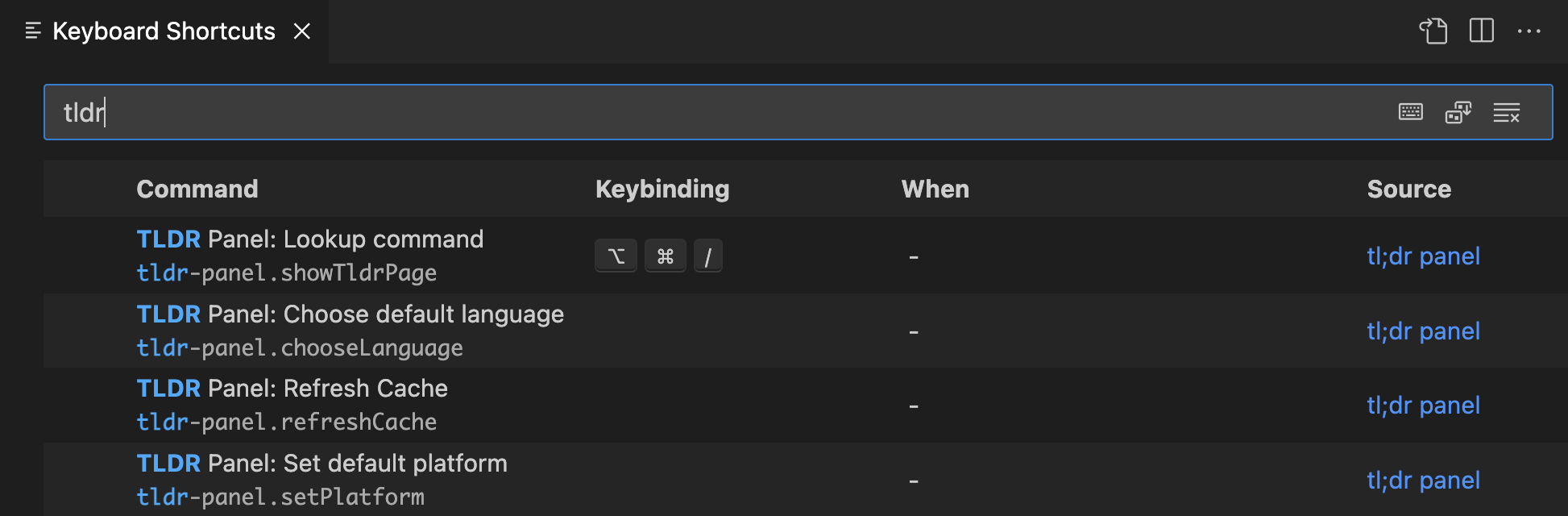A utility for quick and easy command lookups directly in VSCode. Makes use of the excellent tldr pages:
a collection of community-maintained help pages for command-line tools, that aims to be a simpler, more approachable complement to traditional man pages.
This extension is also available for download from the Open VSX Registry.
- Ability to search any command available in the tldr documentation
- Lightweight and fast, opens directly in vscode using the command palette
- Always up to date with the official tldr pages
Open your command palette using ctrl/cmd+shift+p and type TLDR Panel: Lookup command. Enter the command you would like to view docs for, and voilà! 🤌
Alternatively, you may toggle the command lookup using the keyboard with the default binding: ctrl/cmd+alt+/
This is configurable in the TLDR Panel keybindings section
This extension contributes the following settings:
tldr-panel.panelPosition: Specify if the tldr page should be display in the active tab or a new tab. Supported values:active | besidetldr-panel.cacheTimeoutMinutes: Set the time value for how often the page index will be refreshed. Defaults to 30 days. (Note that command pages will always fetch the latest)tldr-panel.defaultLanguage: Specify language to prioritize when looking up commands. Will fallback to english if documentation is not found.tldr-panel.defaultPlatform: Specify platform to prioritize when looking up commands. Will use your current platform and fallback to "common" or the first available documentation if not available for your platform.
None yet. Please file issues in the Github Repo or open up a pull request yourself!
Please see the change log