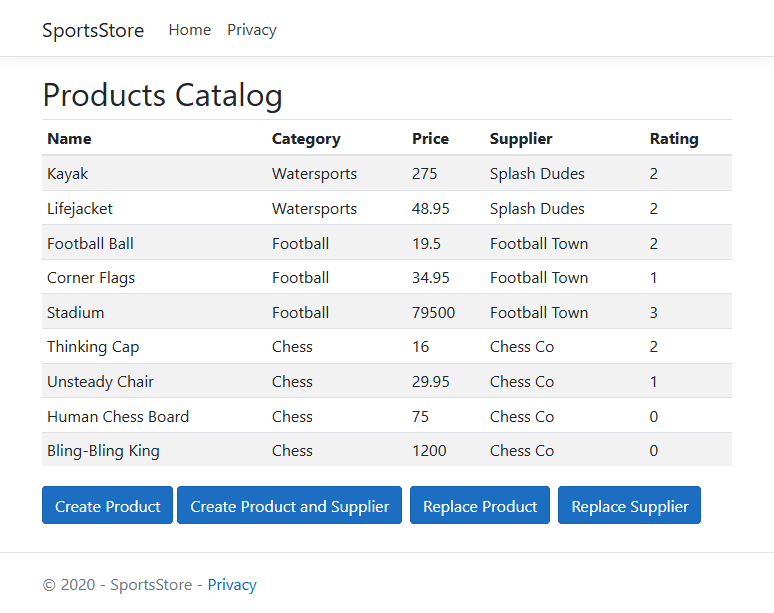| Angular | ASP.NET Core MVC 3 |
|---|---|
Based on the SportsStore Application built in the Book 'Essential Angular for ASP.NET Core MVC 3 - A Practical Guide to Successfully Using Both in Your Projects' by Adam Freeman (Apress, 2019).
The Application is one part Angular and other part ASP.NET Core MVC 3.
- .NET Core SDK 3.1.x
- Visual Studio 2019 or alternative editor
- Node 12.x
- Angular CLI 9.x
-
Clone the project
-
Open the solution file
SportsStoreApp.slnwith Visual Studio 2019 -
Right click the solution node on the Solution Explorer tool window and click on 'Restore Client-Side Libraries'
-
Open a command prompt at the root of the project and execute the following
cd ClientApp npm install cd .. cd src/SportsStore dotnet restore dotnet build dotnet run --project SportsStore.csproj
-
Open https://localhost:5001 on your favorite web browser. It may take a while to start on first launch.
Open the solution file and hit F5 to start a debug session. The ASP.NET Core engine will start the Angular Development Server automatically (go through Getting started section first).
Copyright (c) 2020 Felipe Romero