miniOMsynth is a user-friendly synthesizer app made in MaxMSP, to facilitate OSC playback from OpenMusic in macOS.
Given that some of the existing external applications for OM playback may present compatibility issues — e.g. outdated dependencies — this is meant to be an easy-to-use alternative for OM users.
miniOMsynth has microtonal playback support for up to 16 MIDI channels, via OSC or MIDI. When the application is launched, each channel is assigned a randomly generated waveform and envelope to provide instant timbral contrast between channels. The generated waveforms and envelopes can also be edited, saved, and loaded, via the synth editor, as a way to provide timbral consistency from session to session.
The saved files will consist of 16 sound files in .aiff format and a .JSON file. To load a saved synth palette, simply select the corresponding .JSON file and miniOMsynth will take care of the rest.
miniOMsynth also contains a mixer window to individually control panning and volume for each channel.
- In
OpenMusic Preferences/MIDI, enable OSC communication between OM and miniOMsynth, by setting the default score player toosc-scoreplayer. Check theForce Score Playerbox.
- If OSC playback does not work, miniOMsynth also has MIDI playback support. In
OpenMusic Preferences/MIDI, set the default score player tomidi-player. Then, inPorts setup, includeto miniOMsynth 1as an input device. Do the same inminiOMsynth/input settings/MIDI input/.
 |
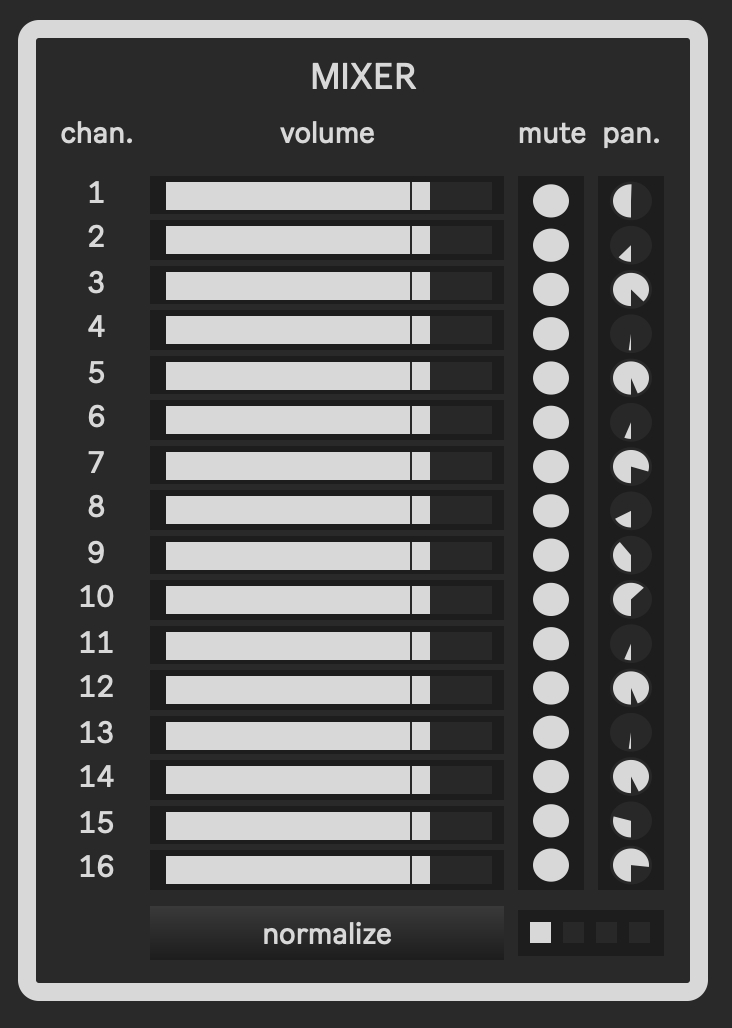 |
|---|---|
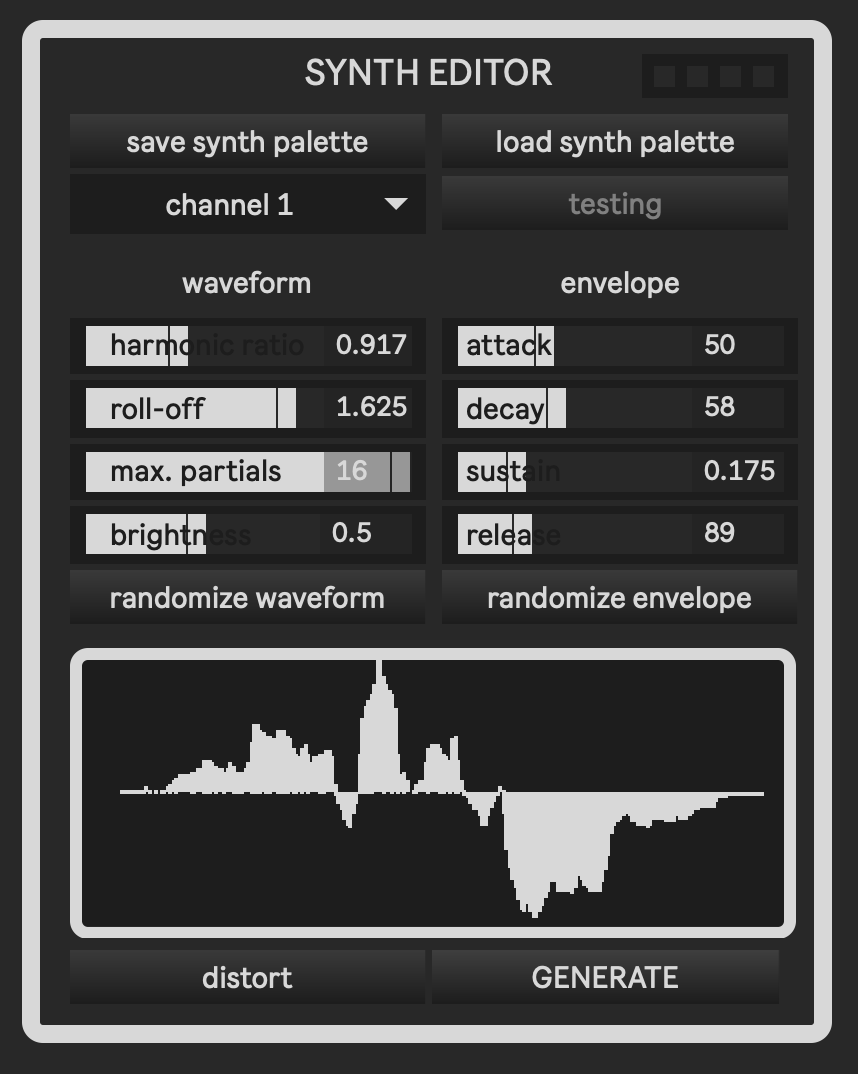 |
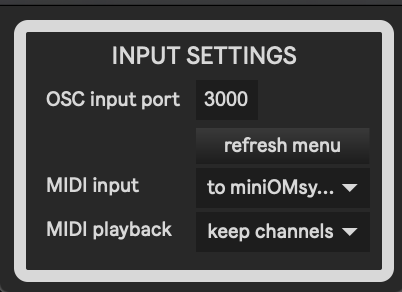 |