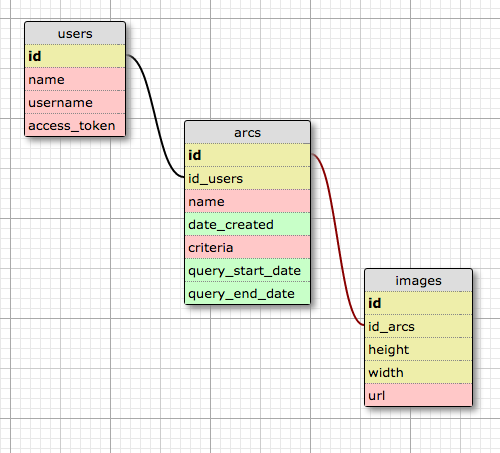https://waffle.io/formidable-coffee/fotos
##Table of Contents
- [Project Overview] (#Project-Overview)
- [Getting Started] (#Getting-Started)
- [Technologies] (#Technologies)
- [Team] (#Team)
- [Contributing] (#Contributing)
Most people have hundreds of photos stored in countless websites. It takes a significant amount of time to scroll through all of your photos to find your best memories from years ago. With Foto Time, we give you access to your memories. Choose a time range and we'll pick out a few photos from that time period. All of your photo stories are saved with Foto Time so you can review them anytime.
![stories] (https://cloud.githubusercontent.com/assets/17868916/15845440/f15528dc-2c27-11e6-8a64-2fd9fdd9ed69.png)
-
Install dependencies
$ npm install;
-
Initialize a mySQL server:
$ mysql.server start Starting mySQL SUCCESS! -
Start a mySQL server with in the terminal (by default there is no password):
$ mysql -u root -p -
Create a database called,
fotos. For more information, visit this great tutorial:mysql> CREATE DATABASE fotos; -
Open up the database:
mysql> USE fotos; -
Create account and specifiy privileges. Here, we will be creating an
adminaccount with the passwordformidable, connection fromlocalhostand all access to the database, fotos. More information about users and privileges can be found here AND heremysql> CREATE USER 'admin'@'localhost' IDENTIFIED BY 'formidable'; mysql> GRANT ALL PRIVILEGES ON fotos.* TO 'admin'@'localhost';
To see privileges on the account you've just created:
```
mysql> SHOW GRANTS FOR 'admin'@'localhost';
```
-
Start the server by running the following command from the root directory:
$ nodemon server/server.js
Or
```
$ node server/server.js
```
- Your server is now live at http://localhost:4000
-
Changes to React components that interact with our server and database
$ npm prod -
Monitor changes to just front end components
$ npm start
- React
- Babel
- React Router
- React Bootstrap
- Facebook Graph API/SDK
- Express
- Node
- Bookshelf/Knex
- MySQL
```
+-- /client/
| +-- /app.jsx/
| +-- /arc.jsx/
| +-- /fbook-button.jsx/
| +-- /feed.jsx/
| +-- /form.jsx/
| +-- /login.jsx/
| +-- /main.jsx/
| +-- /nav.jsx/
+-- /config/
+-- /mockups/
+-- /node_modules/
+-- /public/
| +-- /styles/
| | +-- /style.css
| | +-- /superhero.css
| +-- /bundle.js
| +-- /index.html
+-- /server
| +-- /collections/
| | +-- /arcs.js
| | +-- /images.js
| | +-- /users.js
| +-- /models/
| | +-- /arc.js
| | +-- /image.js
| | +-- /user.js
| +-- /server_helpers
| | +-- /middleware.js
| | +-- /request-handler.js
| +-- /server.js
+-- /package.json
+-- /STYLE-GUIDE.md
+-- /webpack.config.js
- Matt Naing @mattgrisanu
- Adam Lessen @lessenadam
- Erin Kavanaugh @erinkav
See our contributing guide to get started here