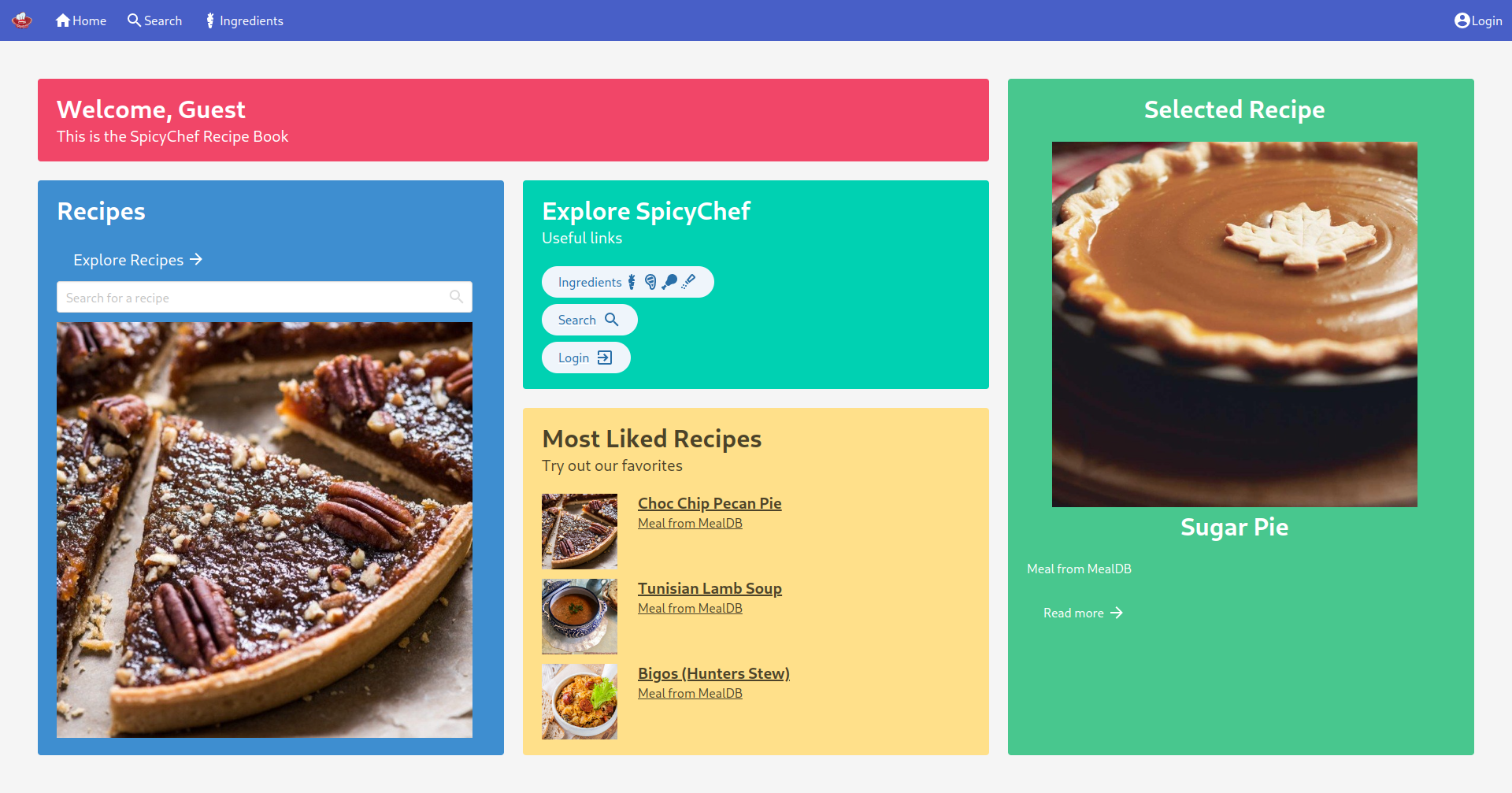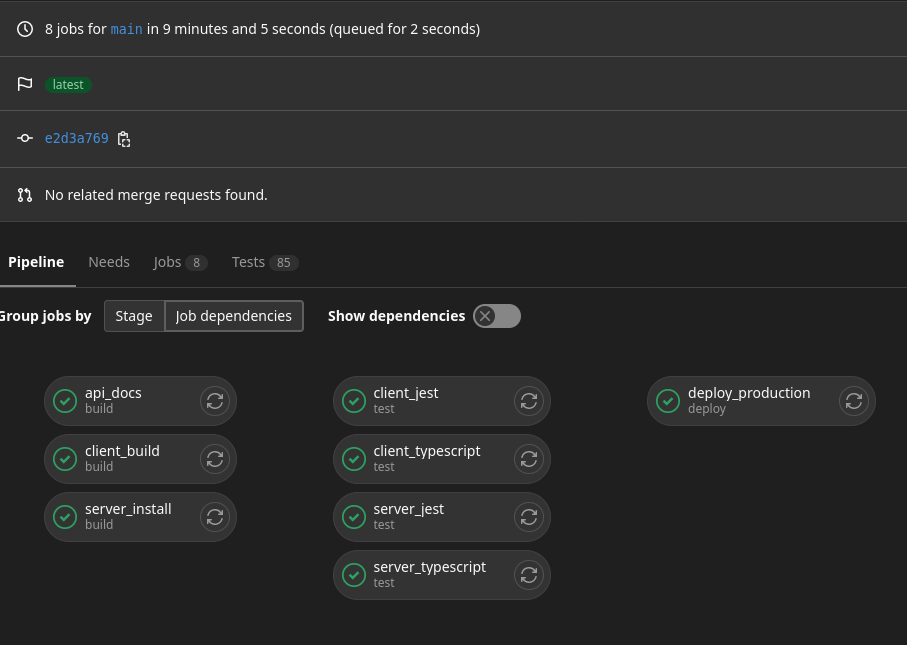- The project is hosted here on NTNU IDI GitLab
- The repository will be made public after the assignment has been handed in and graded.
To get started with the development version, you can use the Makefile.
System requirements: make(only for quick start), node version 16.18.0 and npm.
-
Install dependencies and build the client files with
make build-
For professors running the provided zip file, the environment files are already provided with everything configured.
-
Otherwise, when running the public distribution:
- Make sure to follow the .env-instructions in client/README and server/README
- After
make install, enter the/serverdirectory and runnpm run initdbto create the required database tables
-
-
Start the server with
make run -
View the page in your browser by visiting
http://localhost:3001, unless you changed your environment files.
SpicyChef is an online recipe application. It is developed by students at NTNU, for an obligatory assignment in DCST2002 Webutvikling.
- Recipes can be browsed and searched in /recipes and /search
- Users can sign in using google
- Users can like recipes, and find them in /likes
- Ingredients can be added to the users shopping list in /list
- Recipes can be filtered and found by their tags, categories, area of origin and their number of likes
- Administrators can easily edit and add new recipes, or automatically import them from TheMealDB