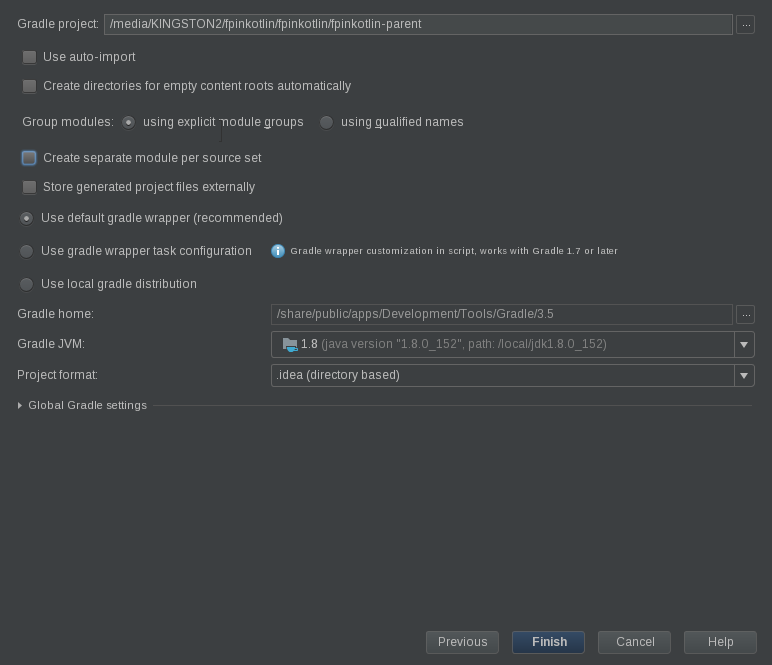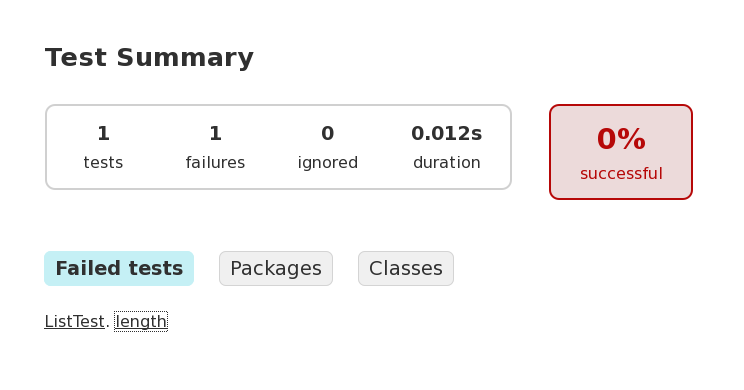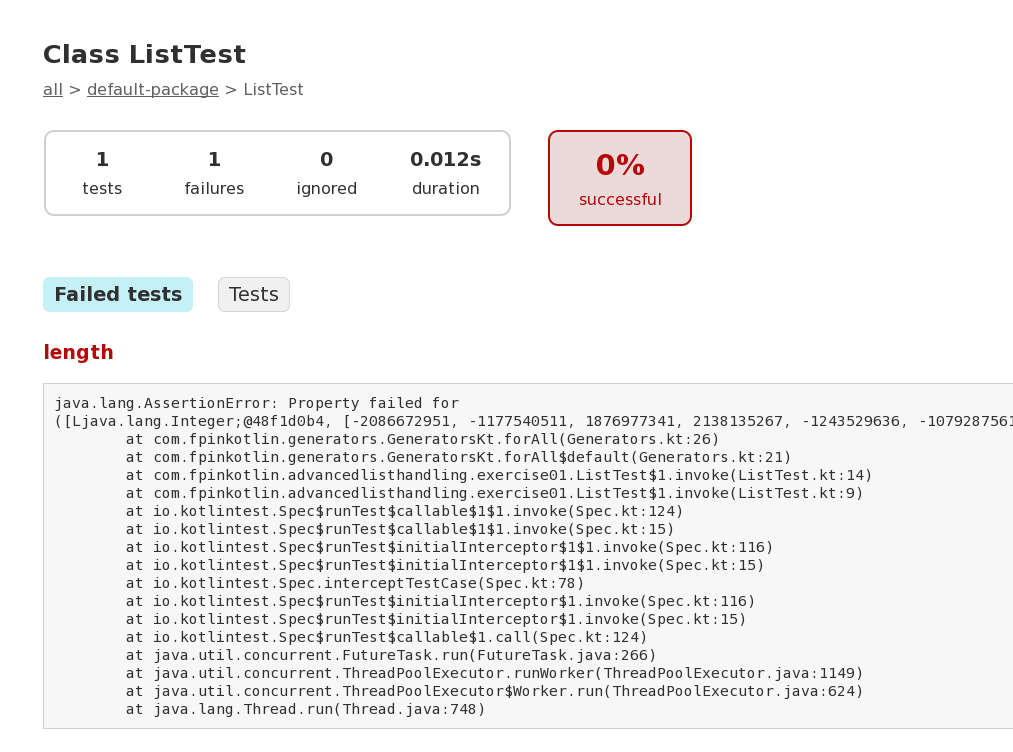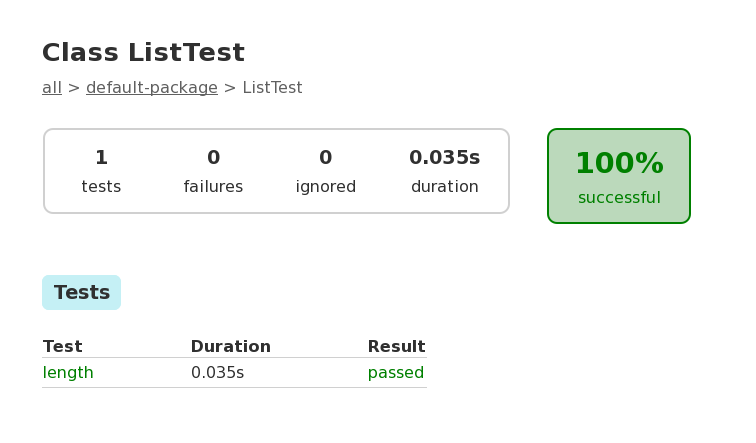This repository contains code, exercises and solutions from the book "The Joy of Kotlin".
The code is available as a Gradle project that may be used by:
- Running Gradle commands in a terminal
- Importing in Eclipse (with limitations)
- Importing in IntelliJ
There are two ways to download this project. You may:
- Click on the Download ZIP button on the project page to download a ZIP archive, then unzip it in the directory of your choice
- Or you can clone the project using Git, in order to be able to update it easily when modifications or additions are made to the project. For this, you will need to have Git installed on your PC and use the URL available on this page in the SSH clone URL area.
IntelliJ offers the best support for Kotlin development, plus full Gradle integration. If you don't have IntelliJ, just download the Community version from the JetBrains site. This free version has all you need for using the examples and solving the exercises in the book.
To import the project into IntelliJ:
-
open the File menu and select New > Project from exisiting sources.
-
In the file chooser dialog box, select the fpinkotlin-parent directory and click OK
-
in the new dialog box, check the Import project from external model option, select Gradle and click _Next to get the following dialog box:
- Click Finish and wait stil import is complete
Each exercise as has a corresponding test that will fail until you implement a valid solution. To test you solution, simply run the corresponding test:
-
Open the test file. For each exercise in the
src/main/kotlindiretory, the test in thesrc/test/kotlindirectory using the exact same package. -
Right click on the little green circle left to the class name an select _Run .
If you do not want to use IntelliJ, you can use any text editor to create an implementation for an exercise. Then you can run the corresponding test using Gradle from the command line. If you chose this solution, I suppose you will already have Gradle setup. If not, just download the current version from the Gradle site and install it.
The command to use to run all tests with Gradle is:
gradle test
However, this is not what you'll want since it would take to much time and it would run tests for exercises you have not solved yet, and these tests would fail.
Let's say you just solved exercise01 in the fpinkotlin-advancedlisthandling-exercises module. The name of the test class is ListTest. To run this single test, use the following command:
gradle :fpinkotlin-advancedlisthandling-exercises:test --tests com.fpinkotlin.advancedlisthandling.exercise01.ListTest
If the test fails, you will get something like:
com.fpinkotlin.advancedlisthandling.exercise01.ListTest > ListTest.length FAILED
java.lang.AssertionError
1 test completed, 1 failed
:fpinkotlin-advancedlisthandling-exercises:test FAILED
FAILURE: Build failed with an exception.
* What went wrong:
Execution failed for task ':fpinkotlin-advancedlisthandling-exercises:test'.
> There were failing tests. See the report at: file://<PATH_TO_PROJECT>/fpinkotlin-parent/fpinkotlin-advancedlisthandling-exercises/build/reports/tests/index.html
Fix your solution and try again.
On the other hand, if the test succeeds, you get something like:
...
:fpinkotlin-advancedlisthandling-exercises:test
BUILD SUCCESSFUL
Total time: 15.67 secs
If you think some information is missing, I will agree. You can use the --info option to get a -little- lot more information:
gradle :fpinkotlin-advancedlisthandling-exercises:test --info --tests com.fpinkotlin.advancedlisthandling.exercise01.ListTest
...
Successfully started process 'Gradle Test Executor 1'
Gradle Test Executor 1 started executing tests.
Gradle Test Executor 1 finished executing tests.
Finished generating test XML results (0.029 secs) into: /media/KINGSTON2/fpinkotlin/fpinkotlin/fpinkotlin-parent/fpinkotlin-advancedlisthandling-exercises/build/test-results
Generating HTML test report...
Finished generating test html results (0.024 secs) into: /media/KINGSTON2/fpinkotlin/fpinkotlin/fpinkotlin-parent/fpinkotlin-advancedlisthandling-exercises/build/reports/tests
:fpinkotlin-advancedlisthandling-exercises:test (Thread[main,5,main]) completed. Took 3.192 secs.
BUILD SUCCESSFUL
Total time: 16.222 secs
Here is the report for a failed test:
You may click on the test name to get detailed about what happened:
Once the problem is fixed, the test succeeds and you get the following report:
For each chapter, you will find two modules called chaptername-exercises and chaptername-solutions . Go to the first exercise in
the src/main/kotlin hierarchy. Here, you will find some code with either a comment saying "To be implemented" or function(s) with the
implementation replaced with a single line throwing a runtime exception. Just implement the missing code.
Note that code is often duplicated from one exercise to the another, so you should not look at the code for exercise 2 before doing exercise 1, since exercise 2 will often contain the solution to exercise one.
If you don't find the correct solution to an exercise, you can look at the corresponding chaptername-solutions module. You may run the solution
test to verify that the solution is working.
Lots of code is duplicated. This is done so that all exercises are made as independent as possible. However, code reused from previous chapters
is copied to the fpinjava-common module and should be used from there.
Code modules are generally named after the chapter titles, and not the chapter numbers, which sometimes make them difficult to find. Here is the list of the modules:
-
Chapter 1: fpinkotlin-introduction
-
Chapter 2: This chapter has no corresponding module
-
Chapter 3: fpinkotlin-functions
-
Chapter 4: fpinkotlin-recursion
-
Chapter 5: fpinkotlin-lists
-
Chapter 6: fpinkotlin-optionaldata
-
Chapter 7: fpinkotlin-handlingerrors
-
Chapter 8: fpinkotlin-advancedlisthandling
-
Chapter 9: fpinkotlin-Workingwithlaziness
-
Chapter 10: fpinkotlin-trees
-
Chapter 11: fpinkotlin-advancedtrees
-
Chapter 12: fpinkotlin-effects
-
Chapter 13: fpinkotlin-actors
-
Chapter 14: fpinkotlin-commonproblems
The code examples for appendix A & B are to be found in the kotlingradle repository