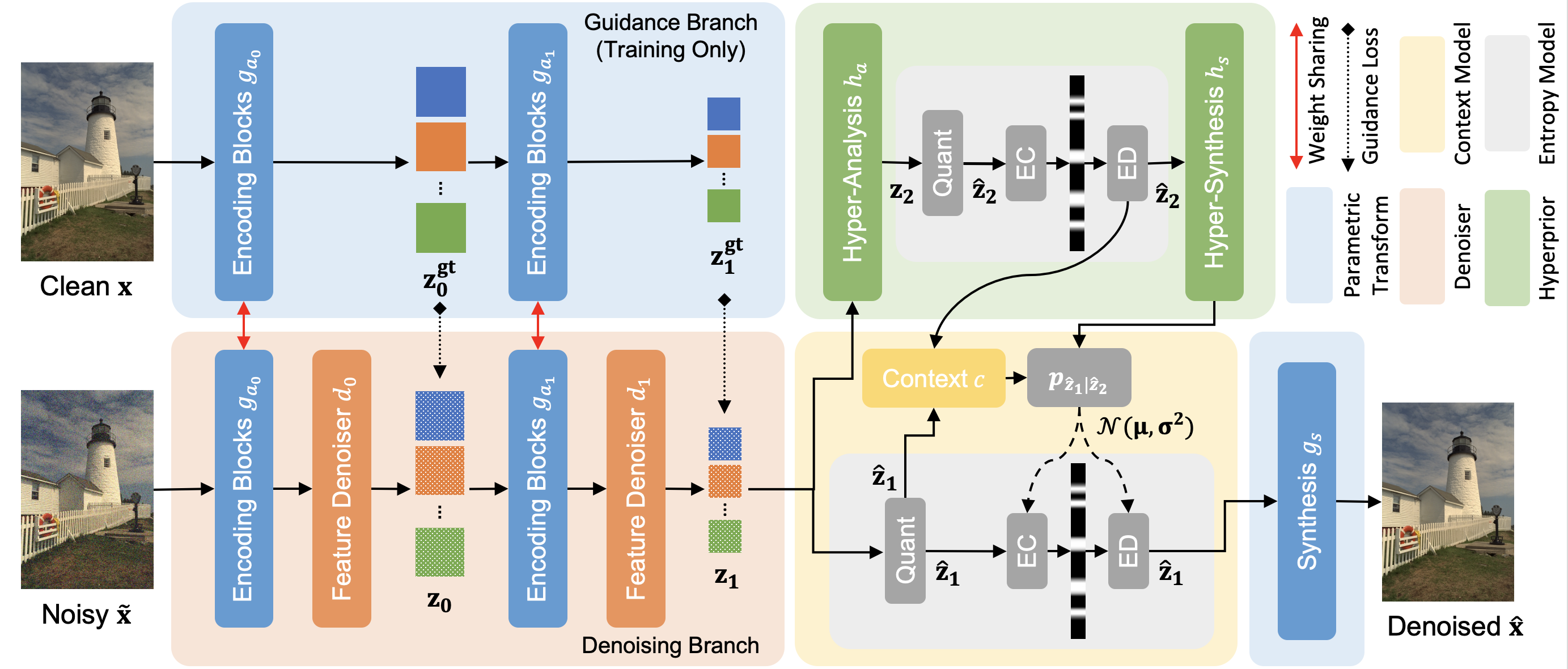Official PyTorch Implementation for Optimizing Image Compression via Joint Learning with Denoising (ECCV2022).
External Links: Pre-recorded Video
Optimizing Image Compression via Joint Learning with Denoising
Ka Leong Cheng*, Yueqi Xie*, Qifeng Chen
HKUST
High levels of noise usually exist in today's captured images due to the relatively small sensors equipped in the smartphone cameras, where the noise brings extra challenges to lossy image compression algorithms. Without the capacity to tell the difference between image details and noise, general image compression methods allocate additional bits to explicitly store the undesired image noise during compression and restore the unpleasant noisy image during decompression. Based on the observations, we optimize the image compression algorithm to be noise-aware as joint denoising and compression to resolve the bits misallocation problem. The key is to transform the original noisy images to noise-free bits by eliminating the undesired noise during compression, where the bits are later decompressed as clean images. Specifically, we propose a novel two-branch, weight-sharing architecture with plug-in feature denoisers to allow a simple and effective realization of the goal with little computational cost. Experimental results show that our method gains a significant improvement over the existing baseline methods on both the synthetic and real-world datasets.
This repository is developed based on a Linux machine with the following:
- Ubuntu 18.04.3
- NVIDIA-SMI 440.33.01
- Driver Version: 440.33.01
- CUDA Version: 10.2
- GPU: GeForce RTX 2080 Ti
Clone this repository and set up the environment.
git clone https://github.com/felixcheng97/DenoiseCompression
cd DenoiseCompression/CompressAI
conda create -n decomp python=3.6
conda activate decomp
pip install -U pip && pip install -e .
pip install pyyaml
pip install opencv-python
pip install tensorboard
pip install imagesize
pip install image_slicerThe Flicker 2W dataset (or your own data) is used for training and validation. You could download the dataset through this link, which is provided on their official GitHub page. Place the unzipped dataset under the ./data directory with the following structure:
.
`-- data
|-- CLIC
|-- flicker
| `-- flicker_2W_images
| |-- 1822067_f8836ff595_b.jpg
| |-- ...
| `-- 35660517375_a07980467e_b.jpg
|-- kodak
`-- SIDD
Then run the following scripts to split the data into training and testing samples. The script also filters out the images with less than
cd codes/scripts
python flicker_process.pyThe Kodak PhotoCD image dataset (Kodak) dataset consists of 24 uncompressed PNG true-color images with resolution sizes of 768 ./data directory with the following structure:
.
`-- data
|-- CLIC
|-- flicker
|-- kodak
| |-- kodim01.png
| |-- ...
| `-- kodim24.png
`-- SIDD
The CLIC Professional Validation (CLIC) dataset is the validation set of the 4th Workshop and Challenge on Learned Image Compression (2021), which contains 41 high-resolution (2K) images. Our models trained on the Flicker 2W dataset with synthetic noise are also tested on CLIC images with synthetic noise at the 4 different pre-determined levels. You could download the dataset on their CLIC 2021 offical website. Place the CLIC dataset under the ./data directory with the following structure:
.
`-- data
|-- CLIC
| |-- alberto-montalesi-176097.png
| |-- ...
| `-- zugr-108.png
|-- flicker
|-- kodak
`-- SIDD
We use the public SIDD-Medium dataset for training; we further validate and test on the SIDD Benchmark data. Specifically, you need to download the followings:
- SIDD-Medium Dataset - sRGB images only (~12 GB)
- SIDD Benchmark - SIDD Benchmark Data - Noisy sRGB data
- SIDD Benchmark - SIDD Validation Data and Ground Truth - Noisy sRGB data
- SIDD Benchmark - SIDD Validation Data and Ground Truth - Ground-truth sRGB data
- SIDD Benchmark - SIDD Benchmark Data (full-frame images, 1.84 GB)
After you download all the data, place the unzipped dataset under the ./data directory and organize them with the following structure:
.
`-- data
|-- CLIC
|-- flicker
|-- kodak
`-- SIDD
|-- SIDD_Benchmark_Data
|-- SIDD_Benchmark_zips
| |-- BenchmarkNoisyBlocksSrgb.mat
| |-- ValidationGtBlocksSrgb.mat
| `-- ValidationNoisyBlocksSrgb.mat
`-- SIDD_Medium_Srgb
Then run the following scripts to process the data and generate annotations.
cd codes/scripts
python sidd_block.py
python sidd_tile_annotations.pyTo train a model, run the following script:
cd codes
OMP_NUM_THREADS=4 python train.py -opt ./conf/train/<xxx>.ymlWe provide our trained models in our paper for your reference. Download all the pretrained weights of our models from Google Drive or Baidu Drive (extraction code: 756c). Unzip the zip file and place pretrained models under the ./experiments directory.
To test a model, run the following script:
cd codes
OMP_NUM_THREADS=4 python test.py -opt ./conf/test/<xxx>.ymlWe also release the RD results of our models under the ./reports directory. Note that to PSNR values on SIDD Benchmark patches are obtained by submitting the results to the SIDD website at this submission page.
This repository is built based on CompressAI.
If you find this work useful, please cite our paper:
@inproceedings{cheng2022optimizing,
title = {Optimizing Image Compression via Joint Learning with Denoising},
author = {Ka Leong Cheng and Yueqi Xie and Qifeng Chen},
booktitle = {Proceedings of the European Conference on Computer Vision},
year = {2022},
pages = {--}
}
Feel free to open an issue if you have any question. You could also directly contact us through email at klchengad@connect.ust.hk (Ka Leong Cheng) and yxieay@connect.ust.hk (Yueqi Xie).