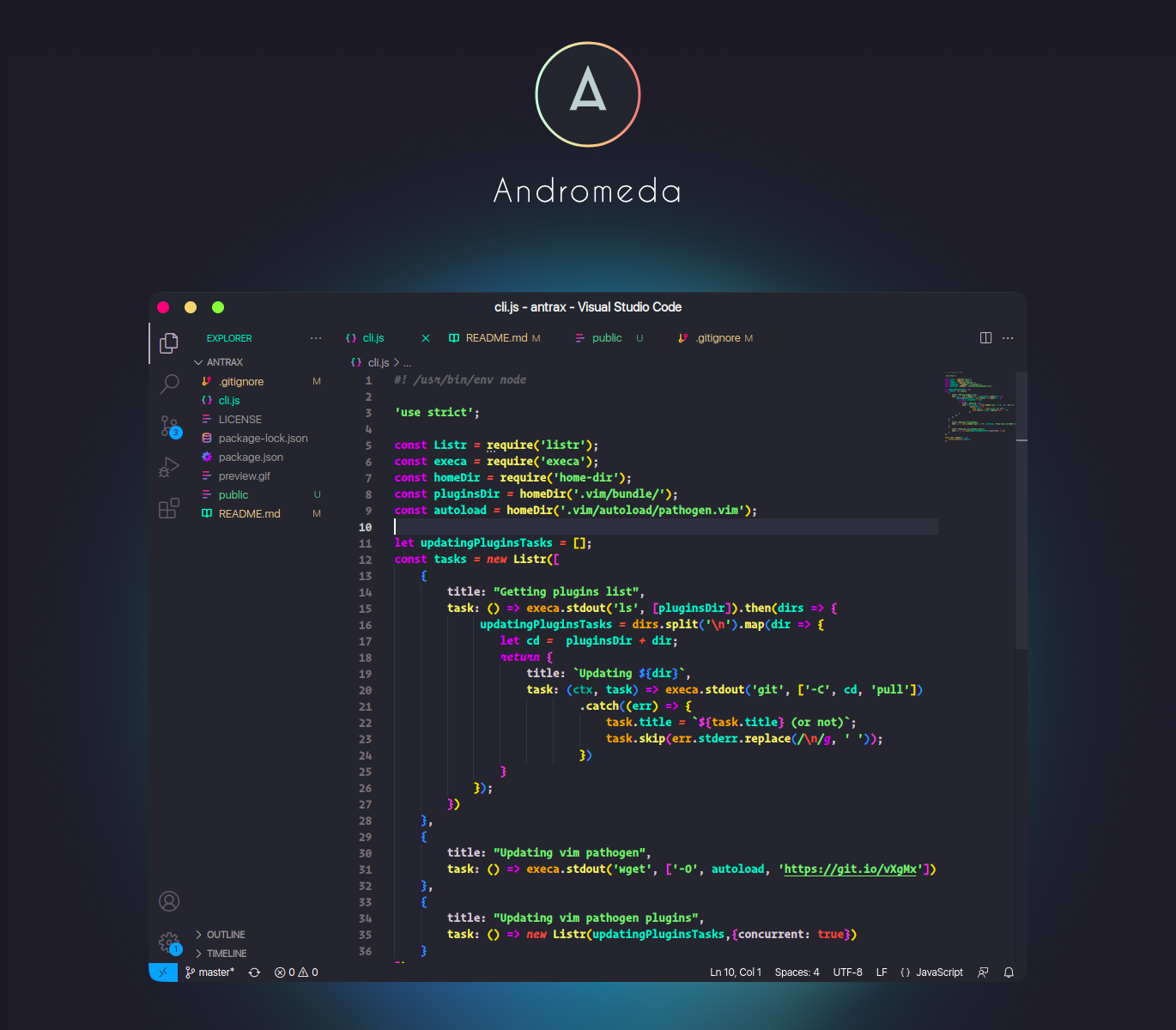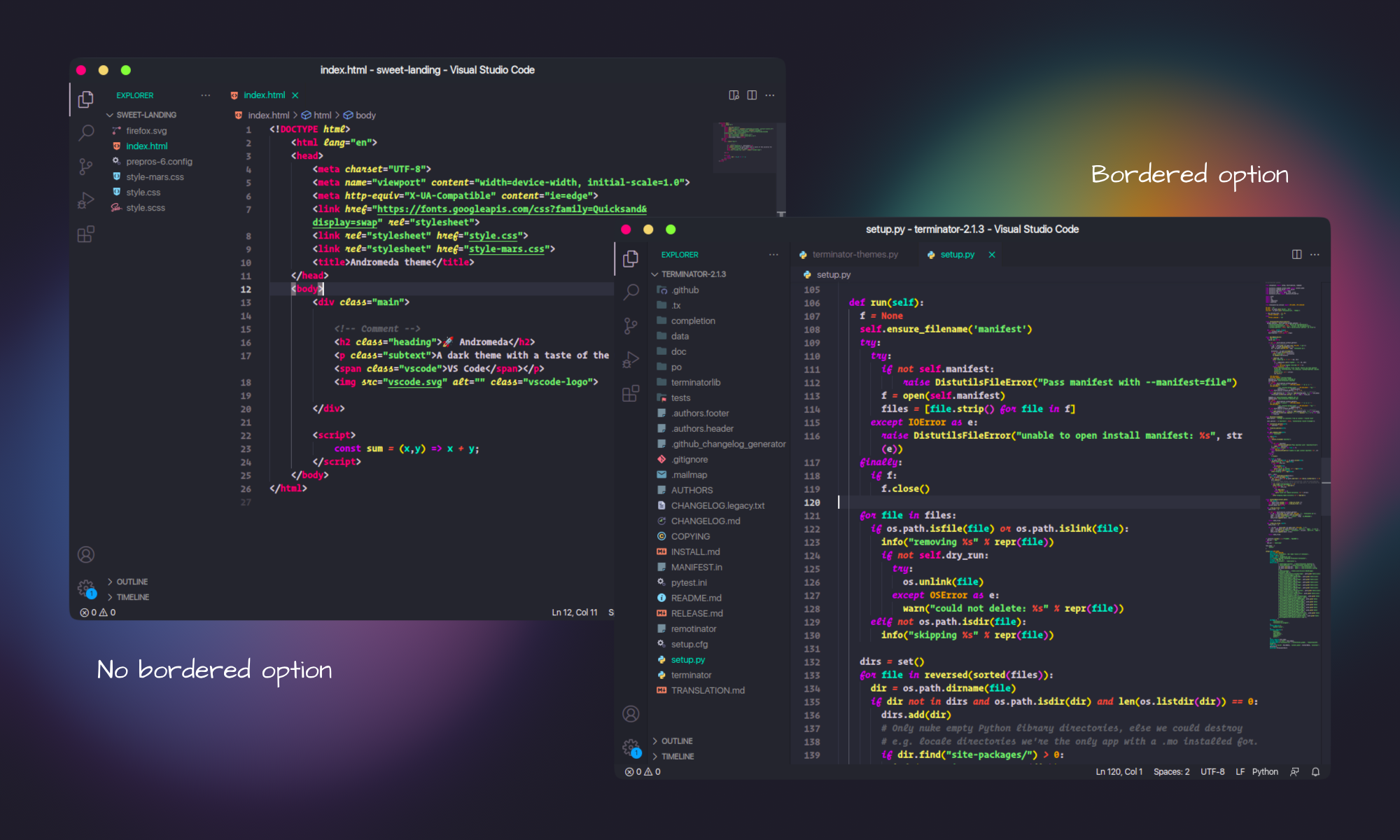NOTE: This theme includes a variant with italic keywords that looks great with fonts like Operator Mono or Catograph Mono
- Open the extensions sidebar on Visual Studio Code
- Search for Andromeda Theme
- Click Install to install it.
- Click Reload to reload your editor.
- Code/File > Preferences > Color Theme > Andromeda.
- 🌟 Enjoy and Rate five-stars.