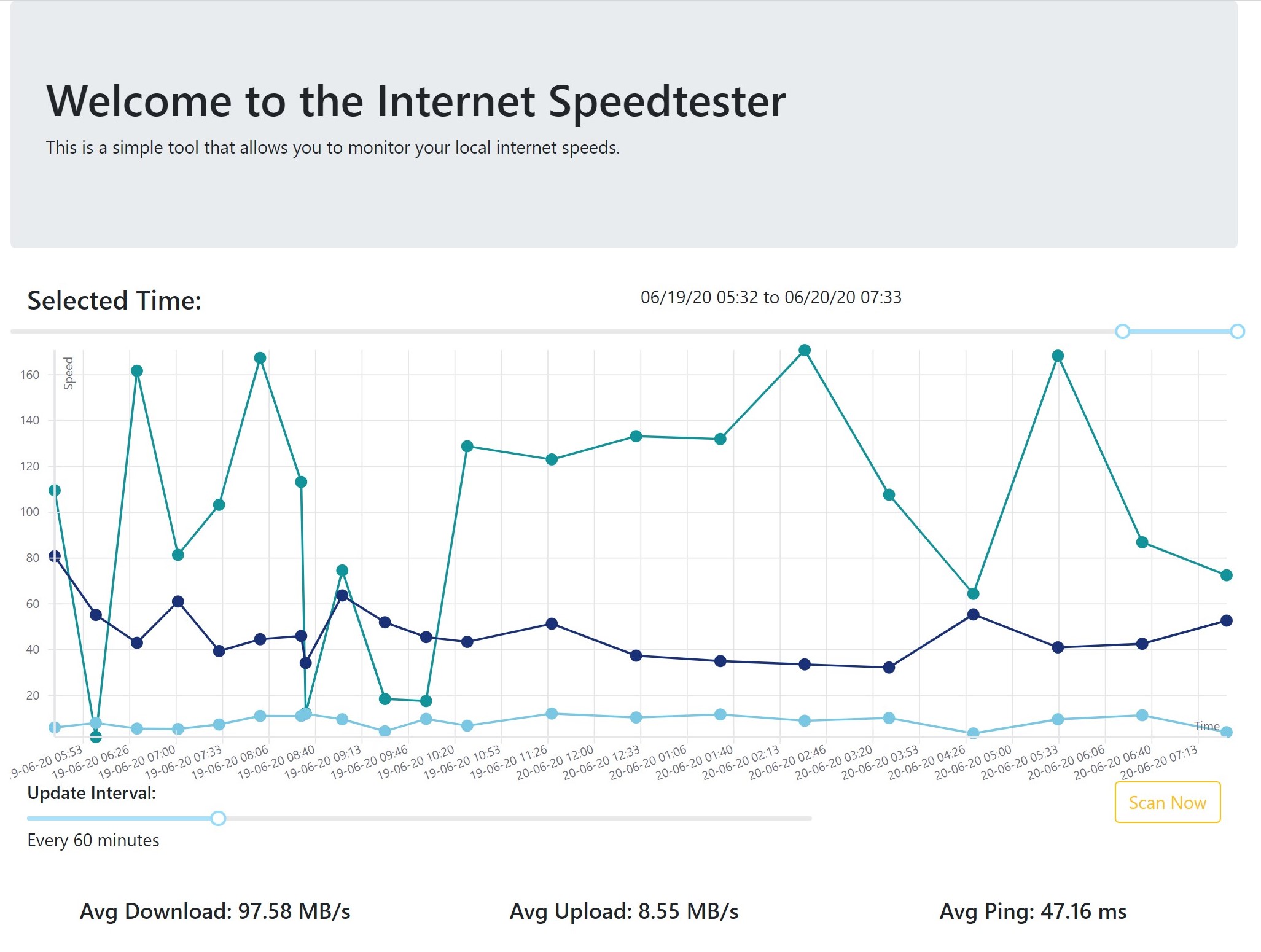New version of the docker speedtest tool. The components are more decoupled and the UI is reworked to allow manual tests and more data.
New Features:
- Change scan interval
- Invoke scan manually
- Component based approach to ensure more fail safty + Leverage Docker-Compose
First create an environment file (db.env) that contains the line POSTGRES_PASSWORD=<YOUR PASSWORD HERE>.
Next you will need to adjust the API_HOST variable with the IP address of the machine you want to run the system on in the webapp/app/config.js file.
You can then run the docker compose script:
docker-compose up -dThis will automatically build and deploy the containers.
The code is structured into 4 components, each of which are packaged into a docker container and then orchastrated through docker-compose. The compontents are:
- database - Postgres Database that stores the relevant information
- speedtest - Python scripts based on speedtest-cli that continously measures internet speeds and writes to database (along with meta information)
- webapi - Exposes the data stored in the database through a REST interface (based on Node.js)
- webapp - React App that leveraged the webapi to display and filter the information
- Integrate Tags into Frontend (Filter by Tags and allow tagging of single datapoints)
- Update Stylesheet (better formating on page)
- Add additional information (ISP & Country) into the display
The code is published under the Apache-2 License.
If you want to contribute, feel free to create a PR