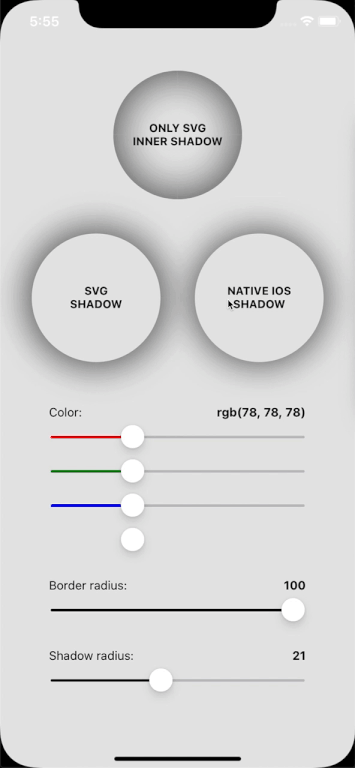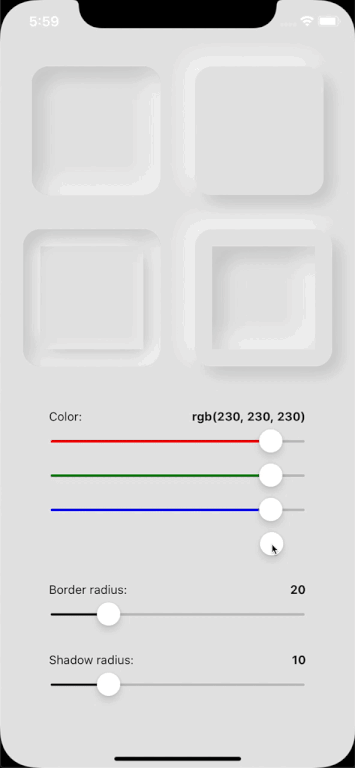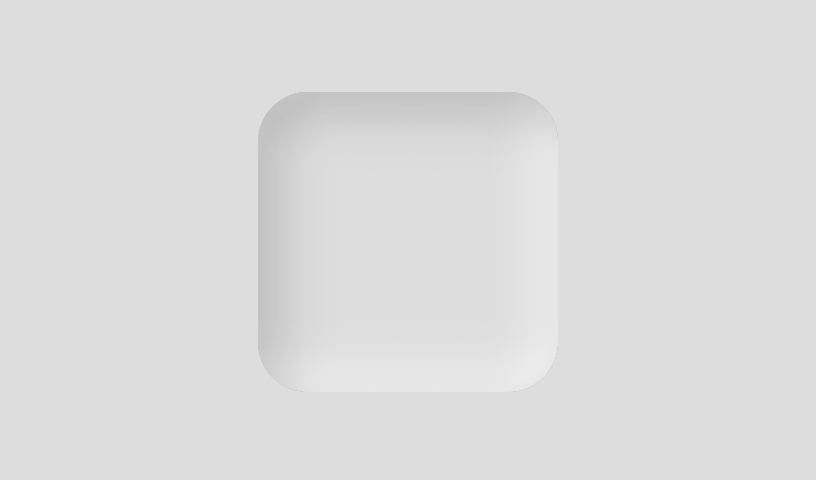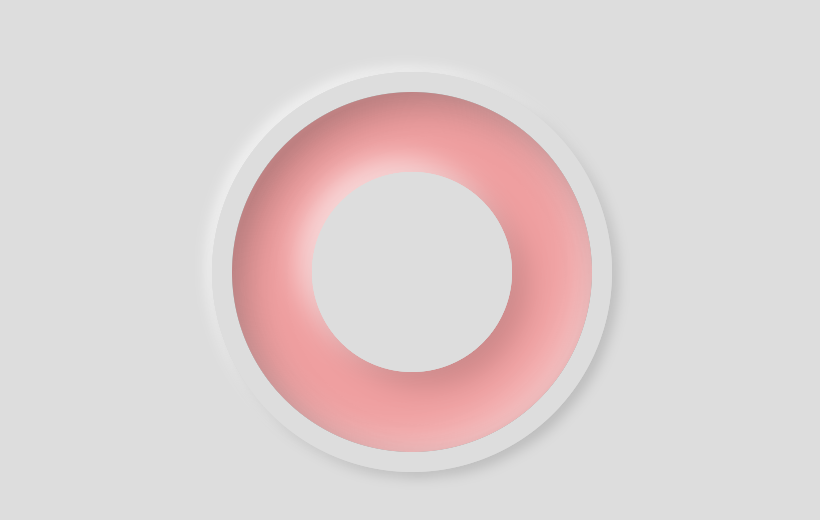react-native-neomorph-shadows
Neomorphism UI shadows for iOS & Android, include SVG inner/outer shadow component powered with react-native-svg, which can provide shadow on Android identical like iOS.
Installation
Step 1
Run the command below to install the plugin.
npm i react-native-neomorph-shadows
Step 2
Install SVG library if not installed in your project react-native-svg:
npm i react-native-svg
With autolinking (react-native 0.60+)
cd ios && pod installPre 0.60
react-native link react-native-svgGreat! Let's start to use it.
Usage
There are two components: ShadowBox & NeomorphBox Prop style supports most of the view styles.
IMPORTANT: ShadowBox & NeomorphBox dont't support Flex.
ShadowBox
SVG Shadow works and style props identical like iOS shadow UI
import { ShadowBox } from 'react-native-neomorph-shadows';
...
<ShadowBox
inner // <- enable inner shadow
useSvg // <- set this prop to use svg on ios
style={{
shadowOffset: {width: 10, height: 10}
shadowOpacity: 1,
shadowColor: "grey",
shadowRadius: 10,
borderRadius: 20,
backgroundColor: 'white',
width: 100,
height: 100,
}}
>
...
</ShadowBox>
NeomorphBox
Opacity of two shadows automaticly changing and depends of backgrounColor brightness.
import { NeomorphBox } from 'react-native-neomorph-shadows';
...
<NeomorphBox
inner // <- enable shadow inside of neomorph
swapShadowLevel // <- change zIndex of each shadow color
style={{
shadowRadius: 10,
borderRadius: 25,
backgroundColor: '#DDDDDD',
width: 150,
height: 150,
}}
>
...
</NeomorphBox>
Nested NeomorphBox
<NeomorphBox
style={{
shadowRadius: 3,
borderRadius: 100,
backgroundColor: '#DDDDDD',
width: 200,
height: 200,
justifyContent: 'center',
alignItems: 'center',
}}
>
<NeomorphBox
inner
style={{
shadowRadius: 7,
borderRadius: 90,
backgroundColor: '#F19F9F',
width: 180,
height: 180,
justifyContent: 'center',
alignItems: 'center'
}}
>
<NeomorphBox
style={{
shadowRadius: 7,
borderRadius: 50,
backgroundColor: '#DDDDDD',
width: 100,
height: 100,
}}
/>
</NeomorphBox>
</NeomorphBox>
Custom shadows color of NeomorphBox
<NeomorphBox
darkShadowColor="#FF3333" <- set this
lightShadowColor="#3344FF" <- this
style={{
shadowOpacity: 0.3, <- and this or yours opacity
shadowRadius: 15,
borderRadius: 50,
backgroundColor: '#ECF0F3',
width: 200,
height: 200,
}}
/>
Props
ShadowBox props
| Prop | Required | Type | Default | Description |
|---|---|---|---|---|
| style | false | object | { shadowColor: 'black', shadowOffset: {width: 0, height: 0}, shadowOpacity: 0, shadowRadius: 0, backgroundColor: 'white' } |
Like View`s style prop with a few difference. Flex not available. width & height is required. |
| useSvg | false | bool | false | If true, the component will use svg shadow on both platform (iOS, Android) |
| inner | false | bool | false | If true, a shadow will be inside of component |
| children | false | node | undefined |
NeomorphBox props
| Prop | Required | Type | Default | Description |
|---|---|---|---|---|
| style | false | object | { shadowColor: 'black', shadowOffset: {width: 0, height: 0}, shadowOpacity: 0, shadowRadius: 0, backgroundColor: 'white' } |
Like View`s style prop with a few difference. Flex not available. width & height is required. |
| swapShadowLevel | false | bool | false | If true, the value of zIndex property both shadows will swap |
| inner | false | bool | false | If true, shadows will be inside of component |
| darkShadowColor | false | string | 'black' | Dark shadow color |
| lightShadowColor | false | string | 'white' | Light shadow color |
| children | false | node | undefined |
Expo snack example
https://snack.expo.io/@tokkozhin/clock-|-shadows-and-neomorphism