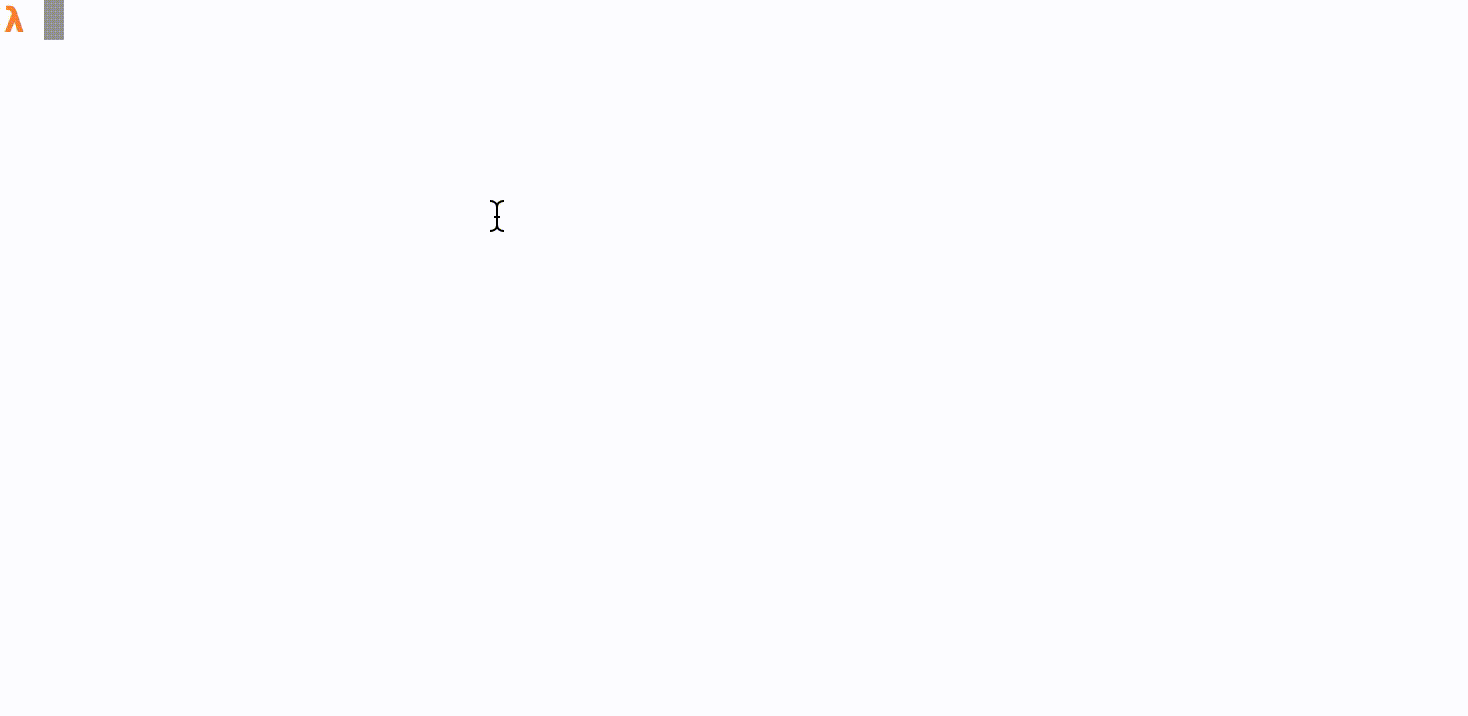Randomly select people for FEMUG-SP meetings.
npm install -g marmelada$ marmelada --help
Usage: marmelada [URL] [OPTIONS]
Randomly select people for FEMUG-SP's meetings.
Example:
marmelada http://sp.femug.com/t/femug-42-nasa --total 10
Options:
-v --version Display current software version.
-h --help Display help and usage details.
-f --format Output format.
-t --total Total spots available for the meeting (defaults to list size).
-i --ignore Ignore list (comma separated and case sensitive).
# List all participants
$ marmelada http://sp.femug.com/t/thread-name/thread-id
# Randomly select 10 users
$ marmelada http://sp.femug.com/t/thread-name/thread-id -t 10
# You can also ignore a list of users (case sensitive)
$ marmelada http://sp.femug.com/t/thread-name/thread-id -i jarvis,BatMan,YOLO
# Prefixing a list of users with "@"
$ marmelada http://sp.femug.com/t/thread-name/thread-id -t 3 -f '@%s'
@igorapa
@marcelgsantos
@keitoliveiraTotal spots available for the meeting. Without this argument marmelada will simply retrieve a list of all participants.
Comma-separated list of user names to keep out of the results.
By default moderators and admins participating on the thread will be ignored.
Format the entries list output. %s will be replaced by the user name.
There are a few simple steps in order to select users for FEMUG-SP meetings:
- An admin creates a new forum thread with the details for the next meeting (company hosting, address, maximum capacity, etc);
- Everyone interested on participating must reply the thread showing their interest;
- If the number of people interested is less than the maximum capacity, a random list of people will be selected.
MIT © Rafael Rinaldi