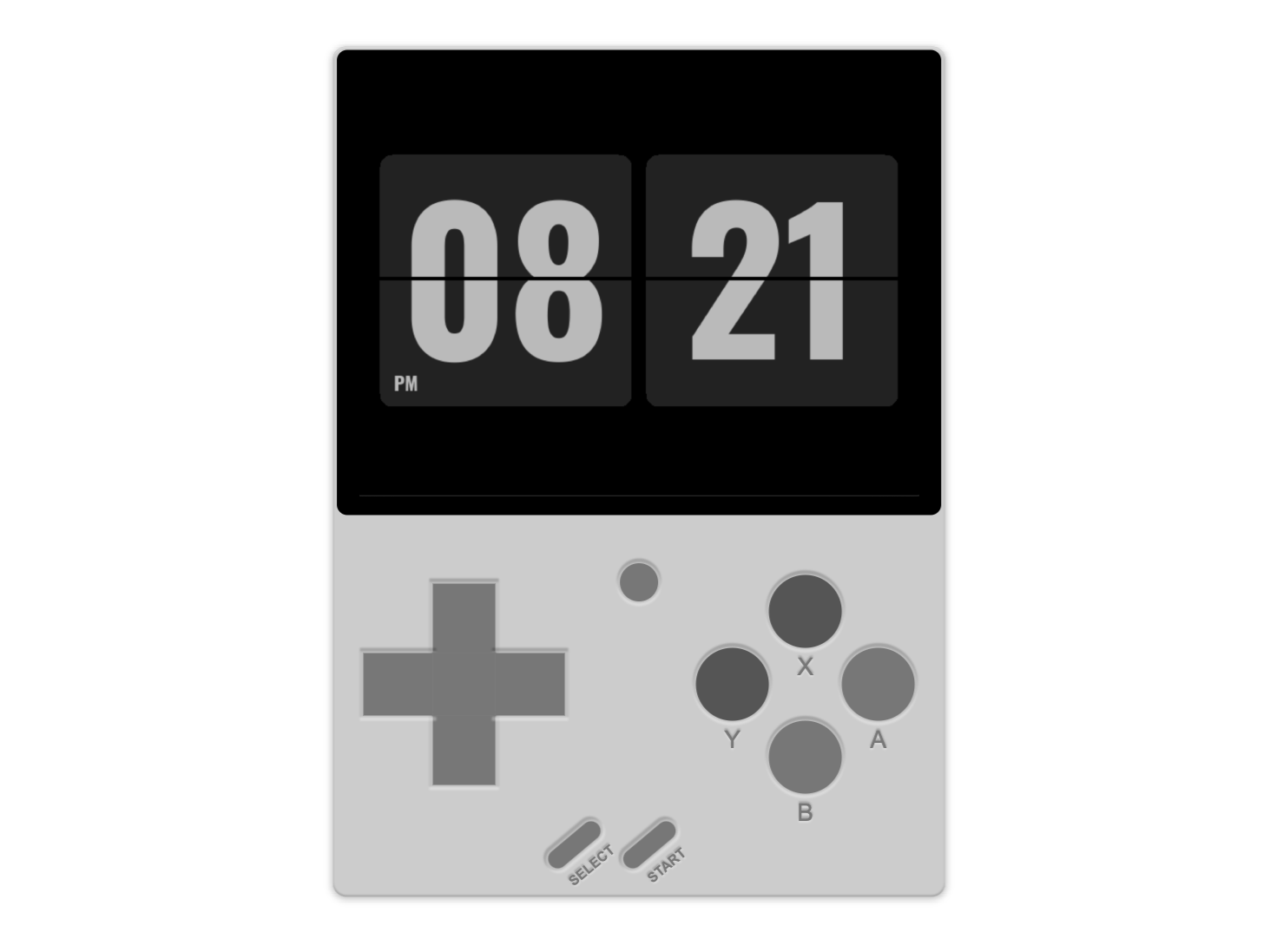This is a simple Flip Clock created using SDL.
- Always awake
- Quit the program using Menu + Select
- Change 12/24 mode using Start
- And ... that's it all!
Click here to get the last version released
- Download and unzip the latest release file
- Move the unzipped folder to the
/Apppath on the SD card
Important
The directory name must be FlipClock!
- Boot up your Miyoomini and run
Flip Clockin the Apps section!
- Change 12/24 mode using Start
- Improve Performance(6fps -> 58fps)
- refactor
RenderFillCircle
- refactor
- Refactor bunch of codes...
- Always awake
- Quit the program using Menu + Select