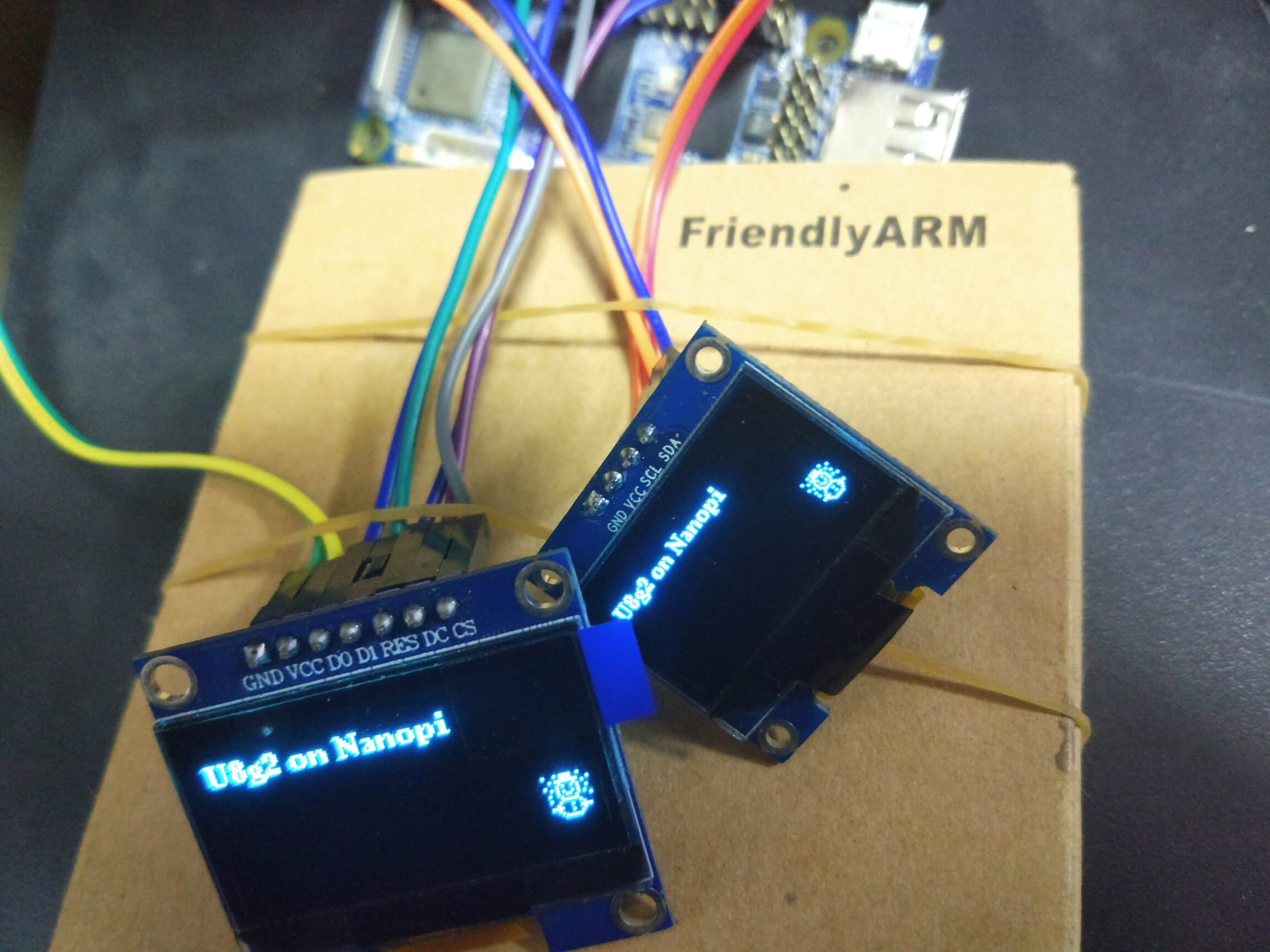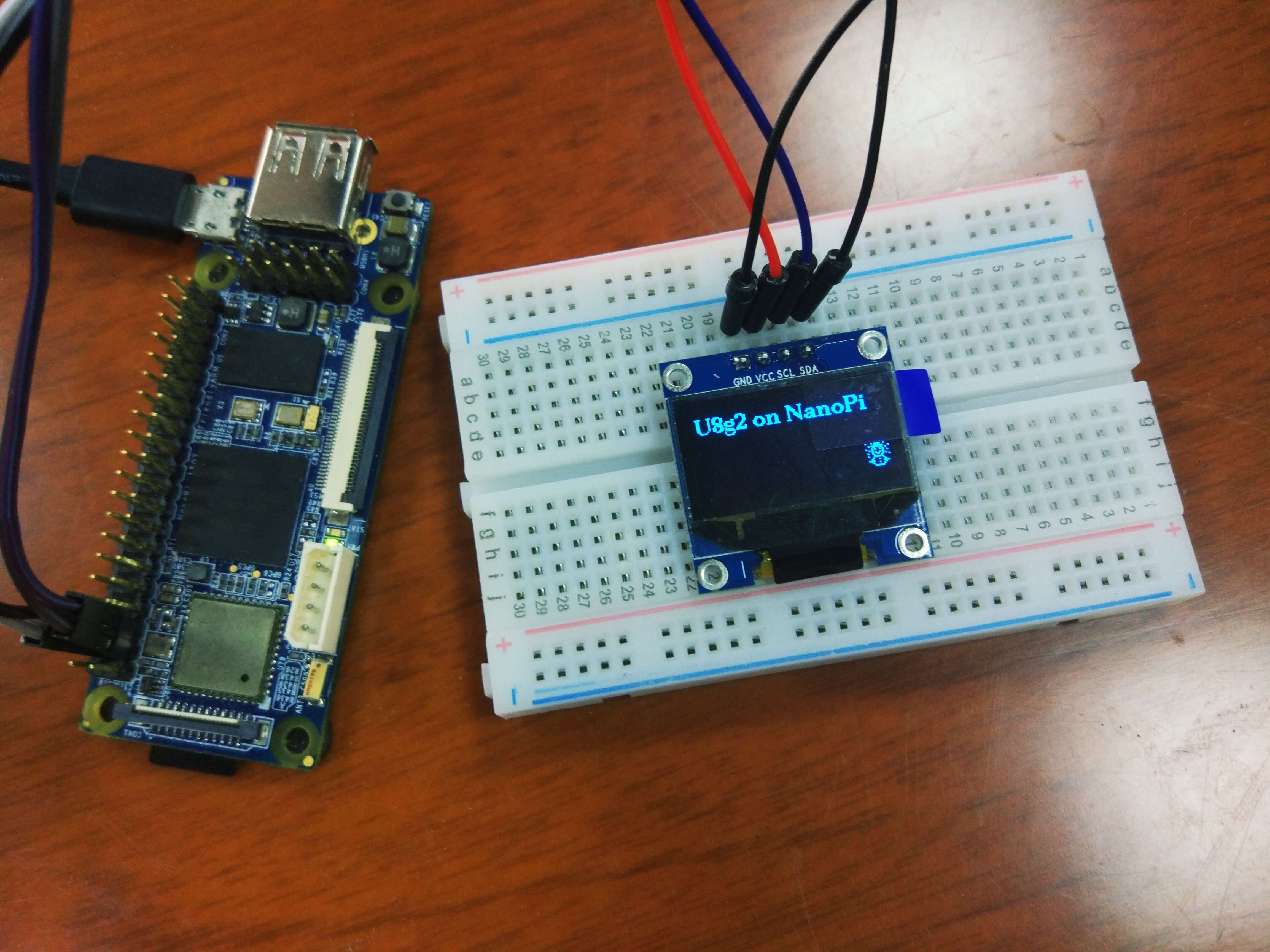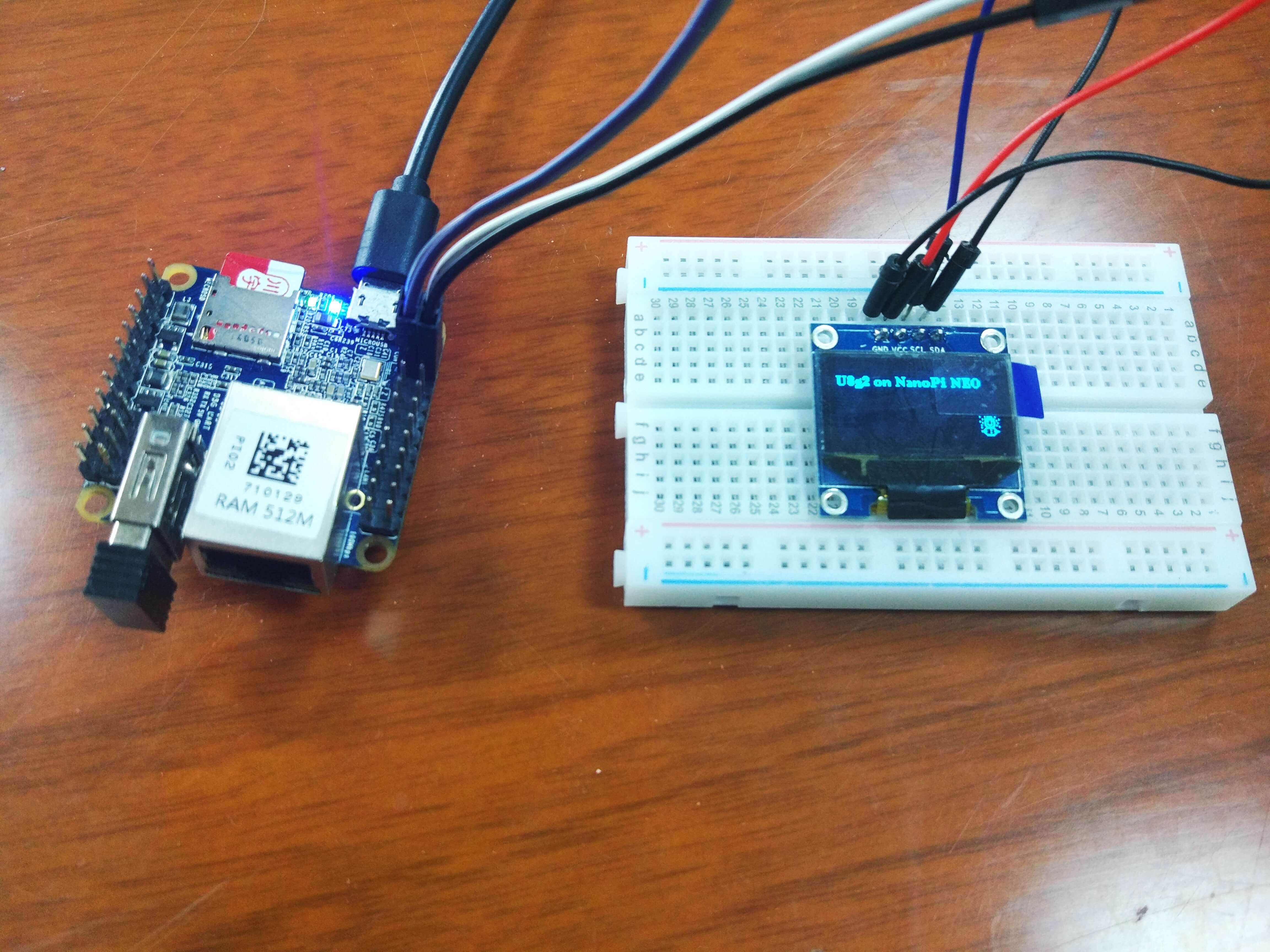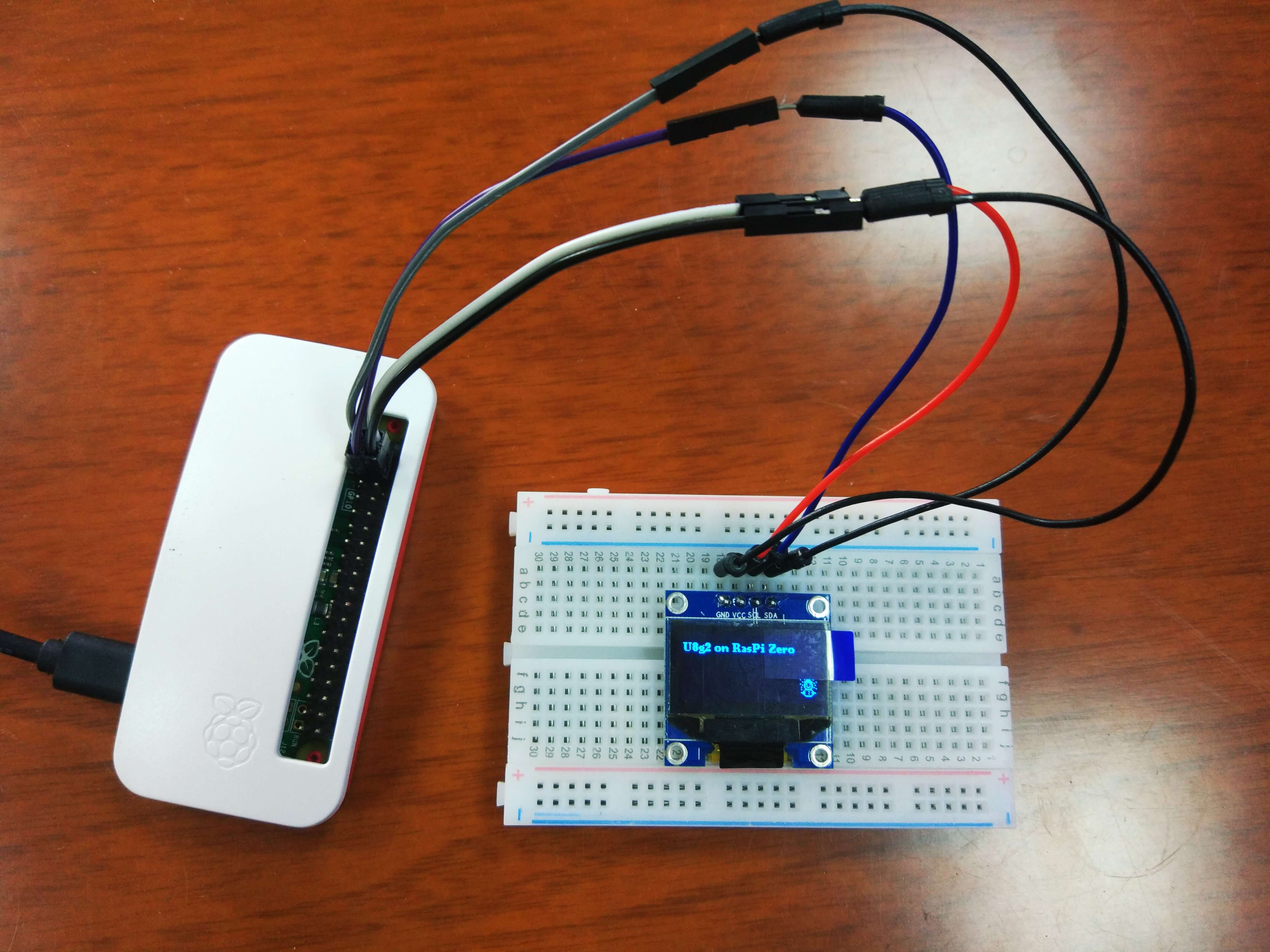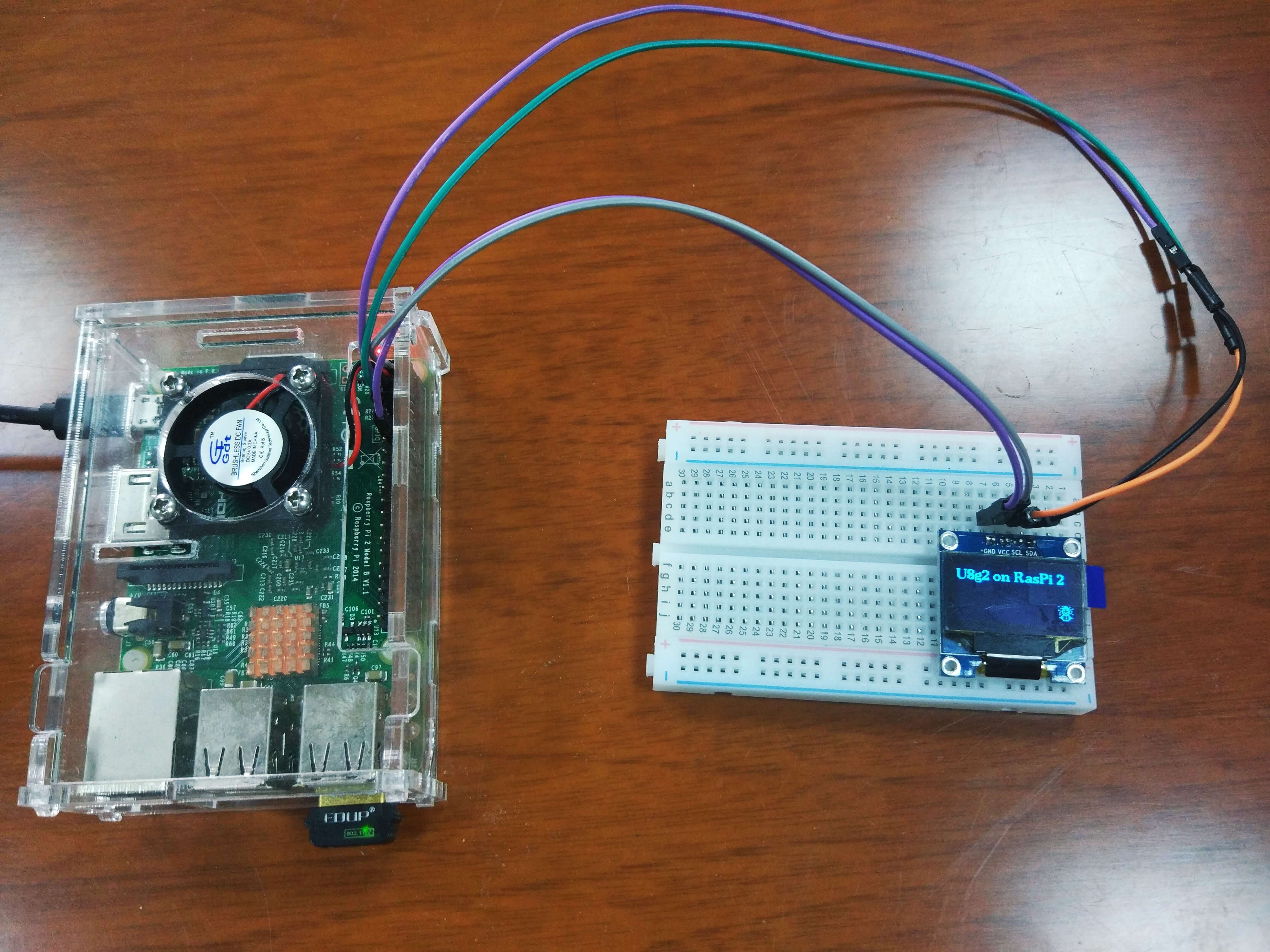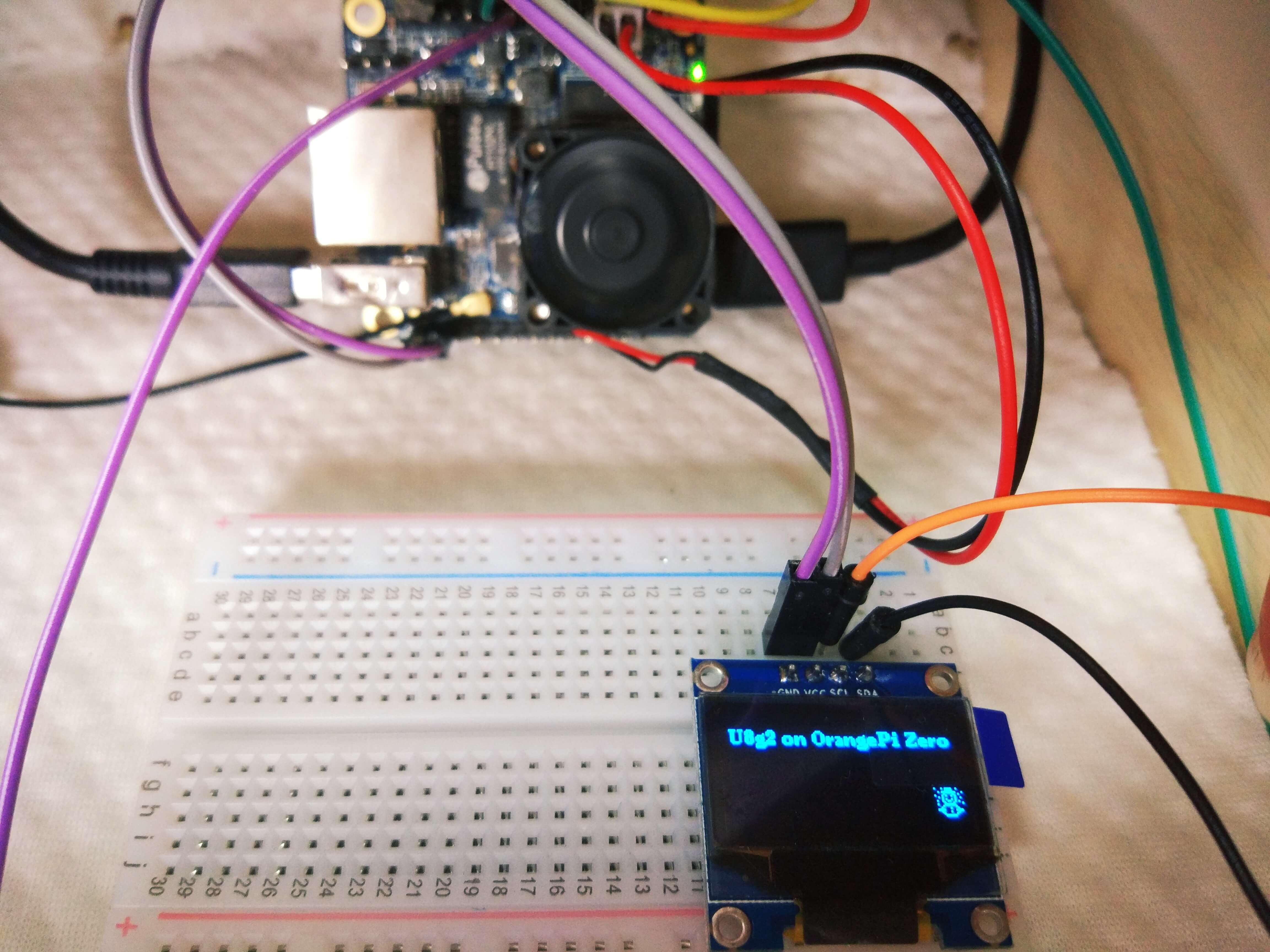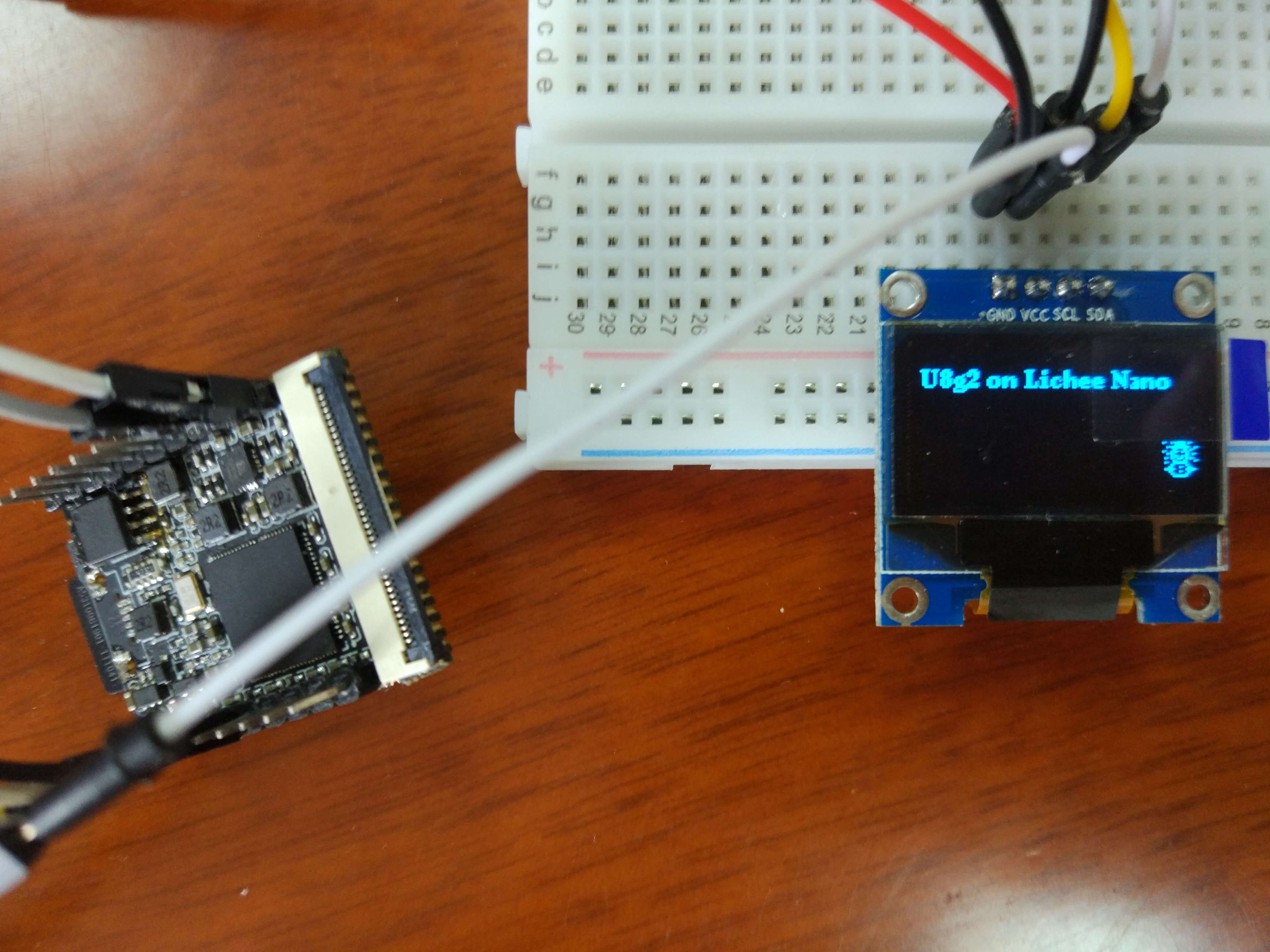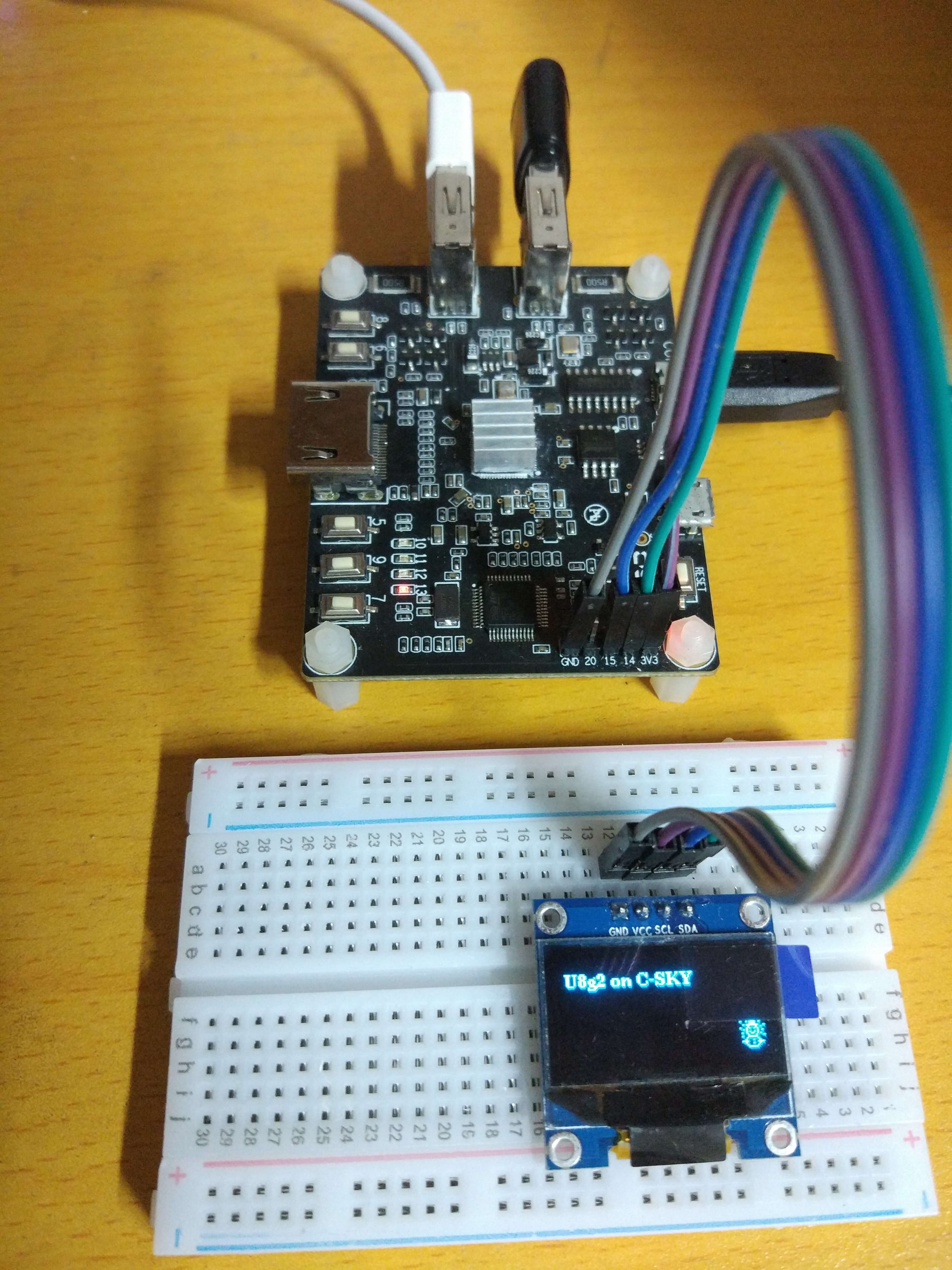$ cd u8g2-arm-linux
$ make
$ ls bin/
-
userspace软件模拟i2c
- 确认SCL: 447, SDA: 446, RST: 376 作为普通GPIO配置
- Userspace 可通过/sys/class/gpio/接口控制
$ sudo ./bin/u8g2_sw_i2c
-
内核i2c-gpio模拟hw-i2c
- 修改BIOS配置, 将i2c-2关闭(使得PIN脚被定义为普通GPIO)
- 取消GPIO应用层导出:
echo 446,447 > /sys/class/gpio/unexport - 加载i2c-gpio驱动:
modprobe i2c-gpio - 加载自定义pin脚的i2c-gpio驱动:
insmod i2c-gpio-custom.ko bus0=12,446,447,[5/50] $ sudo ./bin/u8g2_hw_i2c
-
硬件designware-i2c驱动
- 修改BIOS的ACPI开启i2c-2位designware硬件i2c
ls /dev/i2c*能看到 /dev/i2c-2ls /sys/class/i2c-adapter/ -l能看到 i2c_designware.N/i2c-N 的适配器$ sudo ./bin/u8g2_hw_i2c
Check wiki here for set-up
U8g2 is a monochrome graphics library for embedded devices, and I ported it onto arm linux.
It should work fine on virtually all devices running linux with i2c, spi support, since no libraries pertaining to specific platforms has been used, yet you need to choose right compilers for your devices.
[●] Hardware I2C
[●] Hardware SPI
[●] Software I2C
[●] Software SPI
[●] 8080 mode
[●] Add C++ wrapper
[●] Faster GPIO by tracking fd
[●] Better build system
[●] Upstream the port
[ ] Replace sysfs with gpiod
[ ] Benchmark
Nanopi
http://wiki.friendlyarm.com/wiki/index.php/NanoPi
Nanopi NEO
http://wiki.friendlyarm.com/wiki/index.php/NanoPi_NEO
Raspberry Pi ZERO
https://www.raspberrypi.org/products/raspberry-pi-zero/
Raspberry Pi 2 B+
https://www.raspberrypi.org/products/raspberry-pi-2-model-b/
Orange Pi ZERO
http://www.orangepi.org/orangepizero/
Lichee Pi NANO
http://nano.lichee.pro/
C-SKY
https://c-sky.github.io/docs/gx6605s.html
First, clone this repo:
$ git clone https://github.com/wuhanstudio/u8g2-arm-linux.git
$ cd u8g2-arm-linux
Change cross-compiler in Makefile under each example directory according to your board.
# Chosse proper compiler for your PI
# NanoPi: arm-linux-gnueabi-gcc
# Raspberry Pi Zero: arm-linux-gnueabi-gcc
# Raspberry Pi 2: arm-linux-gnueabihf-gcc
# OrangePi Zero: arm-linux-gnueabihf-gcc
# NanoPi NEO: arm-linux-gnueabihf-gcc
# NanoPi NEO Plus 2: arm-linux-gnueabihf-gcc
# C-SKY: csky-linux-gcc
CC = arm-linux-gnueabihf-gcc
For cross-compile:
arm-linux-gnueabi-gcc for armv6
arm-linux-gnueabihf-gcc for armv7
For native-compile (compile on your board), simply use:
CC = gcc
Finally, time to compile:
$ make
Before running, you can check your I2C graphic devices using i2c-tools:
$ sudo apt-get install i2c-tools
List your devices:
$ ls /dev/i2c*
/dev/i2c-0 /dev/i2c-1
Probe your devices on bus 0:
$ i2cdetect -y -r 0
For cross-compile, you can change ip address in Makefile:
# IP Address of your PI
PI=pi@10.1.1.232
Then upload generated binary file onto your board:
$ make upload
- Author:Wu Han
- Homepage:http://wuhanstudio.cc
- Contact:https://github.com/wuhanstudio/u8g2-arm-linux/issues