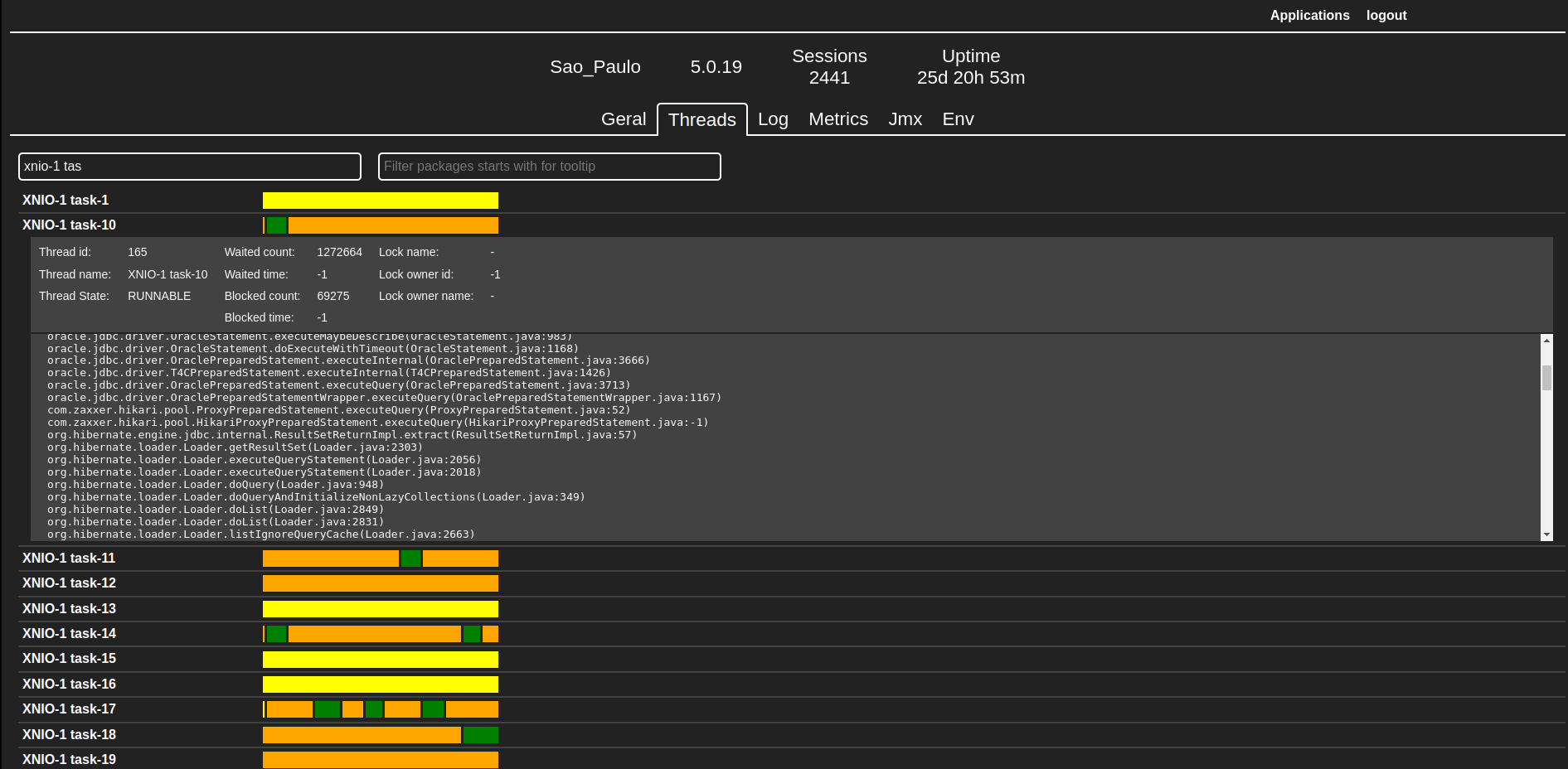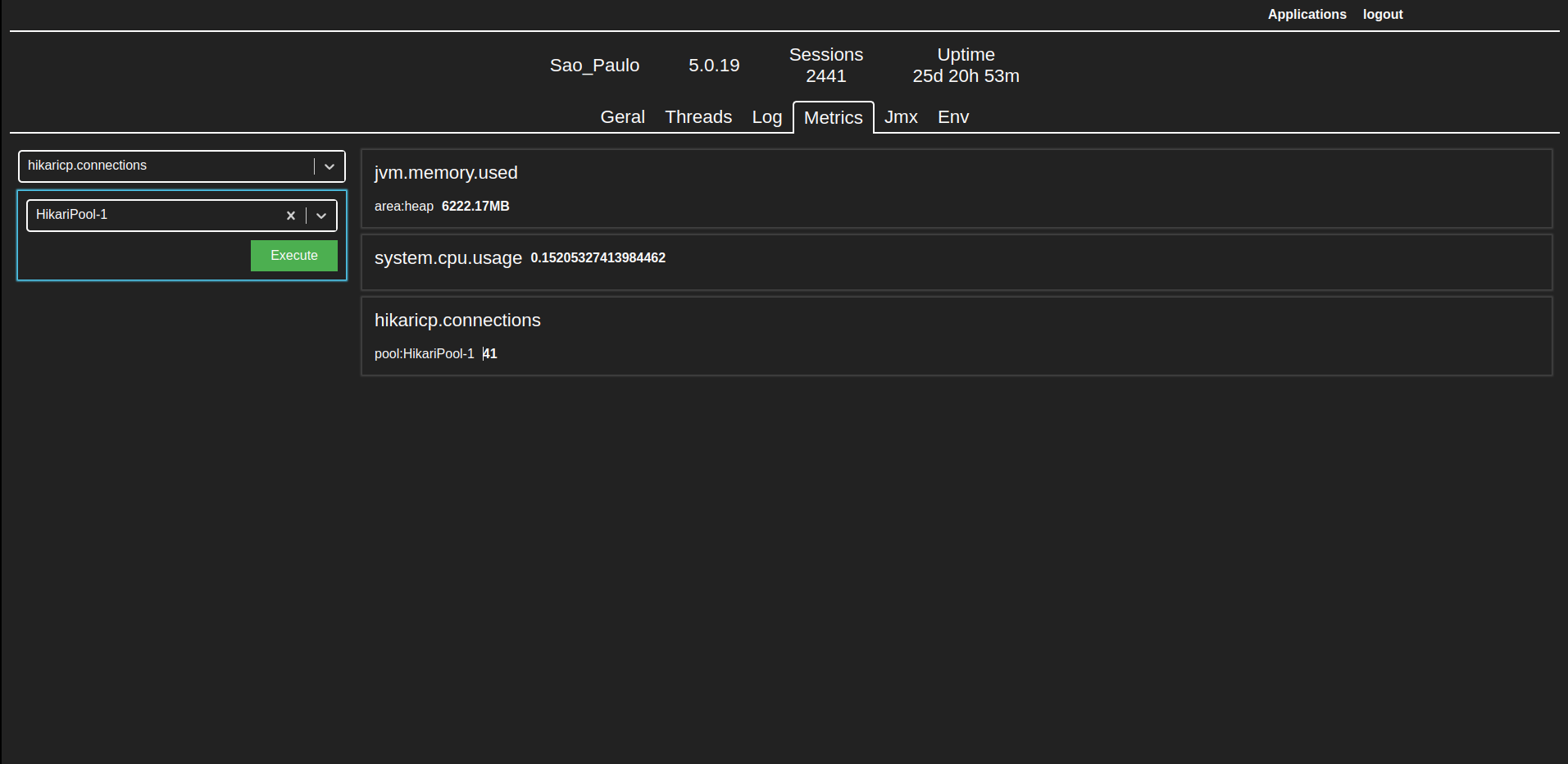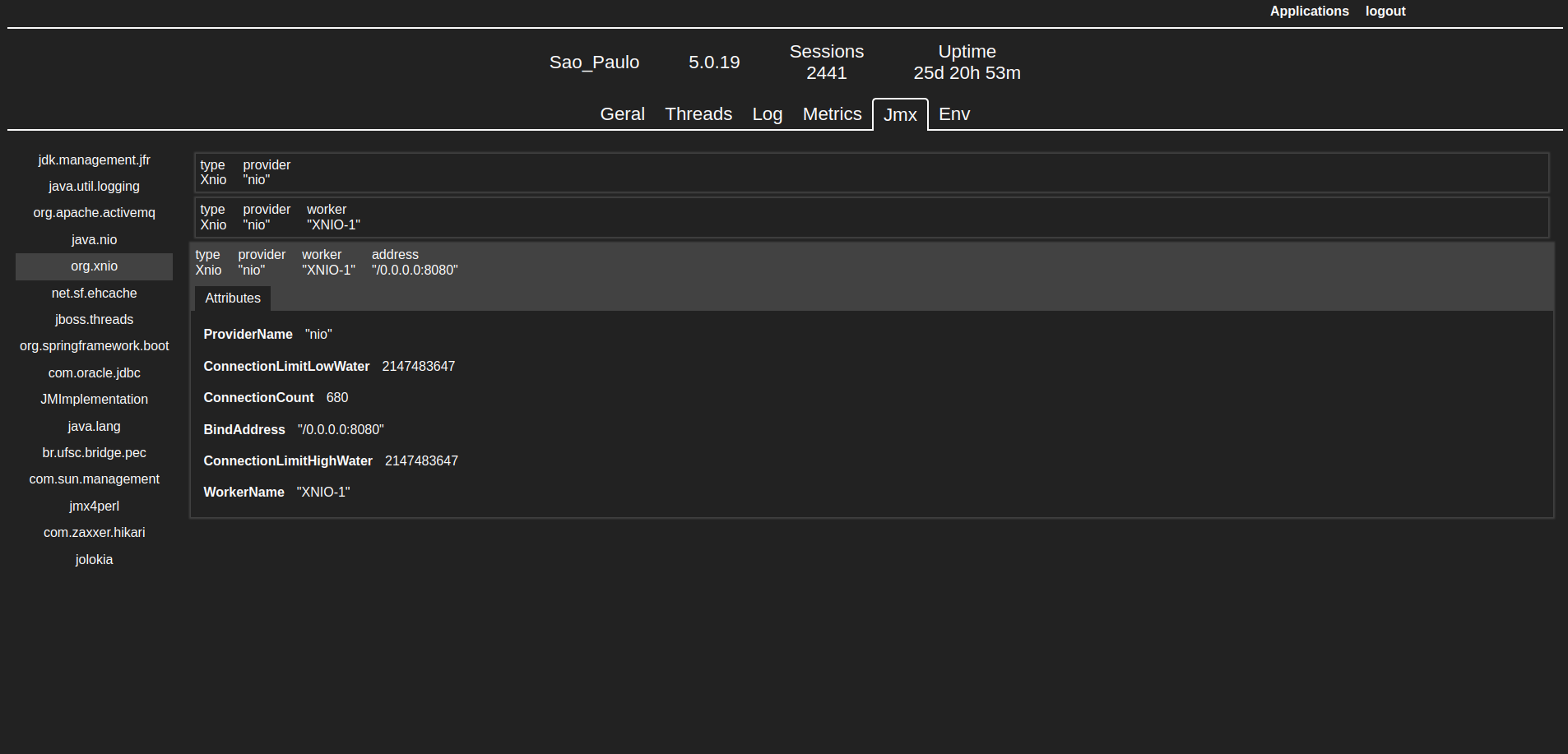This is an application built with Express, React, and TypeScript that connects to Spring Actuator systems and monitors everything that Spring Actuator offers.
- Build the Backend Folder To build the backend folder, follow these steps:
- Navigate to the backend folder.
- Install dependencies:
yarn install - Build the application:
yarn build
- Build the Frontend Folder To build the frontend folder, follow these steps:
- Navigate to the frontend folder.
- Install dependencies:
yarn install - Build the application:
yarn build
- Docker Compose Up To run the application with Docker Compose, follow these steps:
- Ensure that Docker and Docker Compose are installed on your machine.
- Navigate to the root directory of the project.
- Run the following command: docker-compose up
The Spring Actuator Monitoring App provides the following features:
- View Health Indicators: View health indicators provided by Spring Actuator.
- View Metrics: View metrics provided by Spring Actuator.
- View Environment Properties: View environment properties provided by Spring Actuator.
- View Loggers: View loggers provided by Spring Actuator.
- View Jmx: View Jmx beans provided by Spring Actuator.
- View Threads: View all threads of the client system.