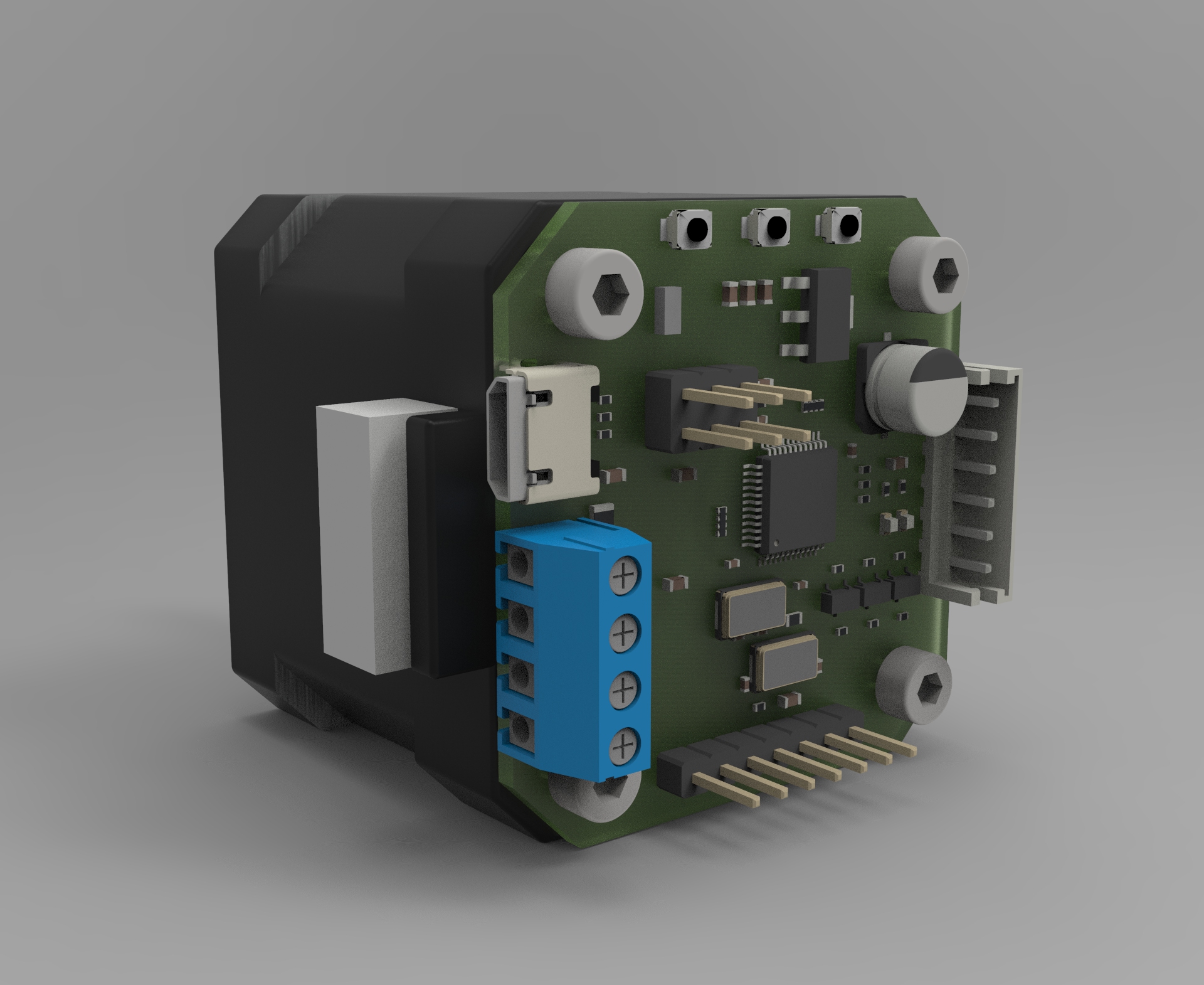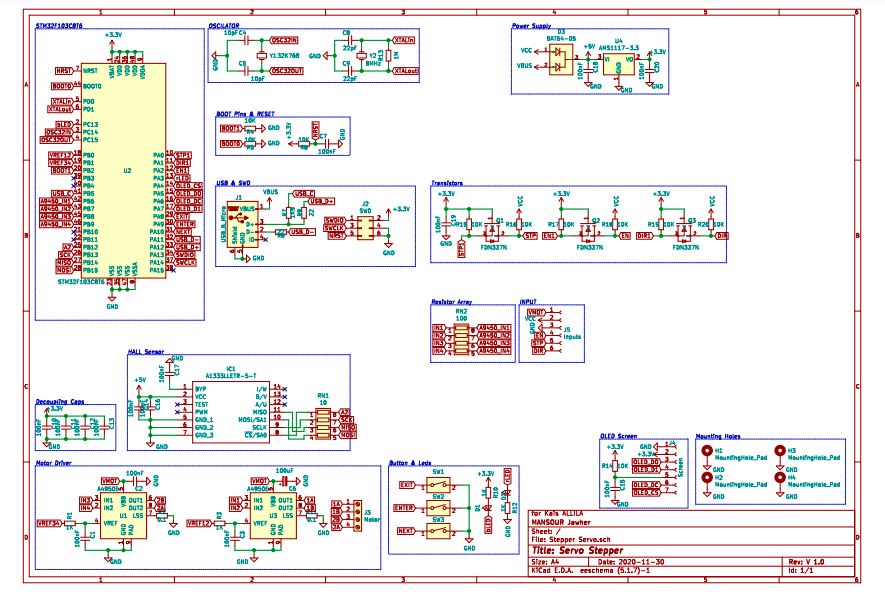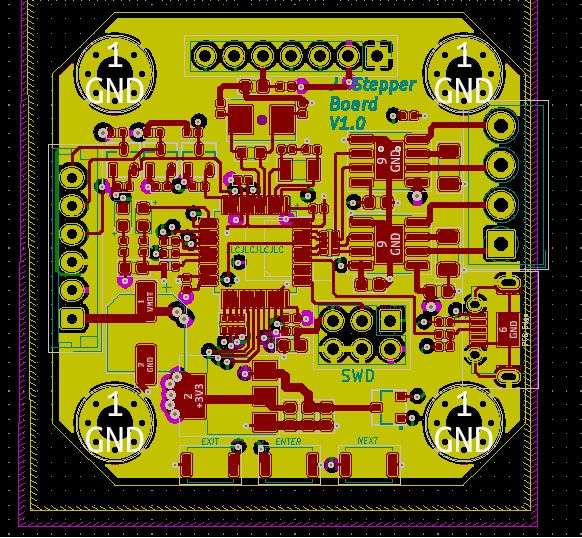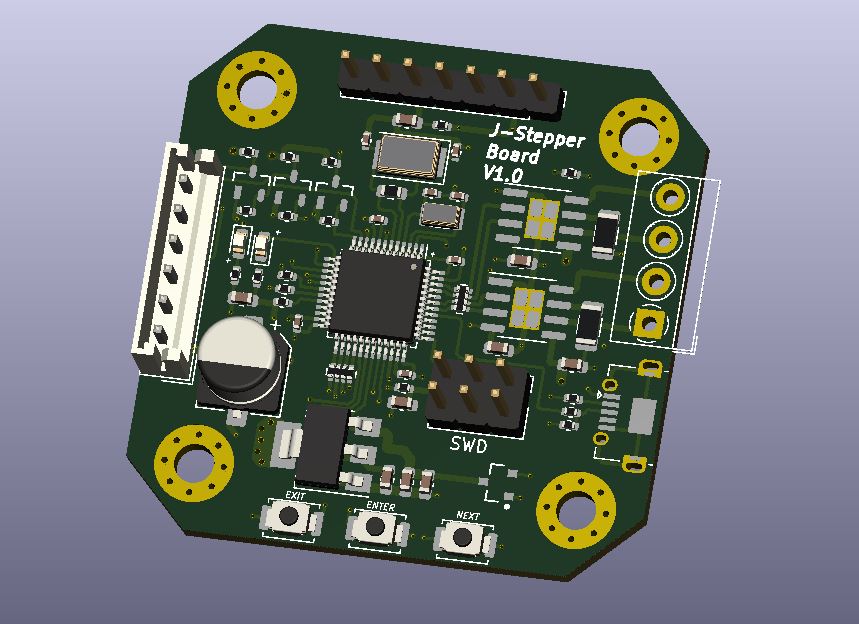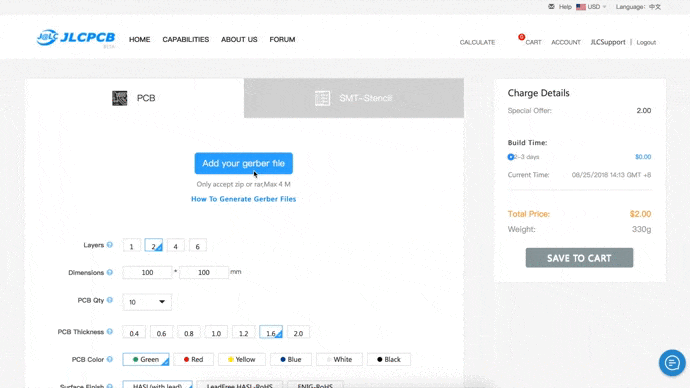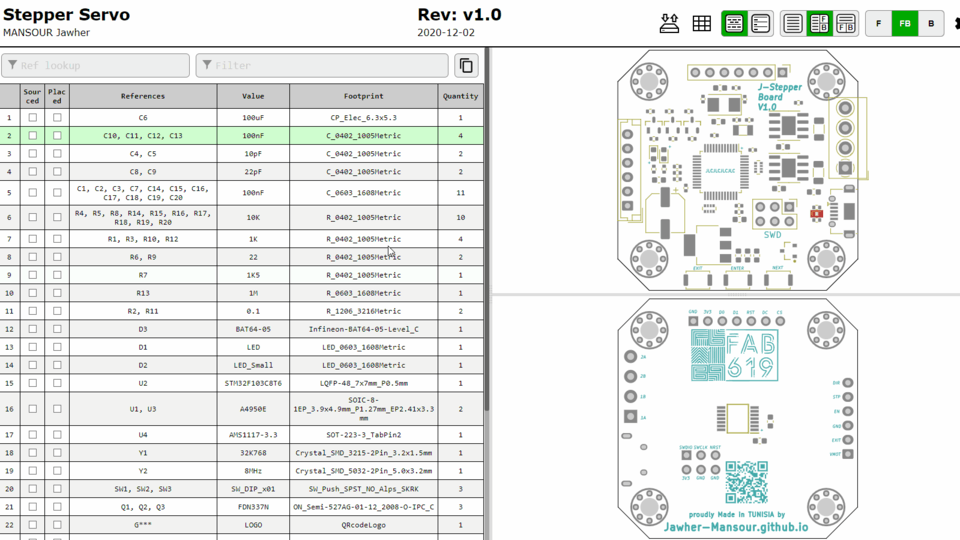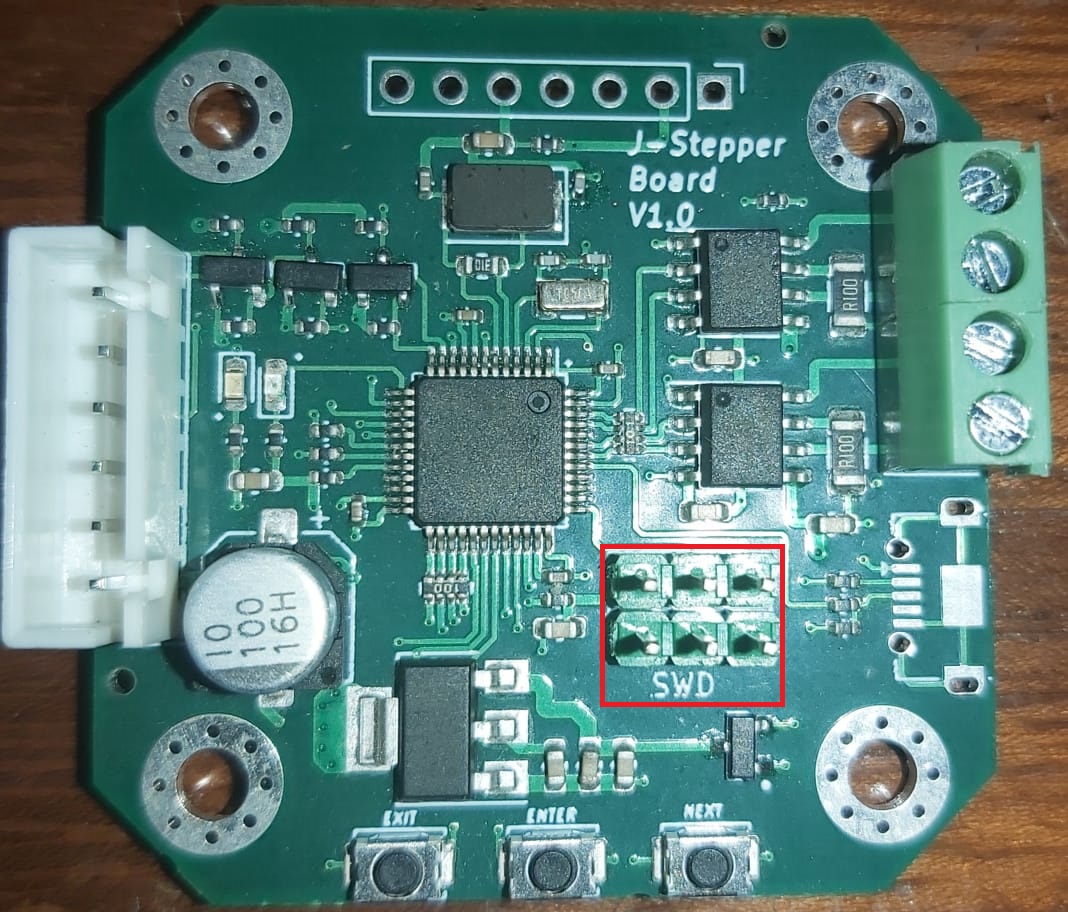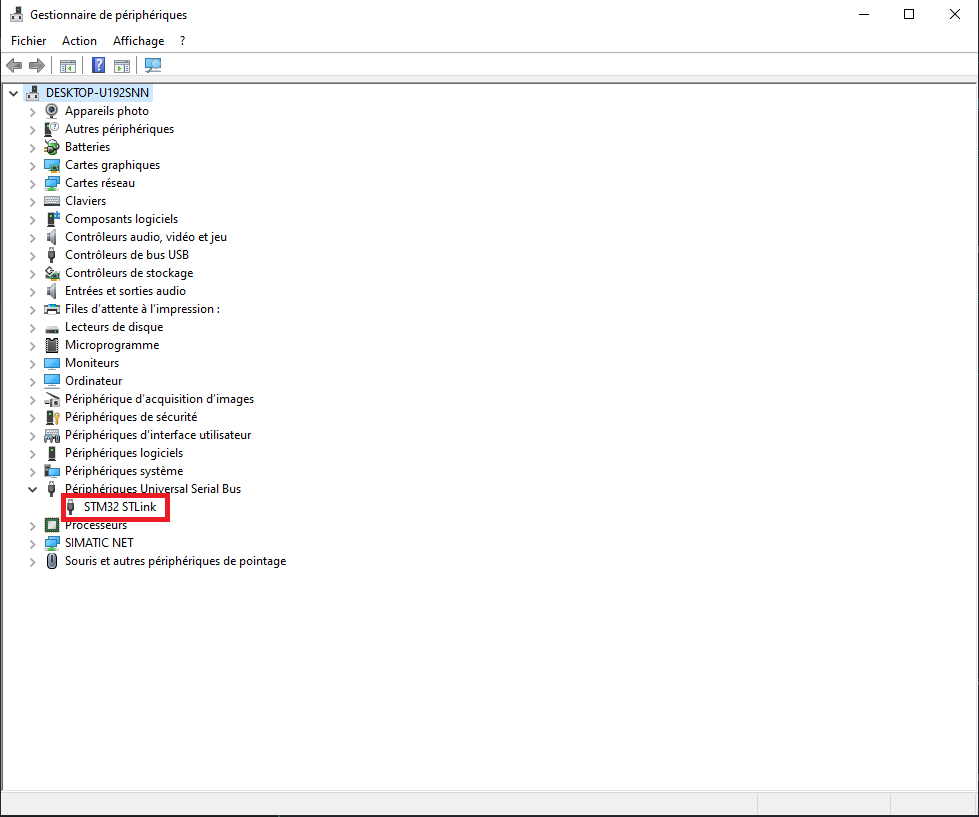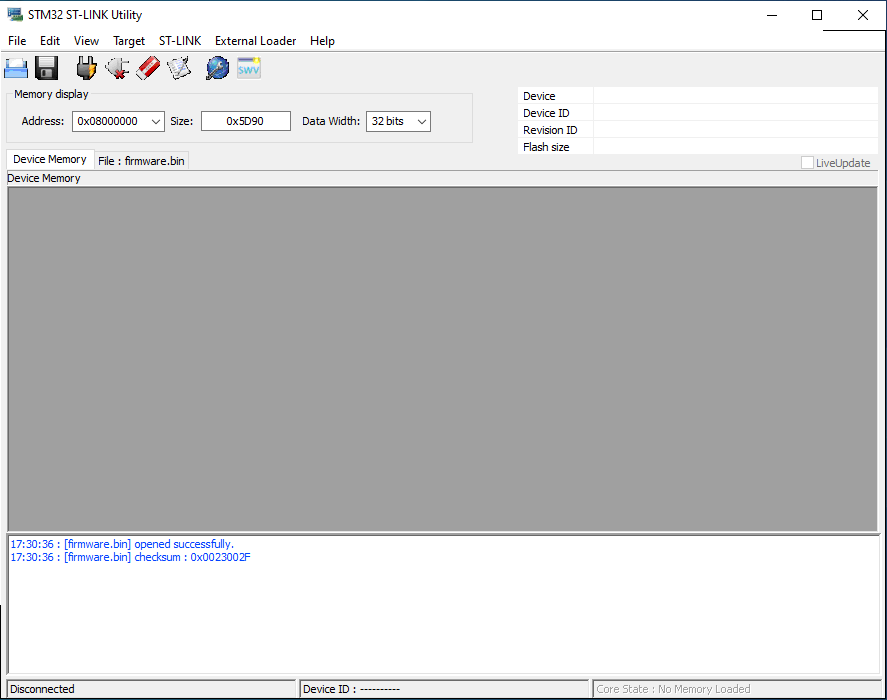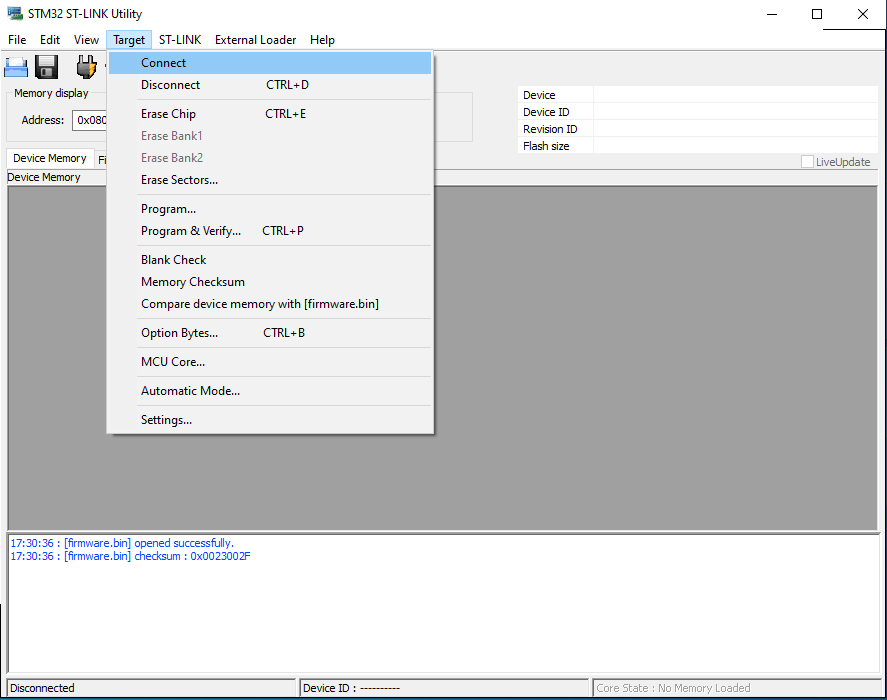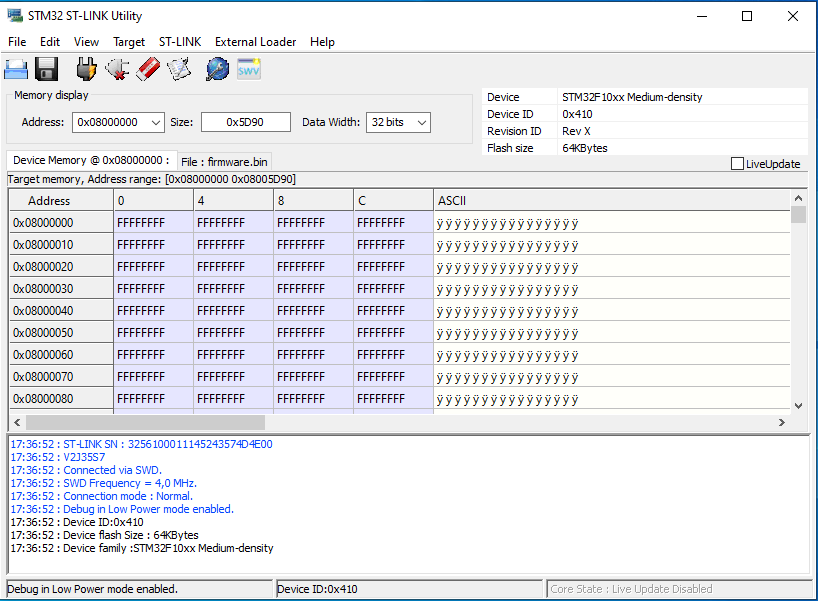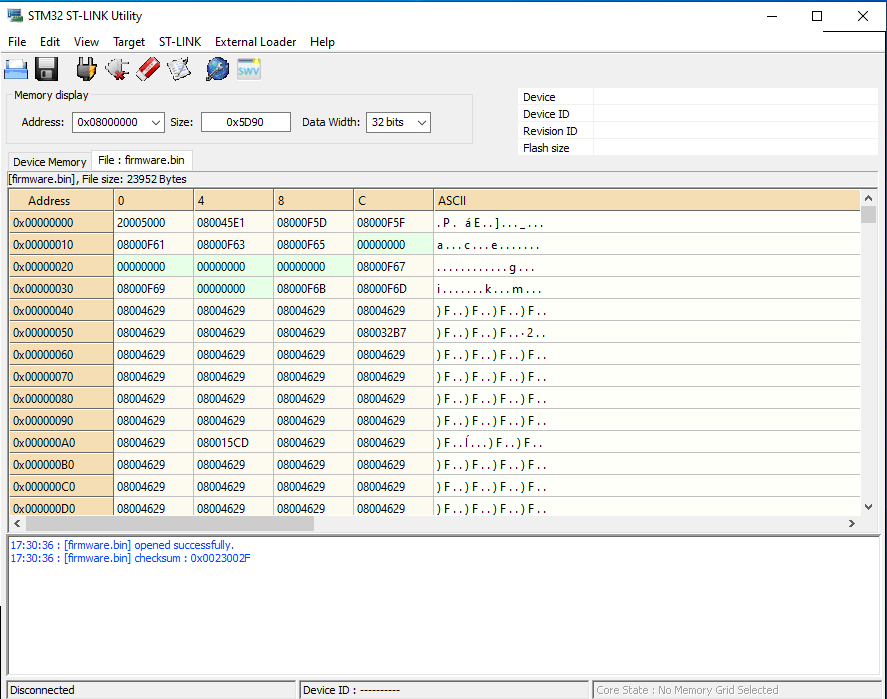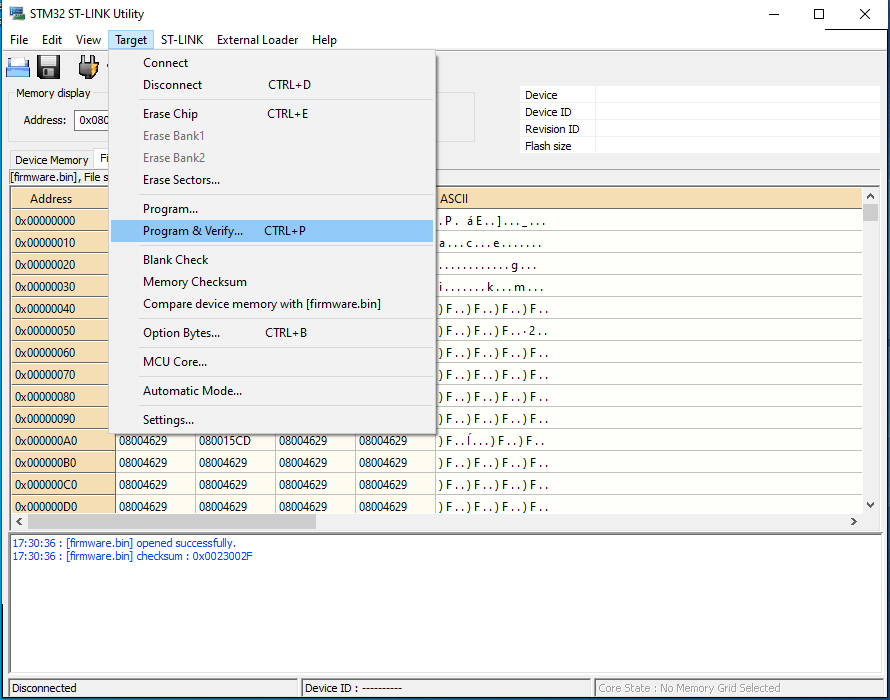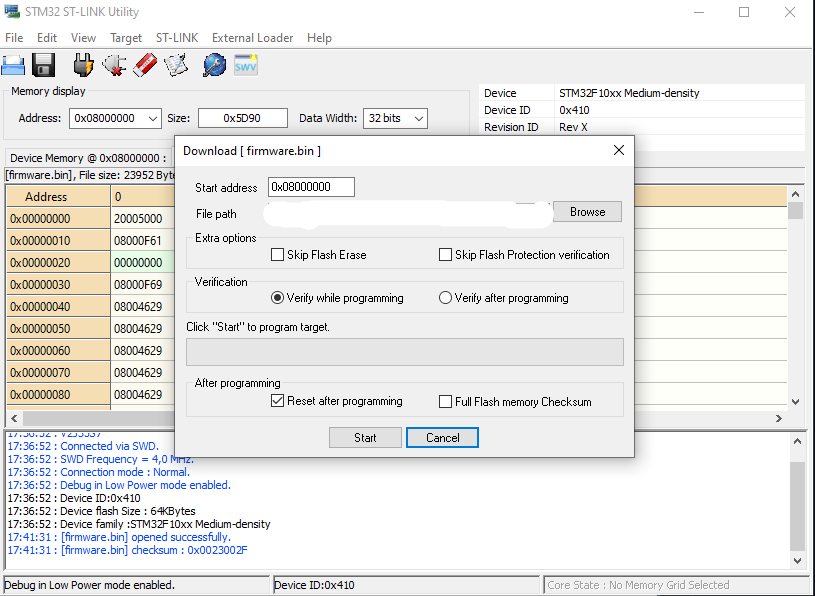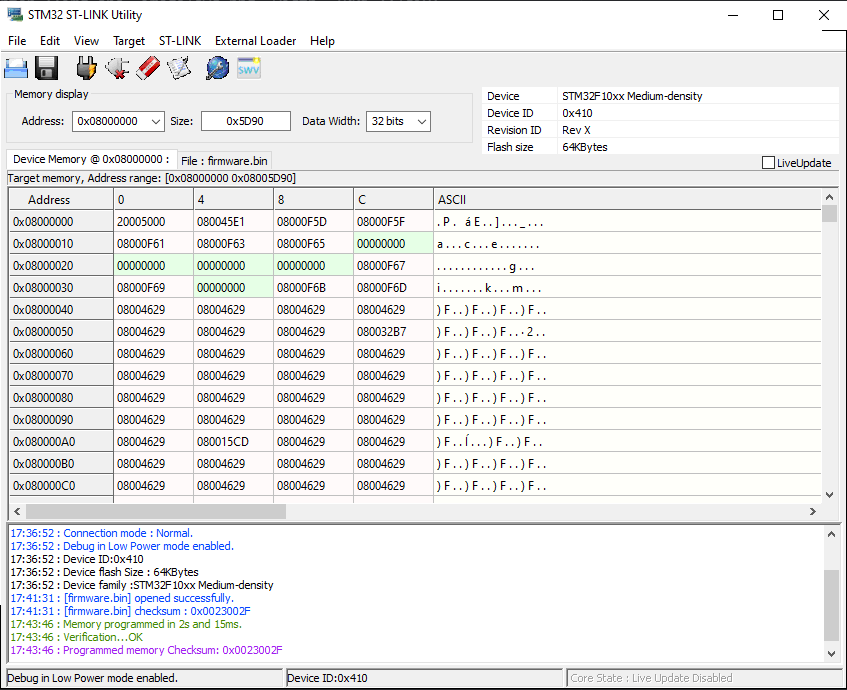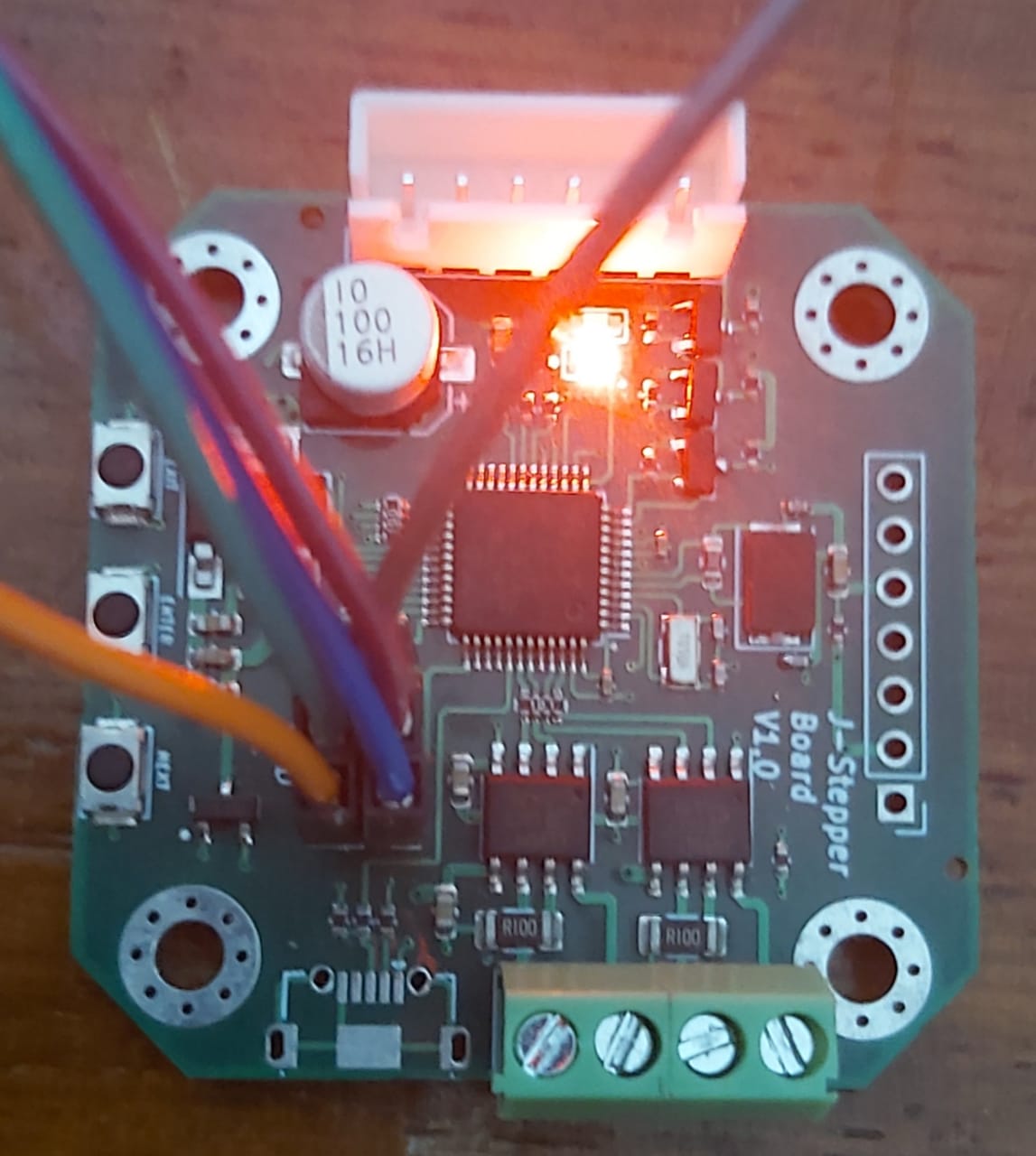619-J_Stepper is an open source micro-controller board used to drive a stepper motor in closed loop mode. The board is generally used on 3D printer steppers or CNC steppers to prevent losing steps. The project is inspired by Tropical labs: Mechaduino board.
Here the features of the 619-J_Stepper:
-
STM32F103C8T6 ARM 32-bit Cortex™-M3 is the CPU of the board. Higher frequency, higher speed and cost-effictive.
-
Magnetic encoder to Allegro's A1333LLETR-T Contactless 0° to 360° angle sensor IC ,12bit
-
USB programming and serial communication (serial version)
-
High speed printing without losing steps.
-
Ported the compilation platform from arduino to PlatformIO —— Convenient for STM32 MCU compilation
-
This project support build and upload by platformio, you can use Atom or Code editor (need install platformio) build it or upload firmware.
-
Cosed loop motor feedback.
Here are the schematic and the board:
<iframe src="https://myhub.autodesk360.com/ue2824bfc/shares/public/SH919a0QTf3c32634dcfc82b0b883f1f9a82?mode=embed" width="640" height="480" allowfullscreen="true" webkitallowfullscreen="true" mozallowfullscreen="true" frameborder="0"></iframe>After finishing the Routing and verify the pcb. We made the board at JLC PCB and we chose also the PCB Assembly service which was very good.
Here is the BOM needed for jlcpcb assembly service:
To program the board, It is necessary to use an ST-link v2 Programmer (or a J-Tag) using also ST-link Utility. You can find the Bin File we will use to flash the stm32 at this link.
If you don't have an St-link you can use any stm32 board as a programmer as shown in this link
Use an ST-link to connect to 619-J_Stepper
Need to connect STlink's SWDIO,SWCLK,RESET,GND to 619-J_Stepper motherboard's SWDIO,SWCLK,RESET,GND.
If you are using Slink for the first time, you may need to install the driver,Upload firmware by slink.
Connect to your board, you will notice that the sftware recognize your board and shows the memory of the MCU, and the St-link will blink in two diffrent colors.
Now you can porceed with loading the Bin File
Upload to your board.
Done, Program uploaded successfully and an LED will turn on. This means a board programed.
The hardware is under the Creative Commons Attribution Share-Alike 4.0 License as much of the work is based on Mechaduino project by J. Church.
Ce(tte) œuvre est mise à disposition selon les termes de la Licence Creative Commons Attribution - Pas d’Utilisation Commerciale - Partage dans les Mêmes Conditions 4.0 International.
This hardware/software is provided "as is", and you use the hardware/software at your own risk. Under no circumstances shall any author be liable for direct, indirect, special, incidental, or consequential damages resulting from the use, misuse, or inability to use this hardware/software, even if the authors have been advised of the possibility of such damages.