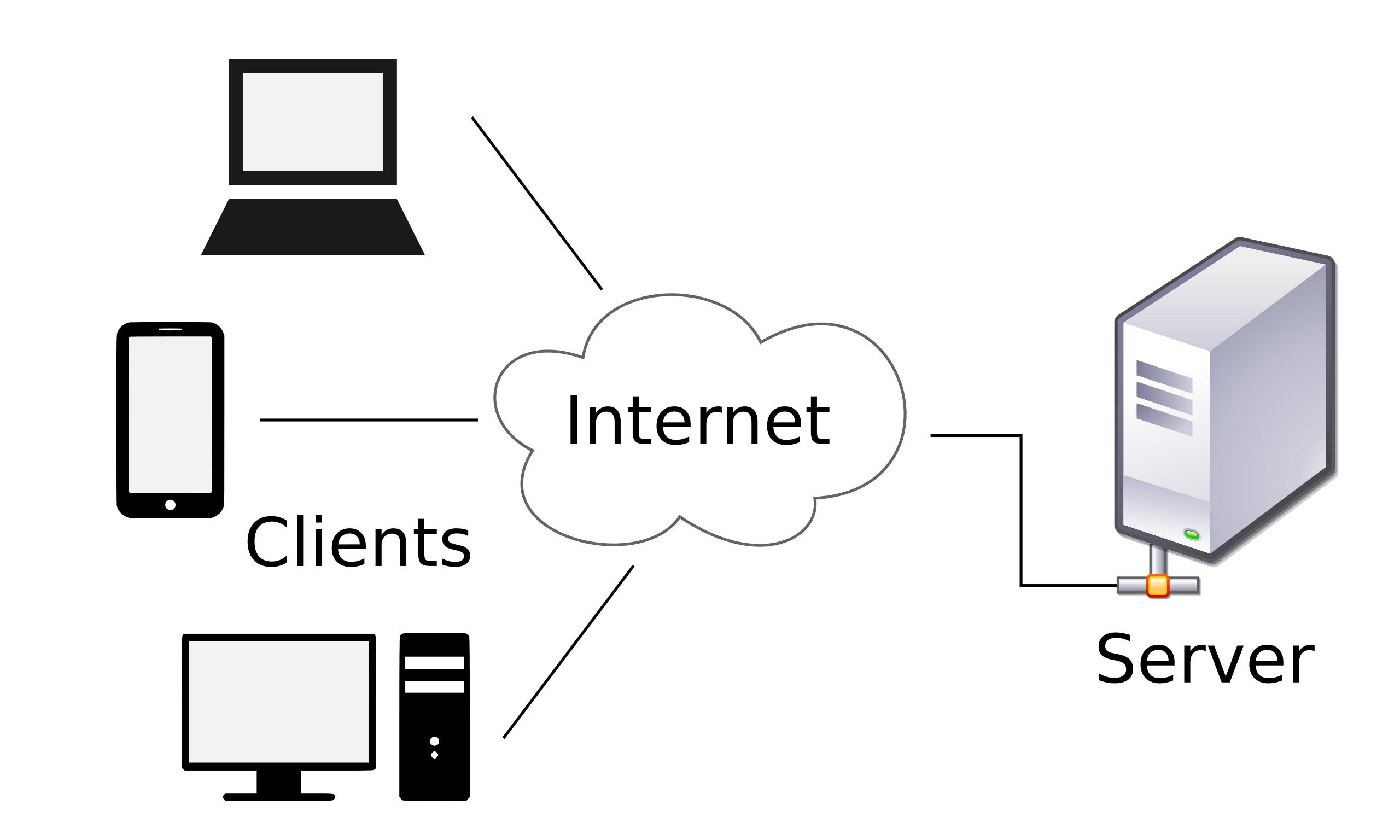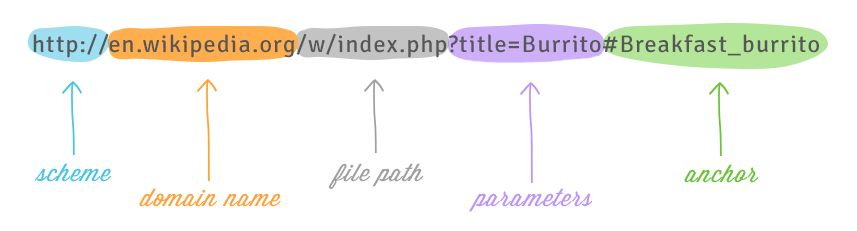In this lesson, we'll begin looking at Web APIs and how to use them. Almost all modern websites use web APIs to send data to your browser.
We'll also take a look at a data format called "JSON". Most (not all) APIs return data in a structured format called JSON, which is designed to be readable both for humans and for computers.
Client-Server architecture describes how applications talk to each other over the web.
Examples of clients: an Internet Browser (Chrome, Firefox, etc.), Slack, Python script, any others?
Servers are typically things we as consumers don't see. A server could be a computer in a remote datacenter, or it could even be a computer on your local network!
In client-server architecture, the client "asks" the server for data. It does this by giving the server a path to the resource it wants. What does this remind you of?
When someone goes to google.com, our browser (the client) is asking a Google server for all the HTML, CSS, Javascript, etc. that our it needs to render the Google website.
When a client asks for data from a server, we call that the request.
When the server gives data back to the client, we call that the response.
What do you think are advantages of client-server architecture?
Web APIs are special interfaces that make it easy for applications to request data from a server. Most modern web applications use web APIs to send data from the "backend" (server) to the "frontend" (client).
Let's explore https://vaccinefinder.org/, and see if we can find out whether or not it's using a Web API.
(You can do this in a new Jupyter notebook)
To do this, we are going to leverage a library called requests.
You can install requests using pip.
Let's try making a request to fetch some data from the Vaccine finder Web API!
import requests
res = requests.get('...')
res.text
Most Web APIs will return data in a format called JSON (another data format that is common is CSV).
JSON data is just plain text that is structured in a special way, and is designed to be human-readable.
JSON looks very similar to a Python dictionary. It is composed of an "Object" and "key-value" pairs.
This is a very simple JSON "Object":
{
"key": "value"
}Keys must always be strings.
Values can be Strings, numbers, lists, or nested objects. Here's an example of each:
{
"string": "string",
"number": 1.0,
"list": [
"string",
2.0
],
"object": {
"nested": "string"
}
}Note: JSON objects don't care about indentations or spaces. In order to save bandwidth and keep costs low, most Web APIs will omit all the extra spacing and indentation!
Once we receive a JSON response from the web server, we need to parse it to make it actually useful.
Python provides some utilities to parse a JSON string:
import json
data = json.loads(???)
There are a couple of different ways we can tell a Web API what data we want (in the request).
First, we have to look at how a URL is constructed:
Web API's typically allow you to request specific pieces of data in the:
- URL Path
- URL Parameters (or query string). These are Key/Value pairs that are formatted in a special way.
- Request Body (we won't cover this today)
Note: How you actually request data varies from API to API. You'll have to consult the API documentation on a case-by-case basis to learn which data you can access frmo an API.
Let's look at the API documentation for VaccineFinder: https://api.findertools.org/api/swagger/
- Find the documentation for this endpoint:
/public/providers/{zipcode}. - Make a URL to request provider data for your zipcode, and try it out! (Pay attention to the
Base URLlisted at the top of the documentation page) - Try adding a parameter called
format, and setting the value tojson. What do you notice?
The API documentation for VaccineFinder is not comprehensive. There are parameters that the API accepts that are not listed! Let's take a look at the request that VaccineFinder is making when you search for a location, and reverse engineering it!
Add this to a new Jupyter notebook:
import ipywidgets as w
import requests
zipcode_input = w.Text(
value='',
placeholder='',
description='Zipcode:',
disabled=False
)
def get_data_from_api(zipcode):
if (len(zipcode) < 5):
print('not valid')
else:
response = 0 # TODO: Get the provider data for the given zipcode, and print the JSON
print(response)
w.interactive_output(get_data_from_api, { 'zipcode': zipcode_input })You should see "not valid" show up.
Then render the text input, by running this in a new block:
zipcode_inputWalk through the code, and try to understand what it's doing. Fill in the code for the TODO, and make the application get provider data from the VaccineFinder web API.
Hint: Use the /public/providers/{zipcode} endpoint from earlier!