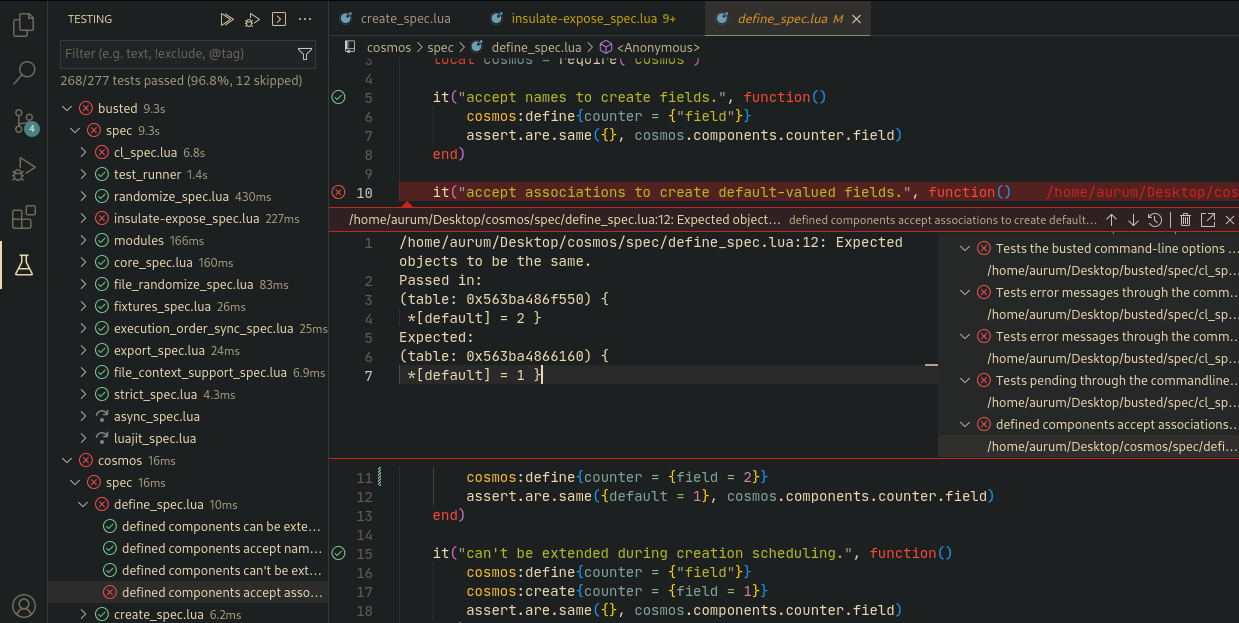Run your busted test suite without leaving Visual Studio Code.
Open 'Visual Studio Code' and type ctrl+P (⌘+P on Mac) to open the 'Command Palette', type 'ext install oroschz.busted-tests'.
This extension uses 'busted' for all of its functionaliy, and it asumes you have it installed on your machine and that it's also exposed on your PATH.
Feel free to open an issue on GitHub if you have any bug reports or feature request. Feedback is always welcome.
Busted Tests in licensed under the MIT license