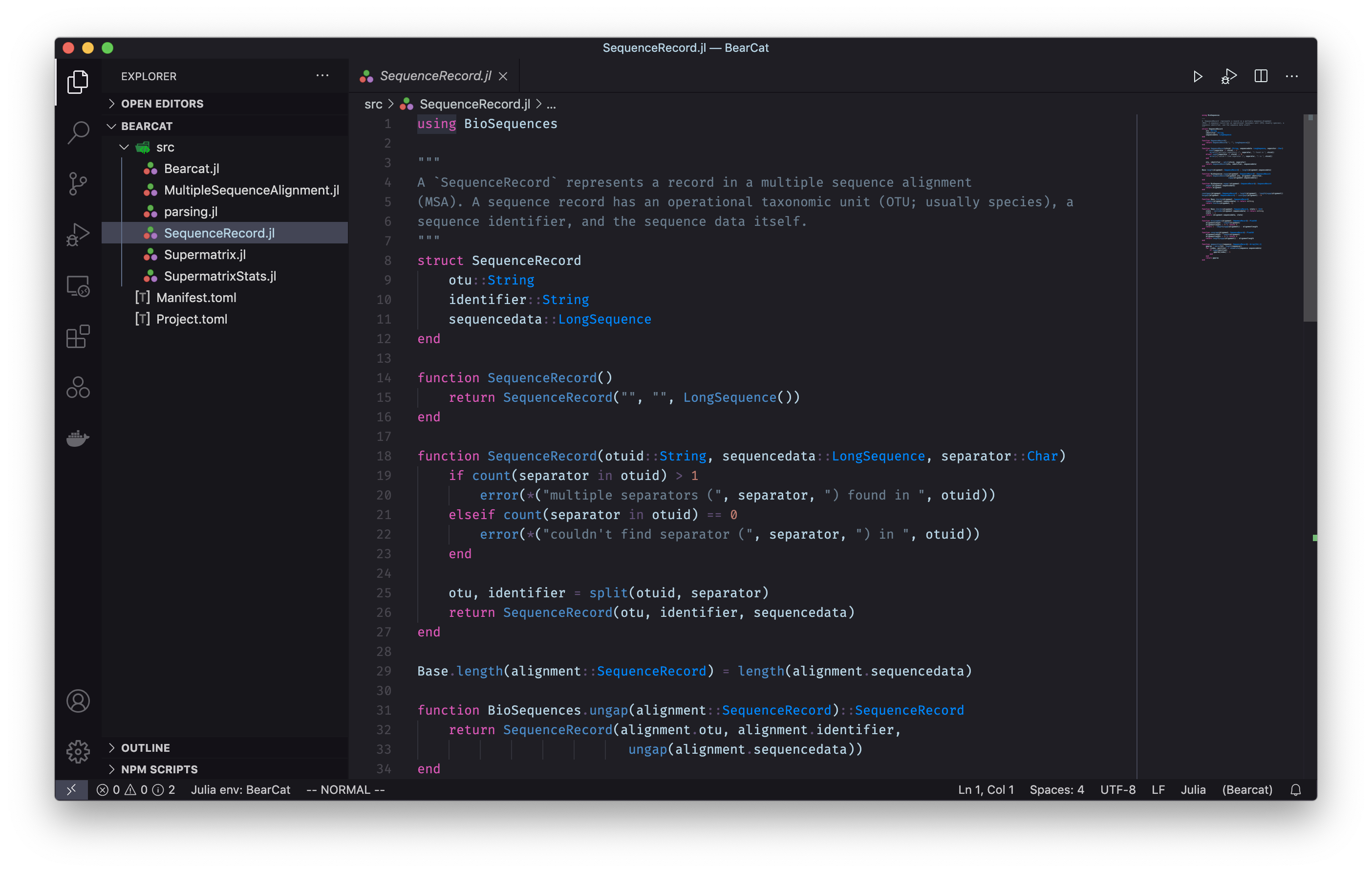A dark, clean and elegant Visual Studio Code theme.
This theme is an adaption of HenryNewcomer's "Papaya" Theme for Vim. It provides a rich color palette, with colors that are easy to distinguish, while remaining easy on your eyes.
Some of the syntax coloring elements in Vim do not have a direct equivalent inside of VS Code and vice versa, but I've tried to adhear to the original theme as best as I can. Please let me know if you see something that sticks out.
- Open the "Extensions" tab in the sidebar by typing ⇧ +
Ctrl + X on Windows or Linux, or by typing ⇧
- ⌘ + X on macOS
- Enter the term
papayainto the search field in the upper left corner - Select the correct theme from the list and press "Install"