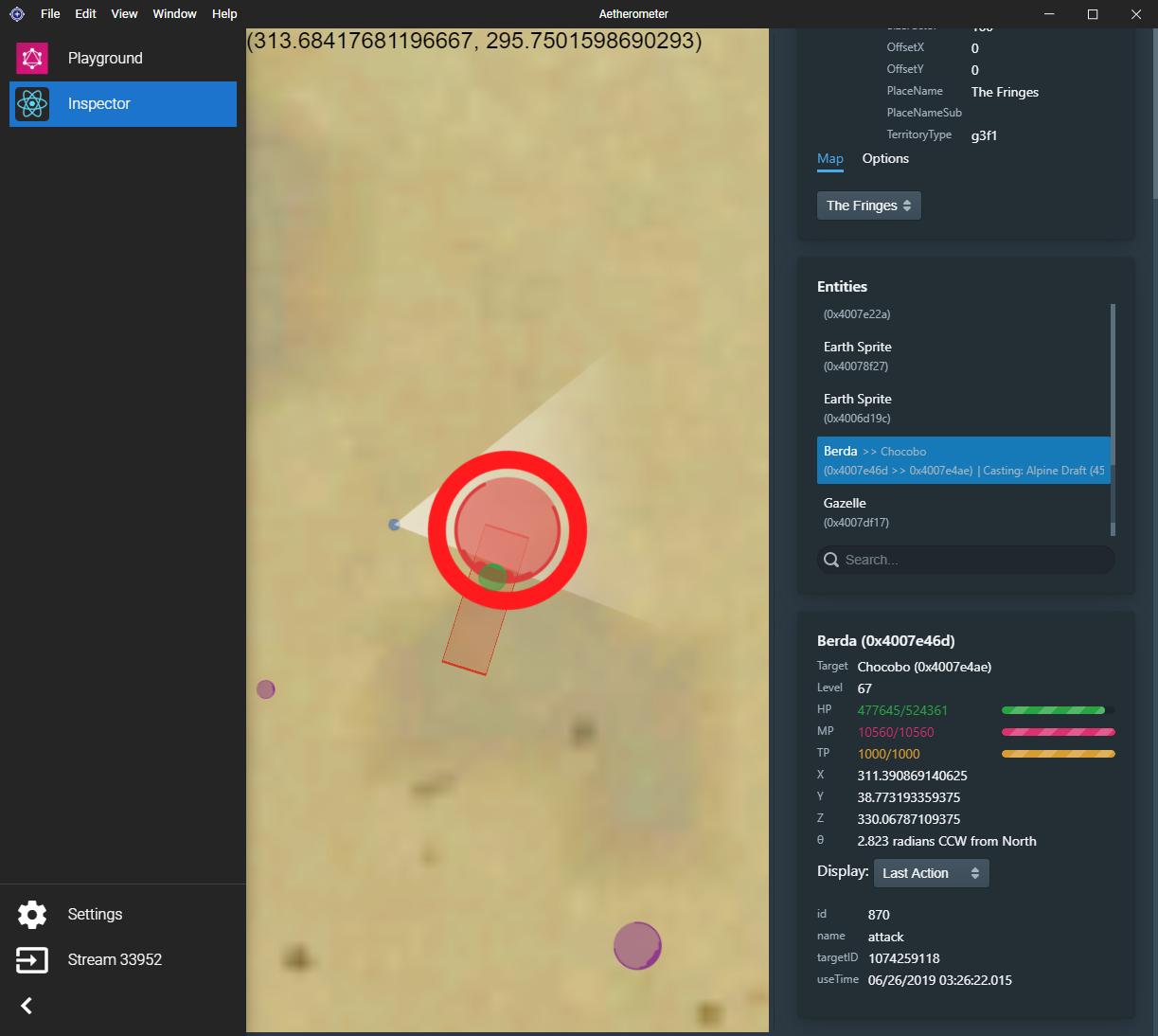Inspector is a plugin leverages Aetherometer's network data parsing capabilities to live-inspect the state of your surroundings in FFXIV. Using this tool is as simple as adding it to Aetherometer.
- Displays all entities nearby and their relative sizes and locations on a map.
- There is a toggleable option to allow the map to follow your character's movements.
- Displays all casted area-of-effect abilities as colored telegraphs, including those casted by allies.
- You can search for a nearby entity by name.
- Live displays most spawn and combat attributes for all entities including status effects, attack names, and cast names.
- Interactive map allows you to pan, zoom in/out, or select an entity.
Since Aetherometer does not rely on reading any memory to learn about the world prior, you need to rezone once in the beginning when starting Aetherometer in order to see a fully accurate state of the world in Inspector.
Currently, there isn't way to look back at the history of events, but an aspiring developer can leverage the same technology Inspector does to record a sequence of events.
- Go to Settings in Aetherometer
- Check the streams (or process IDs) that you would like to inspect.
- Fill in:
- Plugin Name: Inspector
- Plugin URL: https://ff14wed.github.io/inspector-plugin/
- Click Add Plugin
- You should now be able to navigate to Inspector and start using it.
This project was bootstrapped with Create React App.
When testing you can add http://localhost:3000 as the plugin URL to Aetherometer and hit Ctrl+Shift+J to open a developer console.
Like other create-react-app projects, you have access to the typical
npm start, npm build, or yarn start, yarn build commands.