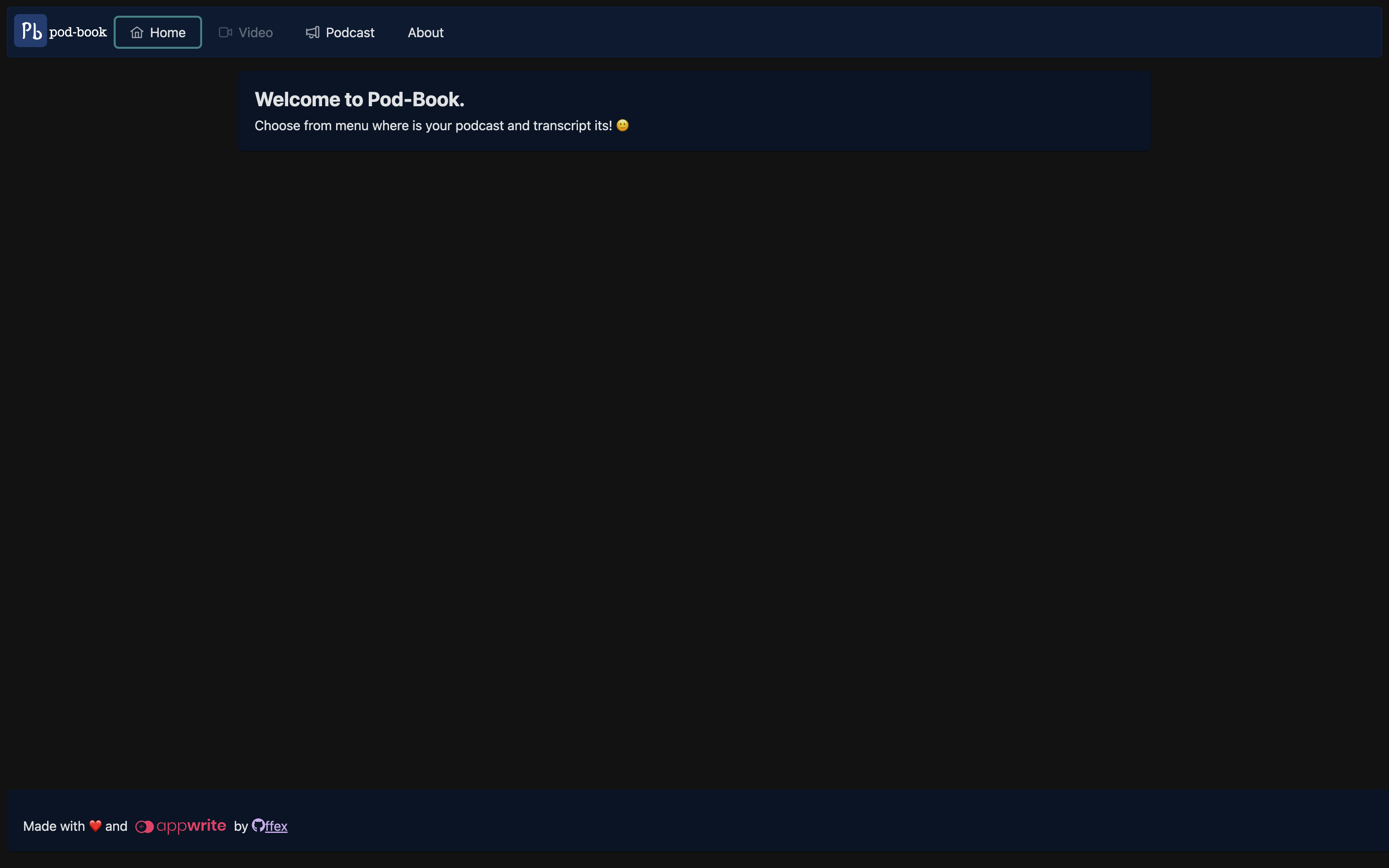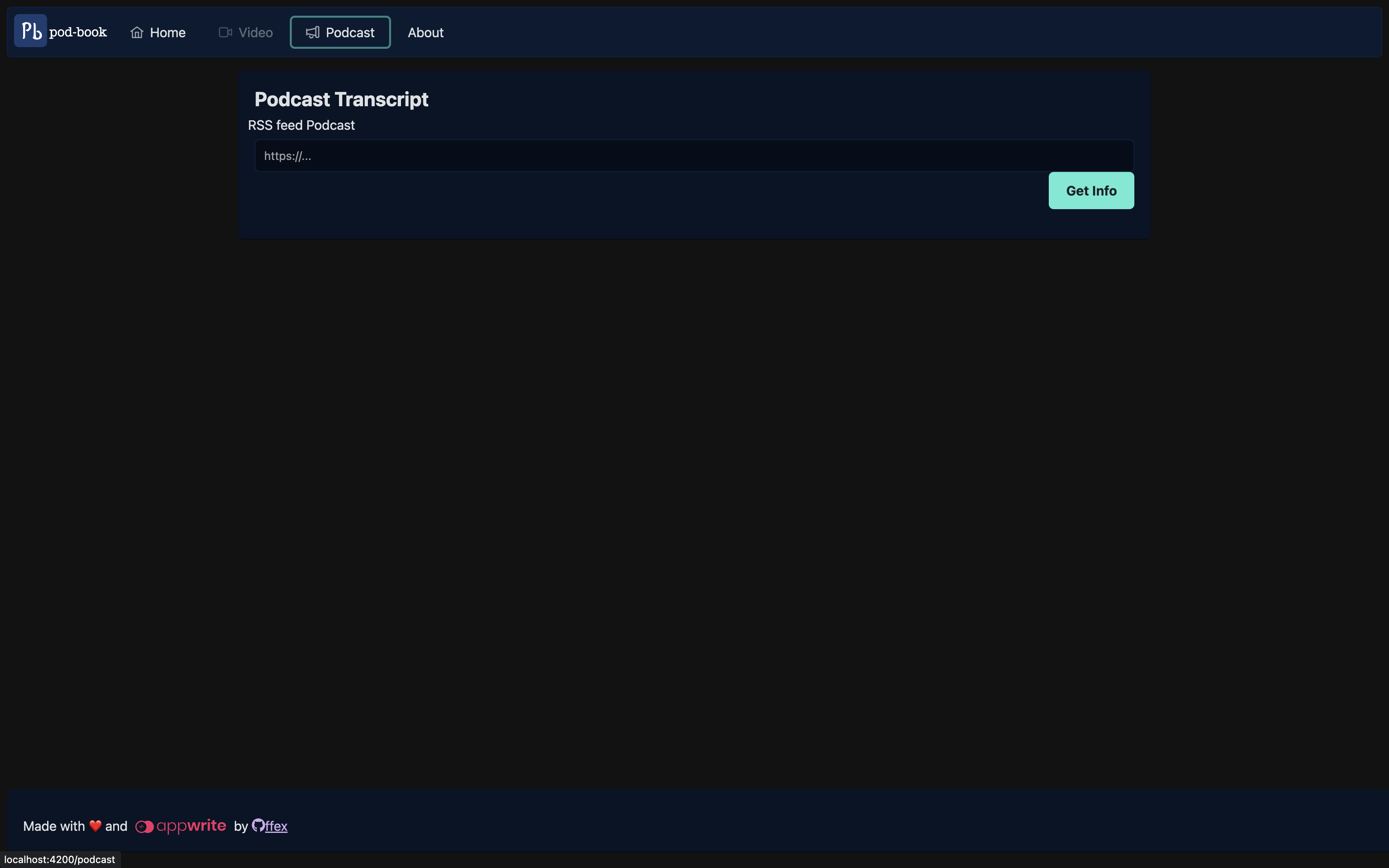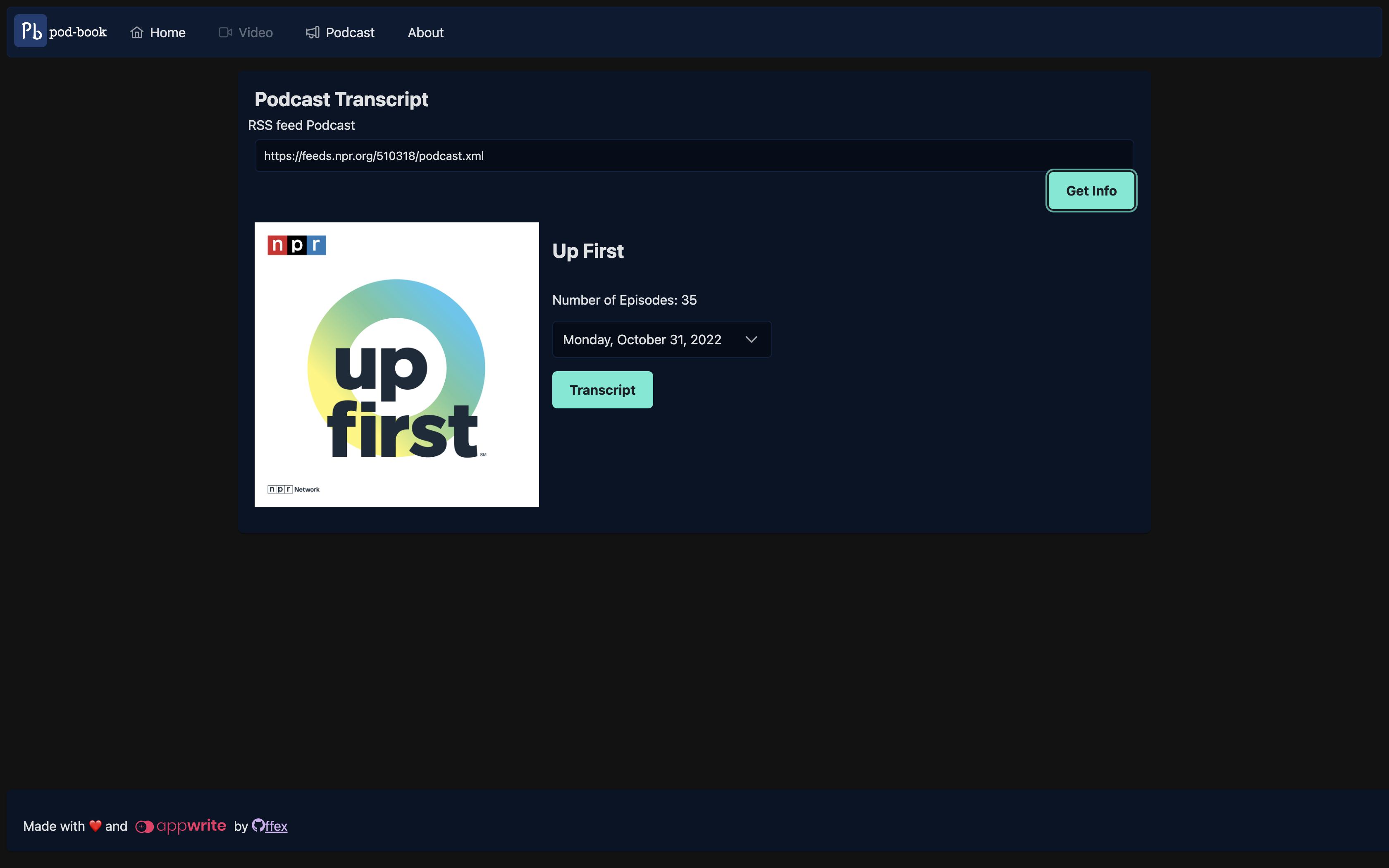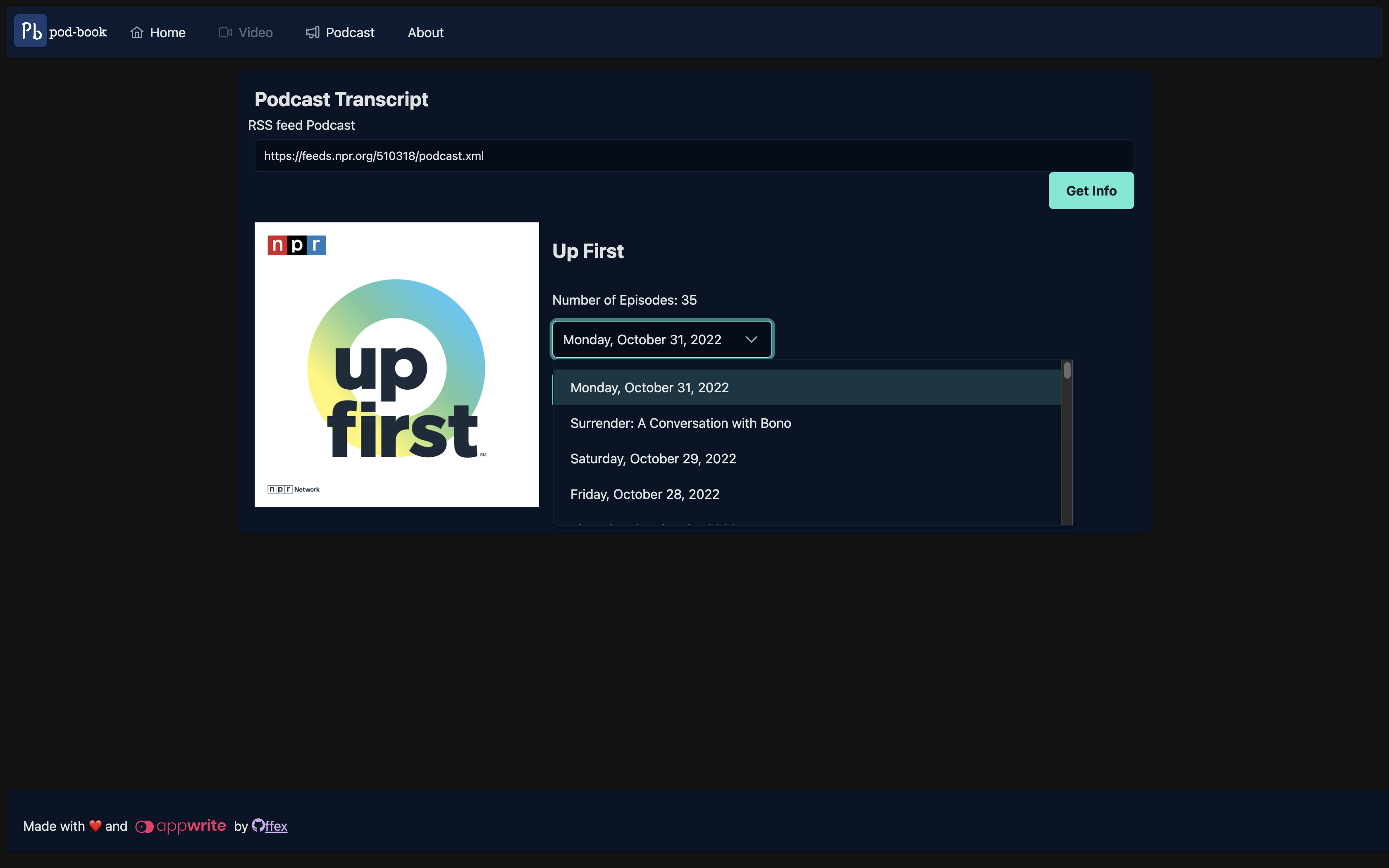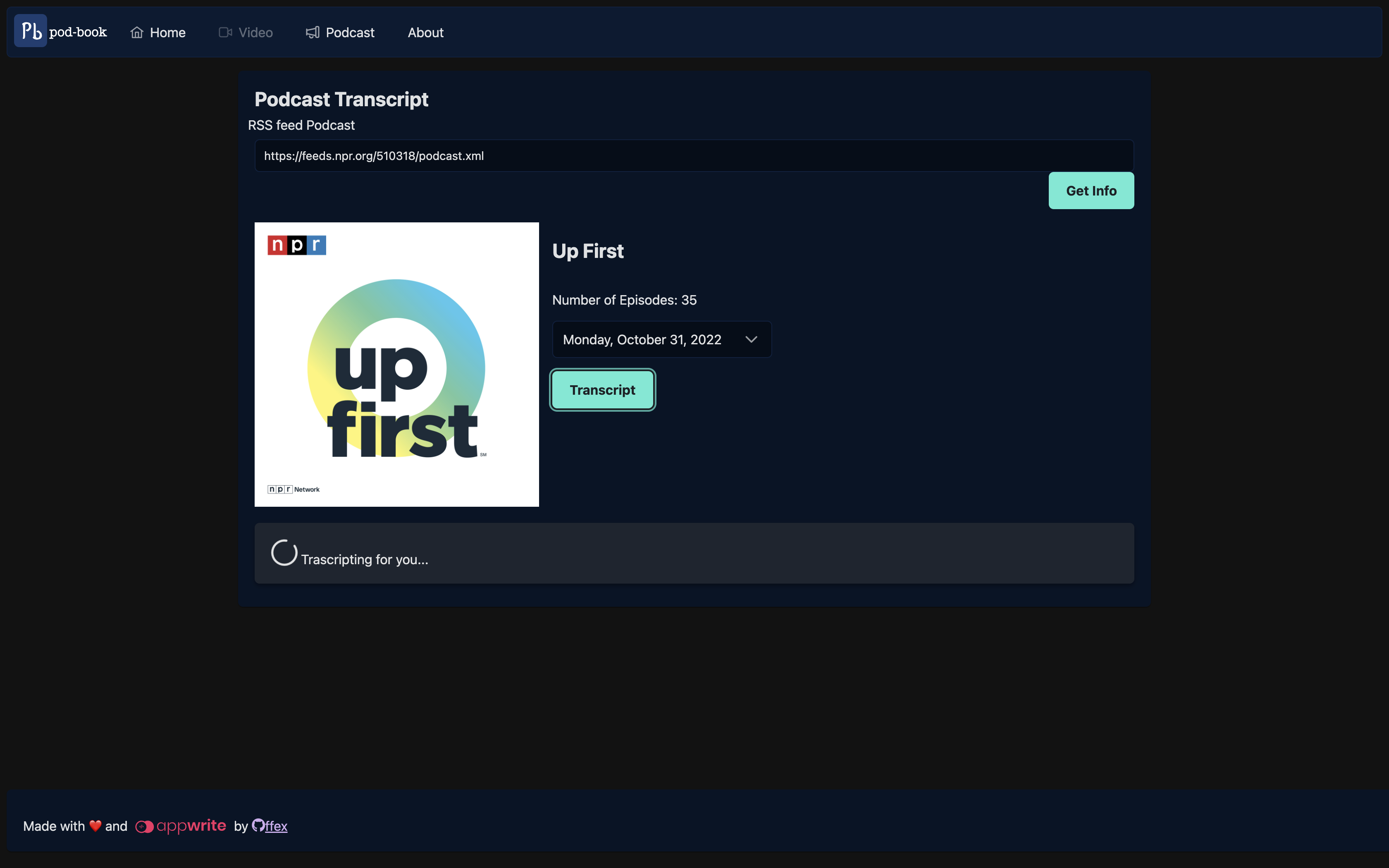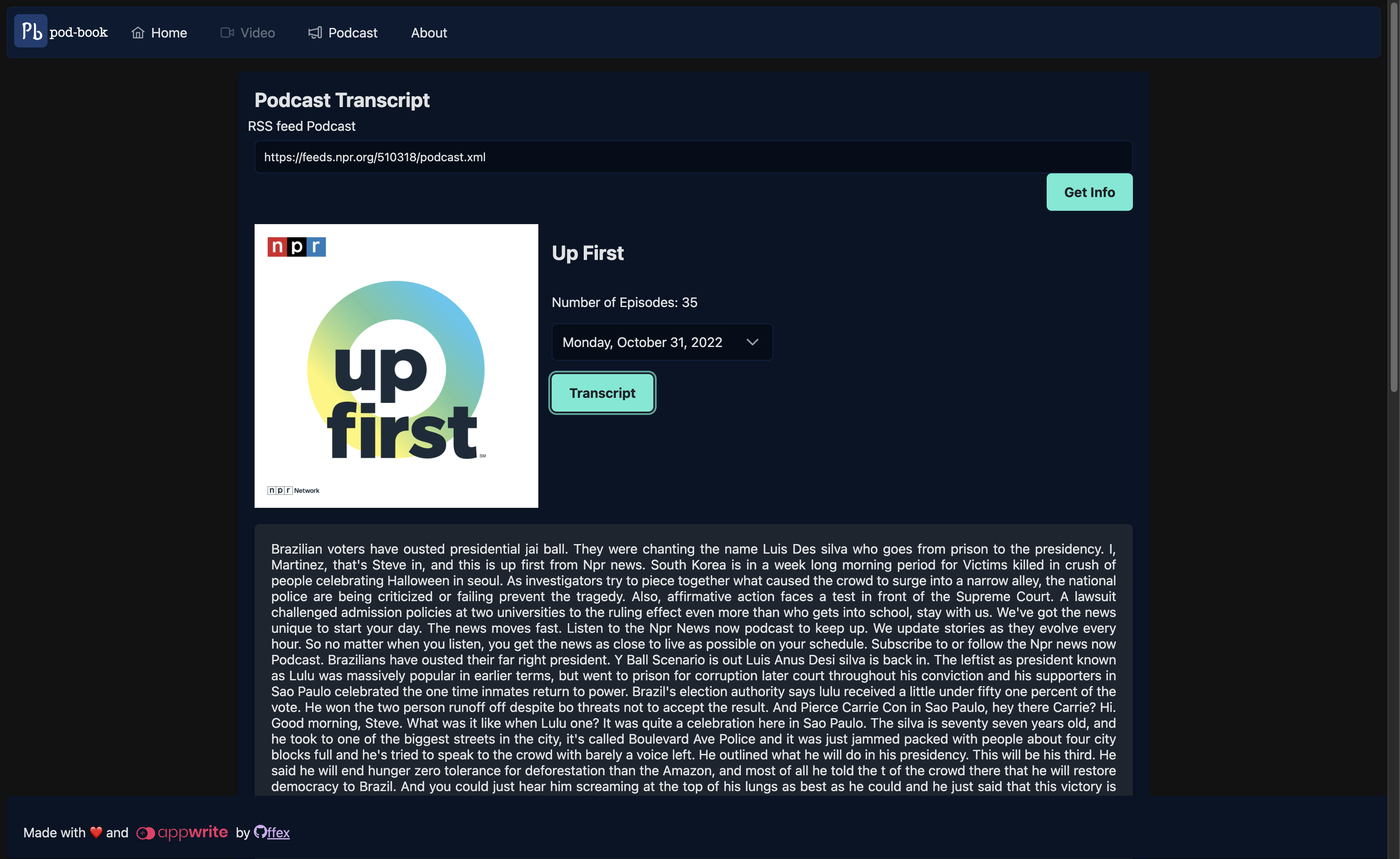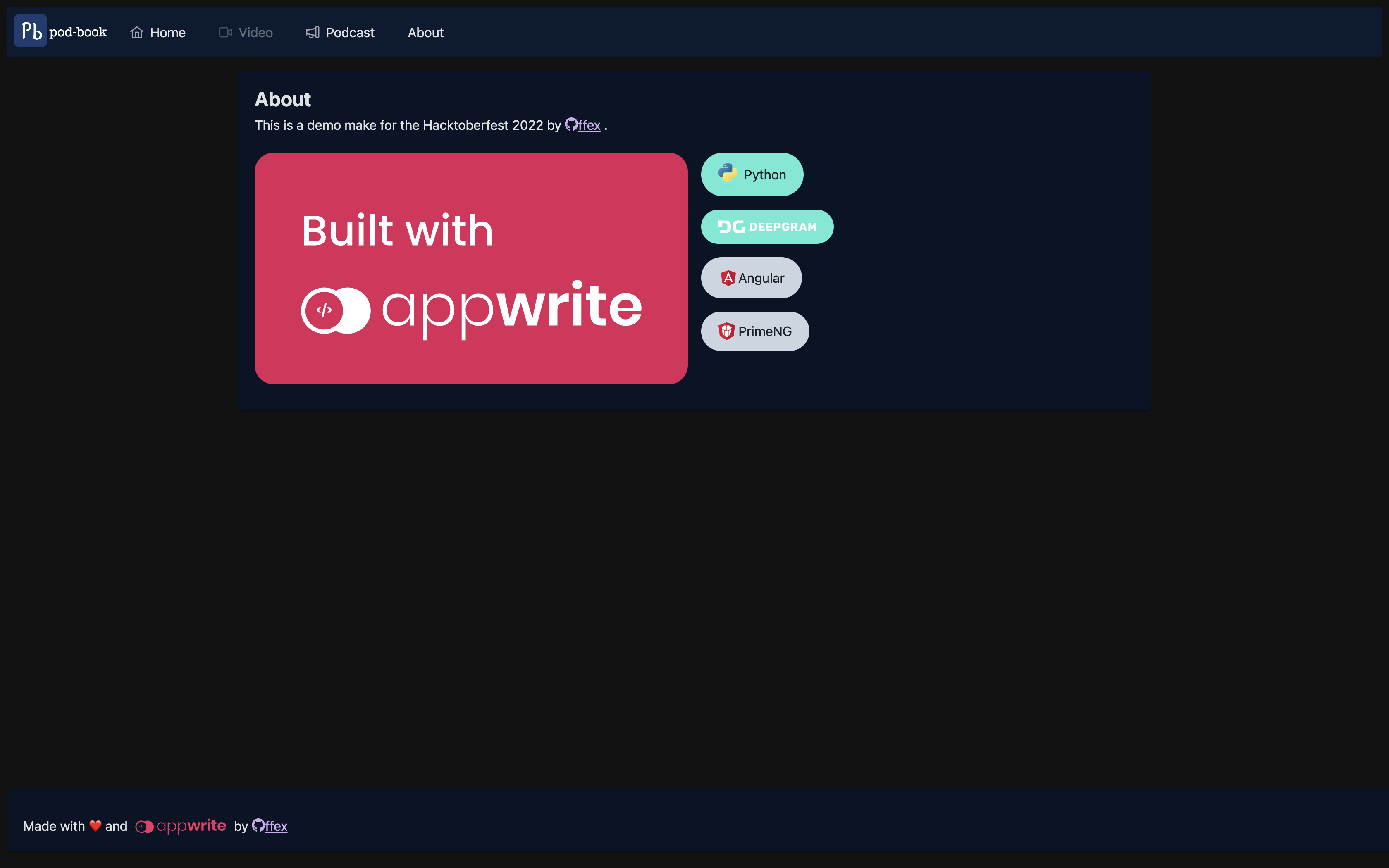Do you want read a podcast?
pod-book is a webapp usefull to transcript instantly every podcast to read it or simply to follow better! The only thing to do is to paste a rss url link, choose the episode and wait the transcription!
This application came into existance as a way to showcase amazing project that can be built using Appwrite.
-
Setup Appwrite 1.0.3
-
Create project with ID
transcriptions -
In Appwrite project page click on
Add Platformand add aWeb Appto avoid CORS errors. -
Use Appwrite CLI, all inside
backendfolder:4.1. (Optional, default: "
http://localhost/v1") Setup Appwrite Endpoint:appwrite client --endpoint [YOUR_APPWRITE_ENDPOINT]4.2. Login to the server
appwrite login, put your email and password.4.3. Run
appwrite deploy function --all. -
Create
InternalAPI key (give all scopes), and configureAPPWRITE_FUNCTION_API_KEYandAPPWRITE_FUNCTION_ENDPOINTon every functions -
Configure
DEEPGRAM_SECRET_KEYwith the Deepgram API key in every functions -
Assign permissions
anyin every functions -
Configure Angular Service: in
src/app/services/appwrite.service.tssetAPPWRITE_ENDPOINTvar.
- Install dependencies
npm install - Start Angular server
ng serve
This project was generated with Angular CLI version 14.2.6.
Run ng serve for a dev server. Navigate to http://localhost:4200/. The application will automatically reload if you change any of the source files.
Run ng generate component component-name to generate a new component. You can also use ng generate directive|pipe|service|class|guard|interface|enum|module.
Run ng build to build the project. The build artifacts will be stored in the dist/ directory.
Run ng test to execute the unit tests via Karma.
Run ng e2e to execute the end-to-end tests via a platform of your choice. To use this command, you need to first add a package that implements end-to-end testing capabilities.
To get more help on the Angular CLI use ng help or go check out the Angular CLI Overview and Command Reference page.