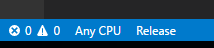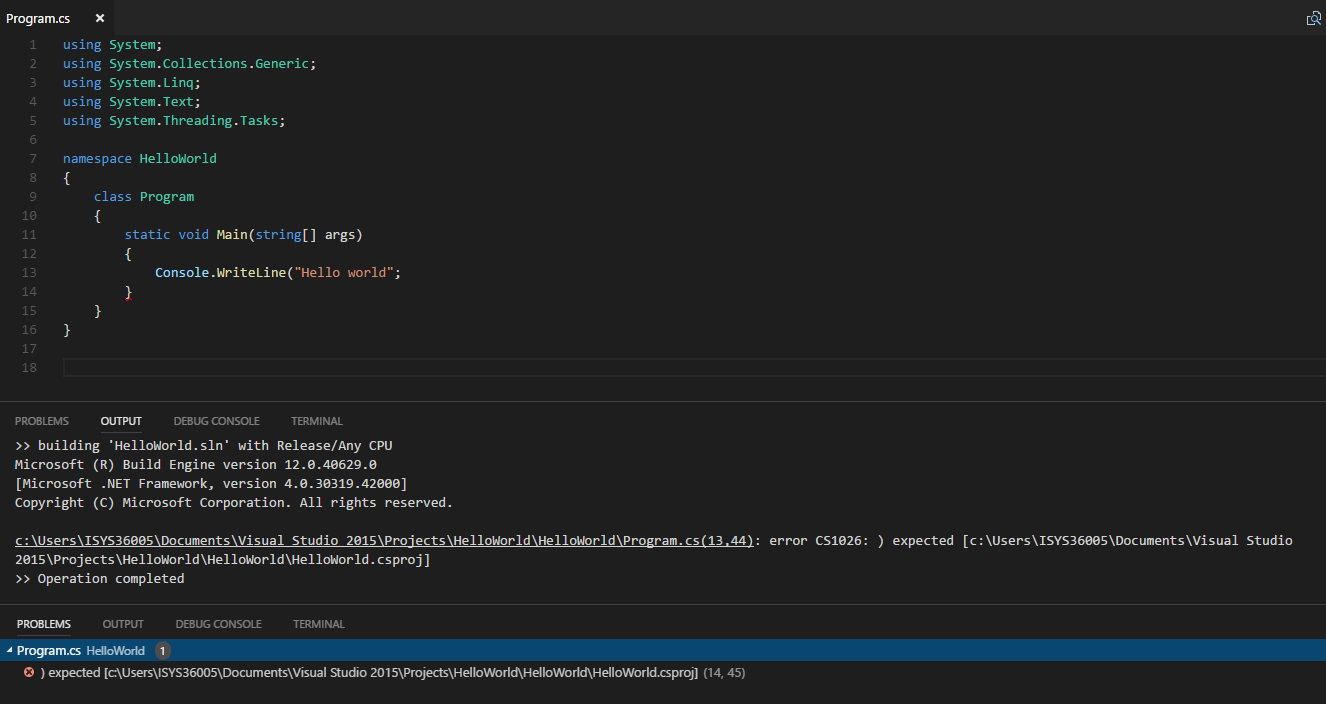Welcome to the vs-solution-support readme. This extension is bringing some concept of Visual Studio to Visual Studio Code and the goal is to support doing WPF/C# development via vscode.
-
Ability to pick a solution file - manually
-
Simple solution explorer At the moment the solution explorer displays only the solution node and for each projects:
- Project Referencies
- Nuget packages
- Items (link items are not supported)
-
Allow to build solution from VSCode
- Active platform & configuration are displayed in the status bar
- Error are reported in both output and error list:
-
Render projects dependencies within the solutoin
This rely on dotnet cli and need to be installed and msbuild to be available on command line.
Configuration points :
- solutionExplorer.file : solution to be used.
- solutionExplorer.configuration : which configuration (debug/release) to be build.
- solutionExplorer.platform : which platform (ANy CPU,...) to be build.
- There is no automatic install for dotnet cli
- Solution Explorer do not refresh when modified
First cut !