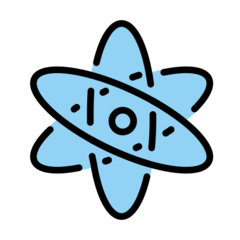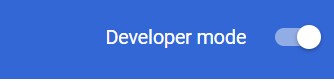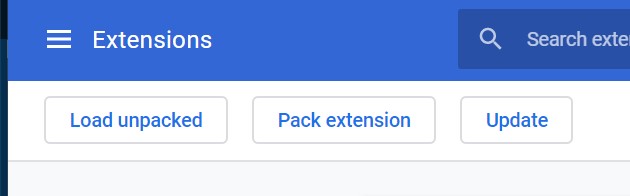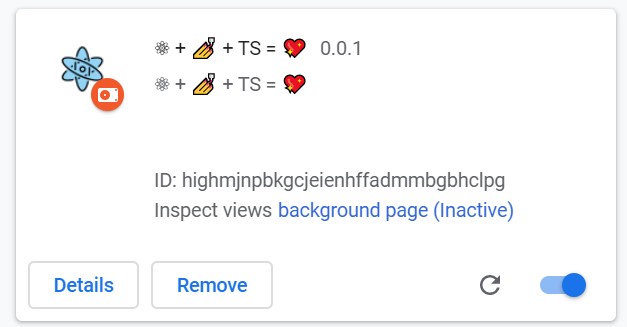Template for extensions, built with React, TypeScript & Styled Components. Also using EsLint, Jest & Prettier
-
Install dependencies
yarn -
Start webpack
yarn dev -
Open up chrome://extensions in your browser.
-
Make sure the
Developer Modecheckbox in the upper-right corner is turned on. -
Click
Load unpacked -
Select the
distdirectory in this repository -
your extension is ready to go!
yarn dev- runwebpackinwatchmodeyarn storybook- runs the Storybook serveryarn build- builds the production-ready unpacked extensionyarn test -u- runs Jest + updates test snapshotsyarn lint- runs EsLintyarn lint:css- Run stylelint on all styled componentsyarn prettify- runs Prettier