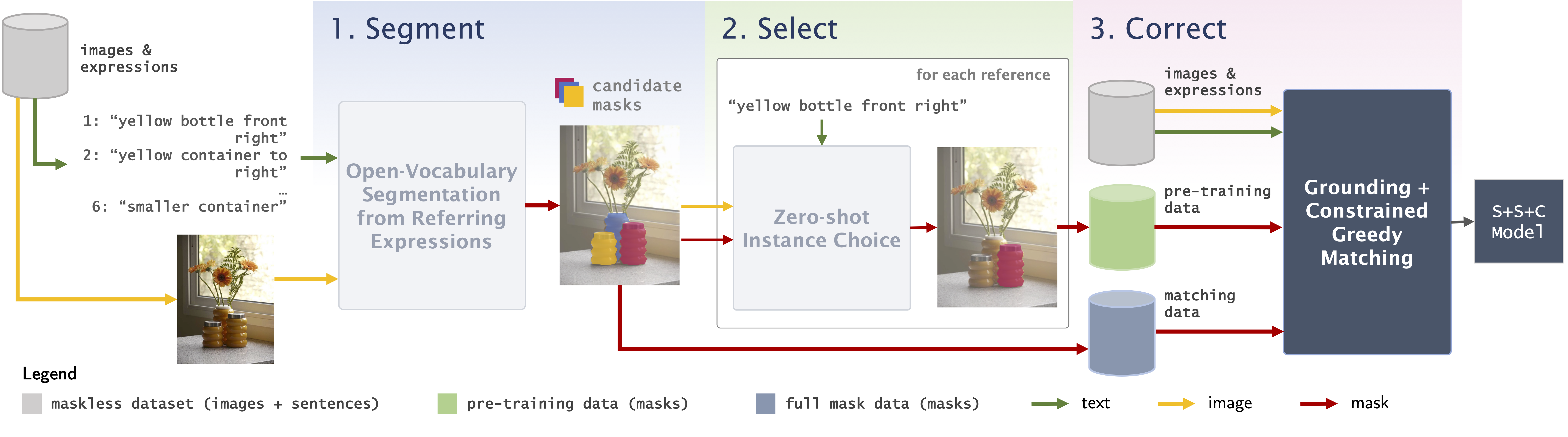This is the official repo for the paper Segment, Select, Correct: A Framework for Weakly-Supervised Referring Image Segmentation or S+S+C for short (ssc in code). This repository is licensed under a GNU general public license (find more in LICENSE.txt).
To perform inference or run Stages 1, 2 or 3, you must first perform the basic setup. Start by cloning this GitHub repo:
git clone https://github.com/fgirbal/segment-select-correct.git
cd segment-select-correct
You can now install the package and its requirements. Given the outside package dependencies, it is highly recommended that you do this in a separate virtual/conda environment. To create and activate a new Conda environment that supports this execute:
conda create -n ssc_ris python=3.7 -y
conda activate ssc_ris
The main package installation should be done with (omit -e if you do not want to edit the package, though that might cause some file system issues when installing the steps below):
pip install torch==1.8.1+cu111 torchvision==0.9.1+cu111 -f https://download.pytorch.org/whl/torch_stable.html
pip install -r requirements.txt
pip install -e .
Follow the appropriate instructions below to run inference or run Stages 1, 2, or 3.
To simply test our pre-trained models (S+S+C in the paper) by running inference on images, you can download their weights here, or for the individual models:
| RefCOCO | RefCOCO+ | RefCOCOg (U) | RefCOCOg (G) |
|---|
To perform inference on example images from the examples folder (or others in your machine), from the main directory simply run for example:
python examples/inference_demo.py --model-checkpoint [PATH_TO_MODEL_CHECKPOINT] --sentence "man in blue" --input-image examples/image_1.jpg
which, given the RefCOCO corrected model from above should generate the following output:

To use this package with RefCOCO, RefCOCO+ or RefCOCOg, you must:
- Follow instructions from the LAVT repository to set up subdirectories and download annotations. The API itself is inside the
sscpackage (ssc_ris.refer_dataset), so you can setup the data there or anywhere else in your machine. - Download images from COCO (the link entitled 2014 Train images [83K/13GB]), extract them from the ZIP to a folder
[REFER_DATASET_ROOT]/images/mscoco/images, where[REFER_DATASET_ROOT]is a pointer to thedatafolder of Refer as per the instructions in the previous point.
If you want to run the Segment step (Stage 1) of our framework to generate all the instance segmentation masks, you must also download the spaCy dictionary, install GroundingDINO and download the relevant weights. Follow steps 1., 2. and 3. to do that.
If you want to train models from the Correct step (Stage 3), then you must download the Swin transformer pre-trained weights. Follow steps 4. to do that.
python -m spacy download en_core_web_md
Clone and install GroundingDINO by running:
git clone https://github.com/IDEA-Research/GroundingDINO.git
cd GroundingDINO
# for reproducibility of our results, checkout this commit
git checkout 57535c5a79791cb76e36fdb64975271354f10251
pip install -e .
Download relevant weights and return to the scripts folder:
mkdir weights
cd weights
wget https://github.com/IDEA-Research/GroundingDINO/releases/download/v0.1.0-alpha/groundingdino_swint_ogc.pth
cd ../..
Making sure you are in within scripts folder, execute:
mkdir sam_weights
cd sam_weights
wget https://dl.fbaipublicfiles.com/segment_anything/sam_vit_h_4b8939.pth
Inside the scripts folder, execute:
mkdir train/swin_pretrained_weights
cd train/swin_pretrained_weights
wget https://github.com/SwinTransformer/storage/releases/download/v1.0.0/swin_base_patch4_window12_384_22k.pth
To run the first stage of our framework for the RefCOCO training set, move to the scripts folder and execute:
python create_all_masks_dataset.py -n example -d refcoco --dataset-root [REFER_DATASET_ROOT] --most-likely-noun --project --context-projections -f
where [REFER_DATASET_ROOT] is the pointer to the folder data of the REFER. This will create an example folder inside segment_stage_masks which can be used in the next step.
For help with this script execute python create_all_masks_dataset.py --help.
To run the second stage of our framework for the RefCOCO training set on the example masks generated in 2.2. still inside the scripts folder execute:
python create_zero_shot_masks_dataset.py --original-name example --new-name example_selected --dataset-root [REFER_DATASET_ROOT] --mask-choice reverse_blur -f
This will create an example_selected folder inside select_stage_masks which can be used for training.
For help with this script execute python create_zero_shot_masks_dataset.py --help.
To test the quality of the masks generated in 2.2. (or 2.3.), run the following script:
python test_unsupervised_masks_dataset.py -n example -s segment --dataset-root [REFER_DATASET_ROOT] --mask-choice reverse_blur -f
This will test all of the masks generated in 2.2. using the reverse blur zero-shot choice criteria. Other options for mask-choice include random (to choose a random mask) or best (to pick the one that maximizes mean intersection over union). Testing the select stage masks can be done by replacing the name with the experiment one (e.g., example_selected) and modifying -s select to identify the stage. Note that mask-choice won't influence the outcome in that case, since each mask only has one option (the previously chosen one by the select stage mechanism).
For help with this script execute python test_unsupervised_masks_dataset.py --help.
To pre-train a model using the zero-shot selected masks from example_selected in 2.2., run the following script from inside the scripts/train:
python -m torch.distributed.launch --nproc_per_node 4 --master_port 12345 train_model.py \
--dataset refcoco --model_id refcoco \
--batch-size 7 --batch-size-unfolded-limit 15 --lr 0.00005 --wd 1e-2 --epochs 40 --img_size 480 \
--swin_type base --pretrained_swin_weights swin_pretrained_weights/swin_base_patch4_window12_384_22k.pth \
--refer_data_root [REFER_DATASET_ROOT] --pseudo_masks_root ../select_stage_masks/example_selected/instance_masks/ \
--model-experiment-name test_experiment --one-sentence --loss-mode random_ce
Note that the total batch size in this case will be 60.
Once this model is trained (the output will be inside the models folder and this case it will be called test_example_best_refcoco.pth), we can do 40 epochs of constrained greedy matching on the segment_stage_masks of example by running:
python -m torch.distributed.launch --nproc_per_node 4 --master_port 12345 train_model.py \
--dataset refcoco --model_id refcoco \
--batch-size 7 --batch-size-unfolded-limit 15 --lr 0.00005 --wd 1e-2 --epochs 40 --img_size 480 \
--swin_type base --pretrained_swin_weights swin_pretrained_weights/swin_base_patch4_window12_384_22k.pth \
--refer_data_root [REFER_DATASET_ROOT] --pseudo_masks_root ../segment_stage_masks/example/instance_masks/ \
--model-experiment-name test_experiment_greedy --one-sentence --loss-mode greedy_ce
--init-from models/refcoco/test_example_best_refcoco.pth
The only changes between this script and the previous one is that this one includes an --init-from option to initialize the model, the --pseudo_masks_root come from the segment stage instead of the select stage, and --loss-mode is now greedy_ce instead of random_ce (which is effectively using the only mask in the zero-shot choosen masks).
For more help with this script execute python train_model.py --help.
To test a trained model on the validation split of RefCOCO, run the following script from inside the scripts/train:
python test_model.py --dataset refcoco --split val --model_id refcoco \
--workers 4 --swin_type base --img_size 480 \
--refer_data_root [REFER_DATASET_ROOT] --ddp_trained_weights \
--window12 --resume models/refcoco/test_example_best_refcoco.pth
for the pre-trained model from 2.5., or change --resume to models/refcoco/test_example_greedy_best_refcoco.pth to test the constrained greedy trained one.
For more help with this script execute python test_model.py --help.
If you use ssc in your work, please cite the following:
@misc{eiras2023segment,
title={Segment, Select, Correct: A Framework for Weakly-Supervised Referring Segmentation},
author={Francisco Eiras and Kemal Oksuz and Adel Bibi and Philip H. S. Torr and Puneet K. Dokania},
year={2023},
eprint={2310.13479},
archivePrefix={arXiv},
primaryClass={cs.CV}
}
This work was supported by the EPSRC Centre for Doctoral Training in Autonomous Intelligent Machines and Systems [EP/S024050/1], by Five AI Limited, by the UKRI grant: Turing AI Fellowship EP/W002981/1, and by the Royal Academy of Engineering under the Research Chair and Senior Research Fellowships scheme.