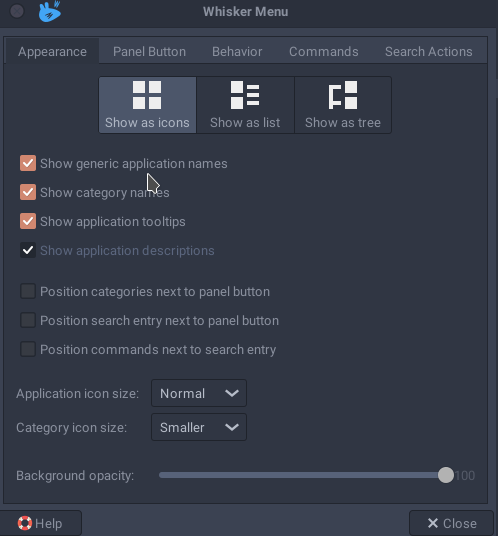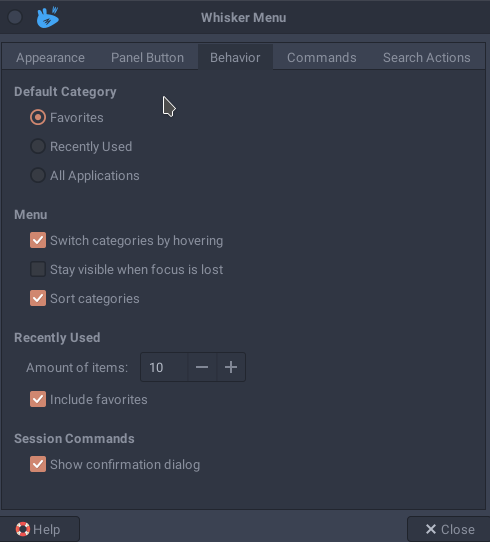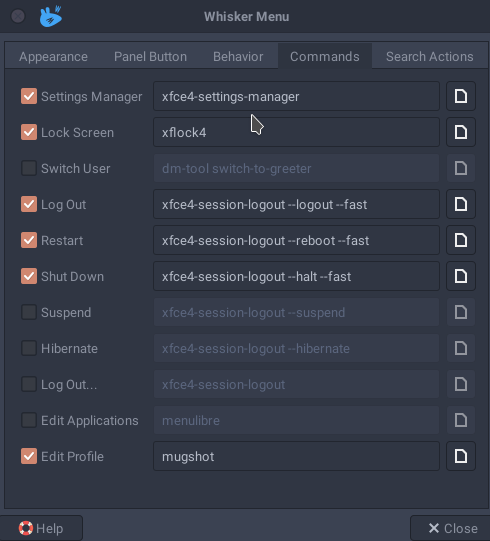Script to quicly setup new install of Manjaro Linux XFCE version. Personalised for my needs and files, but easy to customize for your needs ✨.
- Install pswd manager to get passwords to use later
- Run the script,
source .zshrcafter done
bash -c "`curl -L https://raw.githubusercontent.com/fhavrlent/manjaro-xfce-setup/main/manjaro-xfce.sh`"- Edit
/etc/lightdm/lightdm.conf
greeter-session=lightdm-webkit2-greeter
display-setup-script=xrandr --output DP-0 --primary
greeter-setup-script=/usr/bin/numlockx on
-
Add Plank, ULauncher, Discord into startup
-
Set VPN client to start at startup
-
Set
mcOS-BS-iMacM1-DarkBluein Plank -
Set
Nordtheme in Tilix -
Set Tilix -> Quake -> Hide toolbar
-
Keyboard settings -> Shortcuts -> F12
tilix --quake -
Turn on Firefall
-
Sync VS Code setting
-
Add en-US keyboard
-
Set Whisker menu
-
Update kernel and language packages
-
Reboot and hope for the best