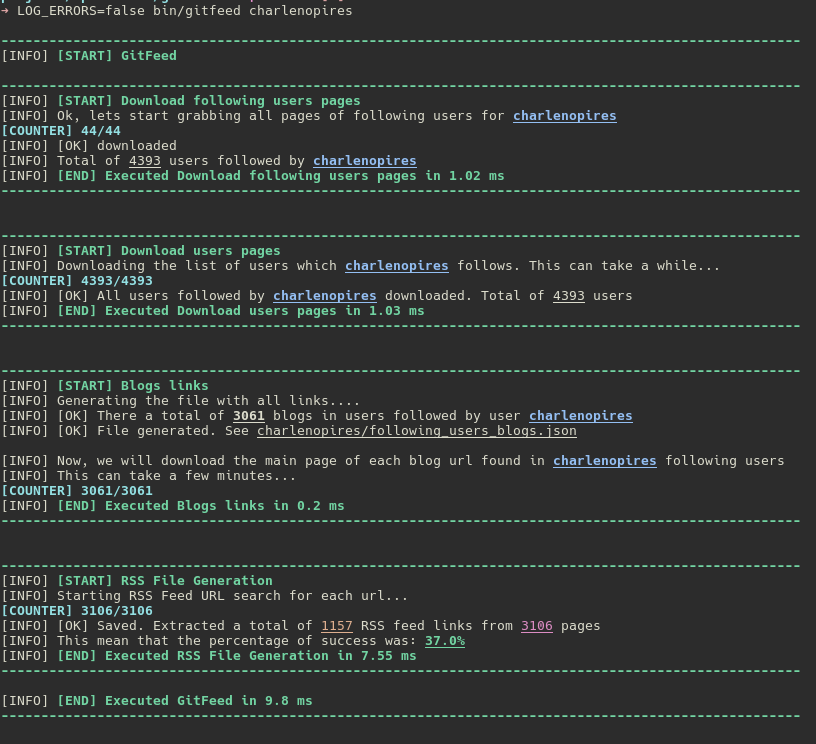The purpose of this application it's to fetch all rss feeds links from the profile of people that you(or any person) follows in Github, so you can create a RSS feed based on people you actually care about the content.
This is the first part of application, you may want to check the HTTP API and the HTTP Client.
1 - Clone this repository:
$ git clone git@github.com:fidelisrafael/gitfeed.git
2 - Install ruby gems dependencies:
Only pry for debug and ruby-thread for multi threading
$ bundle install
3 - Generate Github API Token:
Note: This is optional, but you will not able to send too many requests to Github API since theres a Rate limit for HTTP requests without authorization.
Now you will need a API Key token to fetch user data from Github API with increased Rate Limit.
Issue a new API token from Github Interface.
After issuing the token, generates a new file in root directory with name .github-config and add YOUR username and personal token there, eg:
$ echo '"{\"username\":\"YOUR_USERNAME\",\"token\":\"YOUR_TOKEN\"}"' > .github-config
$ cat .github-config
{
"username": "fidelisrafael",
"token": "(....)"
}
4 - Run this thing!:
$ bin/gitfeed [github_username]
Eg:
$ bin/gitfeed fidelisrafael
To suppress error messages logging(such caused by network error), run as:
$ LOG_ERRORS=false bin/gitfeed fidelisrafael
Or to run in silent mode(without logging), run as:
$ VERBOSE=false bin/gitfeed fidelisrafael
When you run the script for the first time, a lot of HTTP requests are sent to Github API to fetch the needed data to create custom user's RSS feeds.
Note that almost all HTTP requests sent through GitFeed::API are cached in disk as a JSON file(this includes HTTP requests sent to download the first page of each blog from followed users).
If you want to download the data again when running the script, execute as:
$ FORCE_REFRESH=true bin/gitfeed fidelisrafael
- 1 - First the script fetch all users that one specific user follows in github, eg:
fidelisrafael - 2 - After this the script fetch the profile information of each user that is followed by this user to grab more specific information(more precise the
blog_urlattribute). - 3 - In sequence, a JSON file with the site urls of all users fetched from Github is created, and a new process is started to concurrently download the main page of each and all site url
- 4 - And finally another process is executed to generate a final file with RSS feeds urls from the people you're following...Pretty neat no?
[
"http://nielsjansen.dk/rss",
"https://www.simplicidade.org/index.xml",
"http://arguingwithalgorithms.blogspot.com/feeds/posts/default?alt=rss",
"http://arguingwithalgorithms.blogspot.com/feeds/posts/default",
"https://www.blogger.com/feeds/6812742250950078002/posts/default",
"https://www.zorched.net/feed.xml",
"http://orderedlist.com/feed.xml",
"http://www.palmandplay.com/feed/",
"http://www.palmandplay.com/comments/feed/",
"http://www.palmandplay.com/index-page/feed/",
"http://lyonheart.us/index.xml",
"http://lpgauth.com/feed",
"https://medium.com/feed/@erszcz",
"http://eenwereldmetlef.be/feed.xml",
]Rafael Fidelis <rafaelfid3lis@gmail.com>
- Only tested on
ruby 2.4.0p0 (2016-12-24 revision 57164) [x86_64-linux]