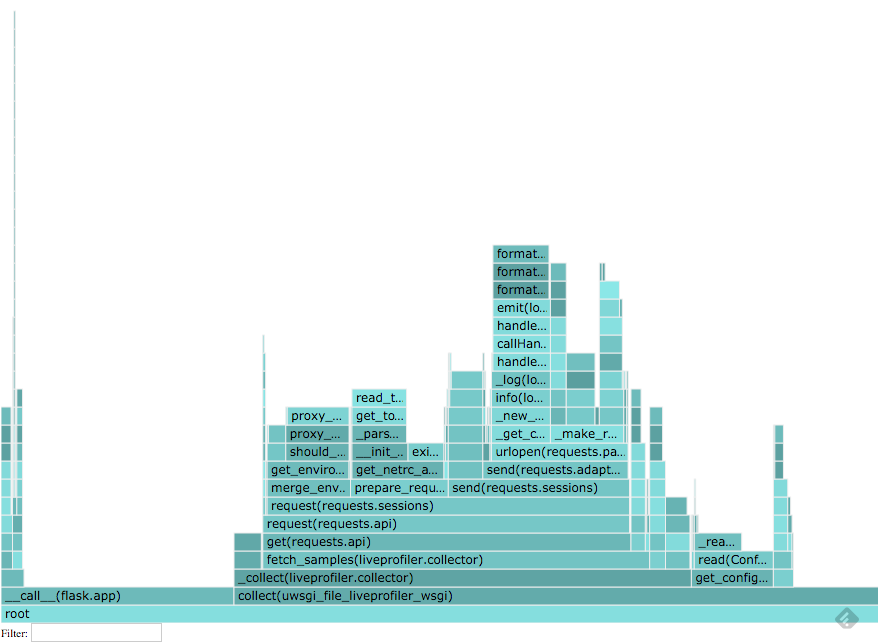This is a service that collects and presents samples generated by livepofier_sampler. It is follow up work based on https://github.com/nylas/nylas-perftools. So most of the credit goes to: nylas.com
To really understand what is going on here check this great blog post: https://www.nylas.com/blog/performance
web client
service one<----------------+ +
| |
+ v
service two<-----------+collector+--------+ visualizer
+ | ^
| v |
service three<--------------+ database+--------+
- each service runs liveprofiler_sampler middleware
- collector pulls metrics from services and saves them to python dbm database
- visualizer reads dbm database and plots the results per host
Collector is responsible for gathering samples for configured hosts. Because sampler is protected with secret header, it has to be configured in collector as well. Collector should be called periodically (every few seconds). If you are planning to run collector with uWSGI (recommended) see running with uWSGI section. If not, you can set up cron to call collector/ endpoint. It will return number of collected samples from all hosts.
[collector]
secret_header = {SECRET HEADER}
hosts= {LIST OF HOSTS SEPARATED BY COMMA (host1,host2,host3)}
Uses flame graph to plot stacks and their counts.
If you provide sampler configuration you can plot samples for the visualizer itself - it is a nice self-contained demo.
This is a snippet from the example/config.ini
[global]
dbpath = /tmp/liveprofiler/
[collector]
secret_header = samplers3cr3t
hosts=localhost:9999
[sampler]
enabled = 1
interval = 0.01
secret_header = samplers3cr3t
secret_headeris the same on the both sides.- If sampler configuration is not provided or if the sampler is not enabled no metrics will be collected
To run the example, create virtualenv and install dependencies from requirements.txt (pip install -r requirements.txt)
To run the server:
> uwsgi example/uwsgi.ini
Then visit http://localhost:9999/.
- Use at least 2 workers (processes) to run visualizer - one for visualizer and one for collector
- Visualizer uses uWSGI decorators to schedule collector calls - therefore
master = truehas to be enabled in uWSGI configuration app_configis a path to the visualizer configuration file - it must be set and it recommend it be an absolute path- if you are running visualizer with sampler enabled please check required uWSGI configuration to make it running