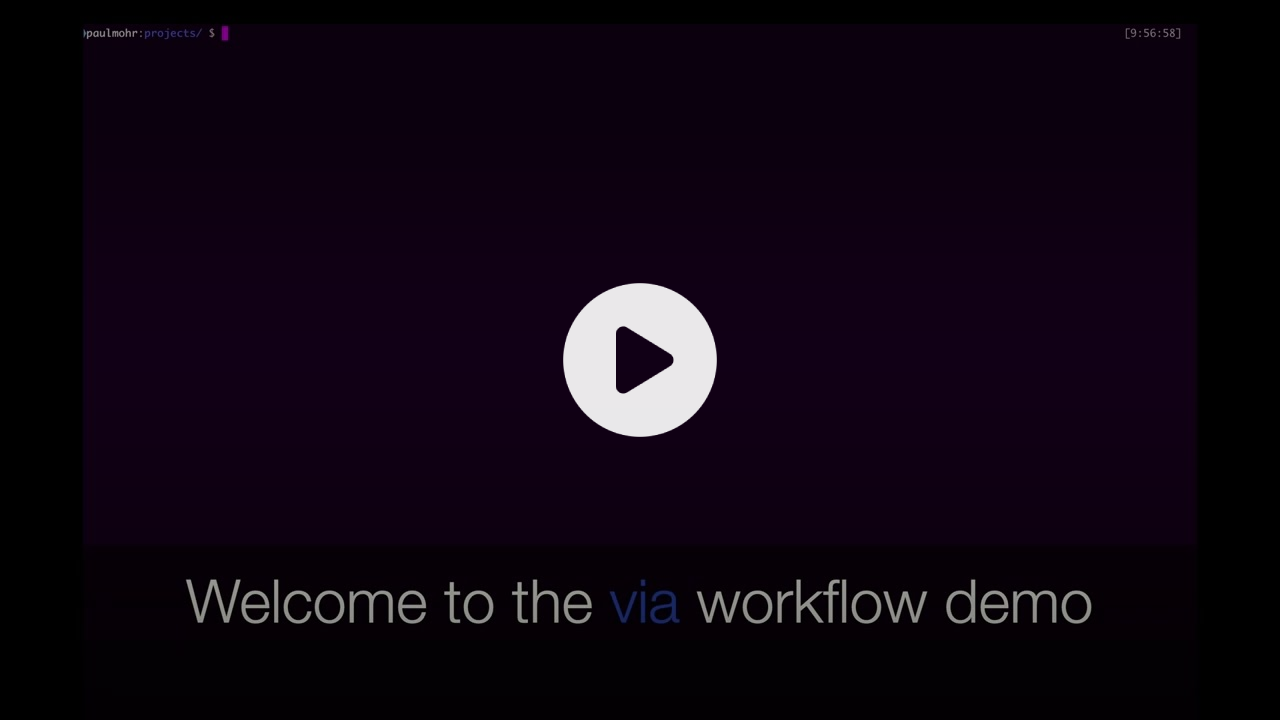First, run
mkdir ~/.via
cp exampleConfig.json ~/.via/projects/my-project.jsonThen edit my-project.json to configure your first workspace. You can create as many project.json files as you need.
Download the latest version of via and move it to /usr/local/bin/v.
You can then run v my-project start to start your project. Of course you can rename the my-project.json file to match your project's name.
{
"services": {
"app": {
"path": "/Users/username/project/app",
"actions": {
"start": "docker-compose up -d",
"stop": "docker-compose stop"
}
}
}
}You always have to specify the start and stop actions.
When running the start action, all other projects will be stopped automatically.
{
"services": {
"app": {
...
"actions": {
...
"bash": "docker-compose exec app bash"
}
}
}
}You can run individual actions like this:
v my-project app bashFirst, follow the project setup instructions. Then, to run the project locally, install deno.
To run the code directly, run:
deno run --allow-read --allow-run --allow-env ./src/via.ts [project] [service] [action]To build the binary, run:
deno compile --allow-read --allow-run --allow-env ./src/via.ts