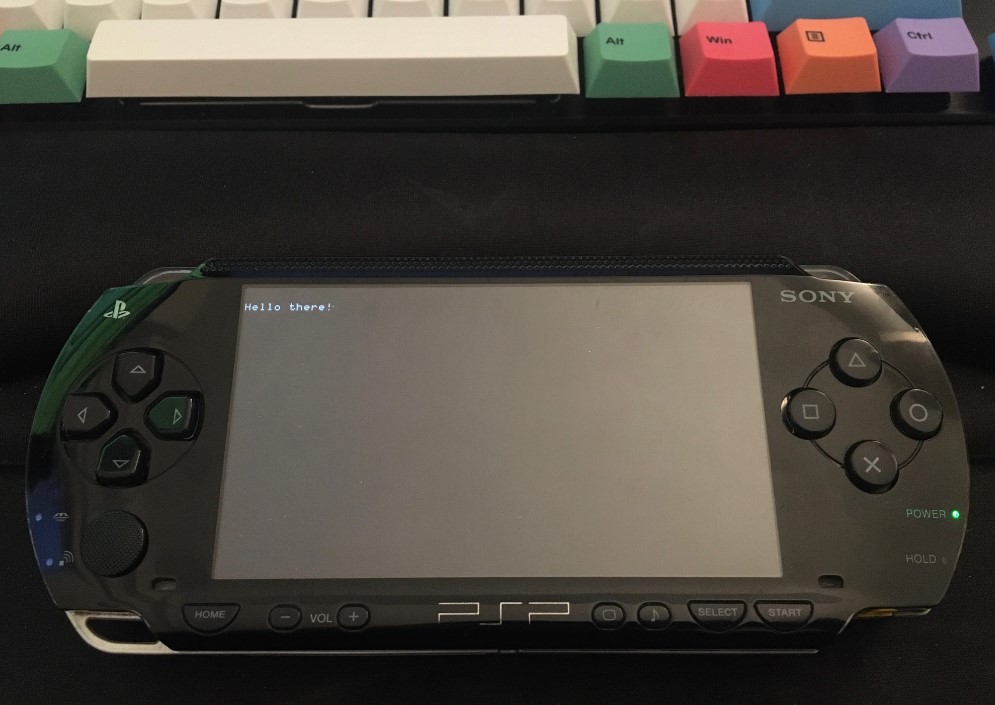A hello world like app for the Sony Playstation Portable handheld videogame system (PSP).
Setup pspdev toolchain, see docs.
You can use Docker image of pspdev. There's helper script that uses aliases this container in this repo:
sudo cp pspdev-docker /usr/local/bin- Clone this repo and
cdinto the repo folder. - If you used the
dockeralternative, run:
psp-docker makeYou should see an output similar to:
psp-gcc -I. -I/usr/local/pspdev/psp/sdk/include -D_PSP_FW_VERSION=500 -c -o main.o main.c
psp-gcc -I. -I/usr/local/pspdev/psp/sdk/include -D_PSP_FW_VERSION=500 -L. -L/usr/local/pspdev/psp/sdk/lib -specs=/usr/local/pspdev/psp/sdk/lib/prxspecs -Wl,-q,-T/usr/local/pspdev/psp/sdk/lib/linkfile.prx main.o /usr/local/pspdev/psp/sdk/lib/prxexports.o -lpspdebug -lpspdisplay -lpspge -lpspctrl -lpspsdk -lc -lpspnet -lpspnet_inet -lpspnet_apctl -lpspnet_resolver -lpsputility -lpspuser -lpspkernel -o Tutorial.elf
psp-fixup-imports Tutorial.elf
psp-prxgen Tutorial.elf Tutorial.prx
pack-pbp EBOOT.PBP PARAM.SFO NULL \
NULL NULL NULL \
NULL Tutorial.prx NULL
[0] 316 bytes | PARAM.SFO
[1] 0 bytes | NULL
[2] 0 bytes | NULL
[3] 0 bytes | NULL
[4] 0 bytes | NULL
[5] 0 bytes | NULL
[6] 86842 bytes | Tutorial.prx
[7] 0 bytes | NULL- You can either run it on an emulator like
PPSSPP - If your PSP is modded to run homebrew software (e.g. runs on Custom Firmware), you can copy paste the
EBOOT.PBPfile to your PSP memory card, following a path like:PSP/GAME/<some-name-of-your-choice>/EBOOT.PBP
End result should look similar to this: