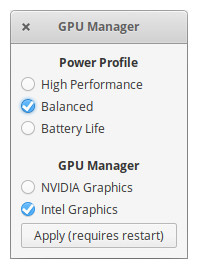Utility for managing graphics and power profiles in ElementaryOS.
Graphical user interface to easily switch between Intel/Nvidia GPU.
It is intended to install system76-power from System76 by adding the PPA. The software is an alternative solution for laptops with a hybrid graphics card using ElementaryOS. Other Ubuntu-based distributions have not been tested.
- First, make sure your system is up to date.
- Download this repository.
- Run
install.sh:
./install.sh
This should install system76-power and the graphical interface.
To view the graphics card information:
glxinfo | grep OpenGL
To test the FPS (Nvidia's FPS should be higher):
__GL_SYNC_TO_VBLANK=0 glxgears
After each kernel update, the following command will be required:
sudo dpkg --configure -a
To be sure that you must run this command, just run sudo apt update && sudo apt upgrade and a warning should appear.