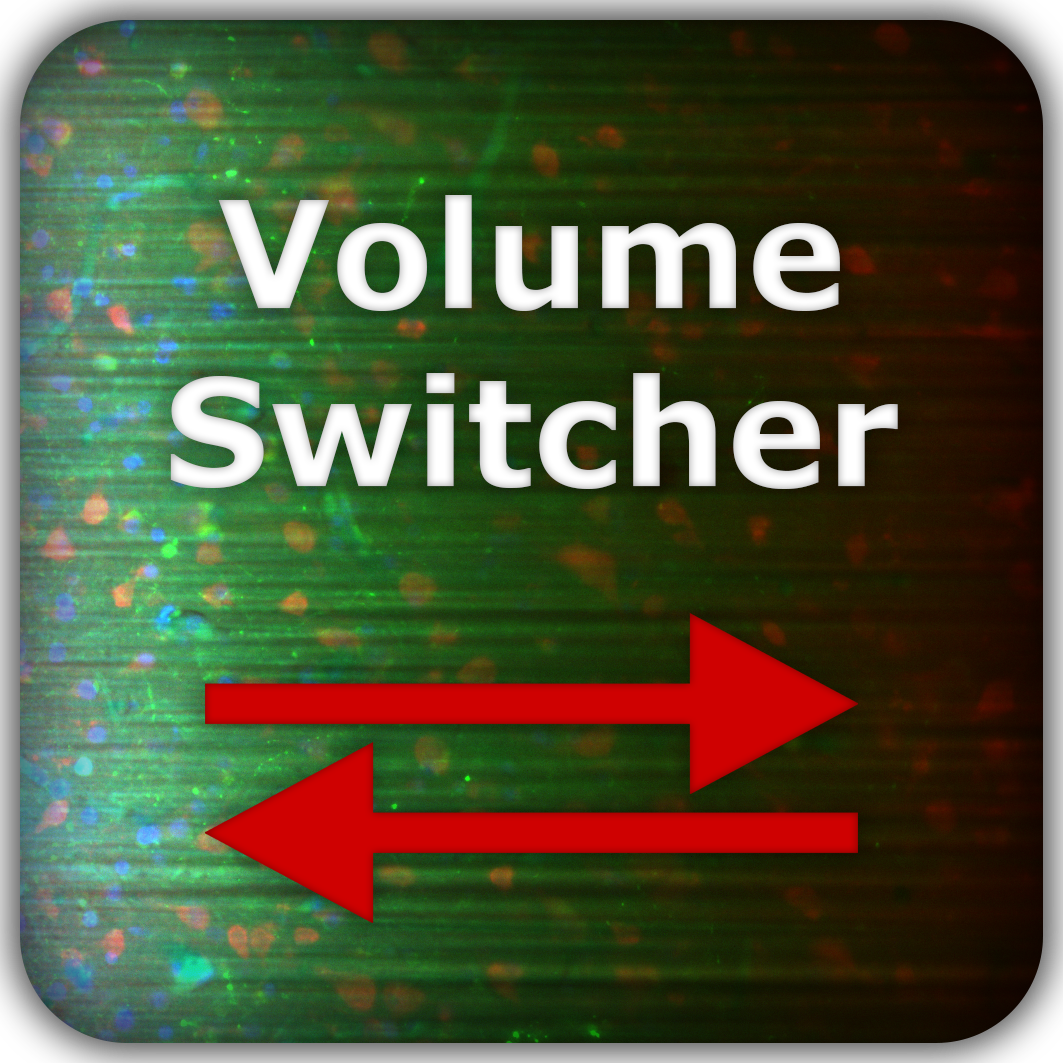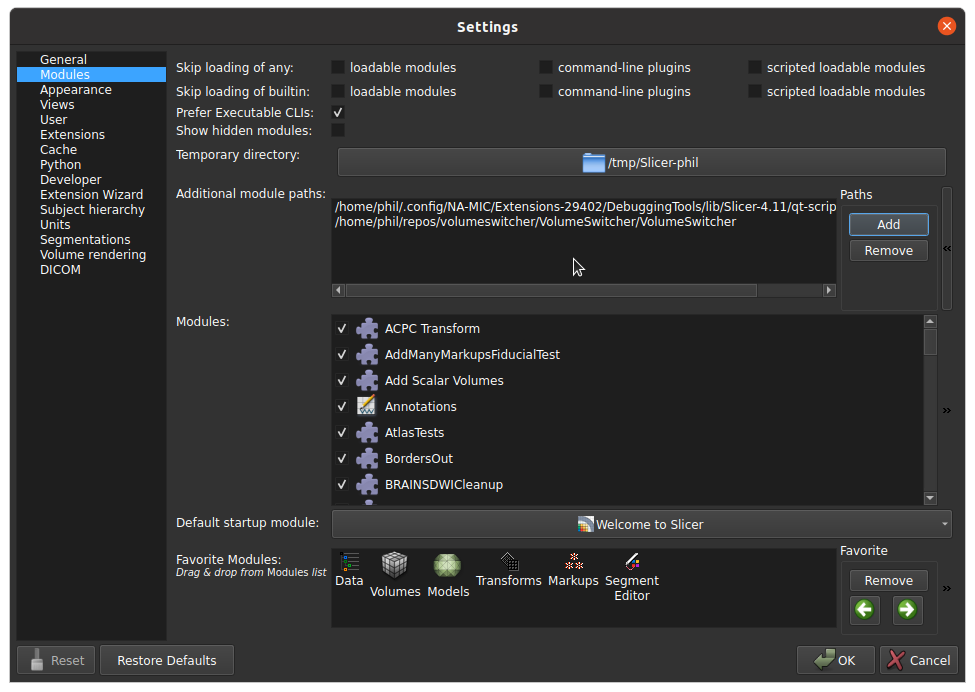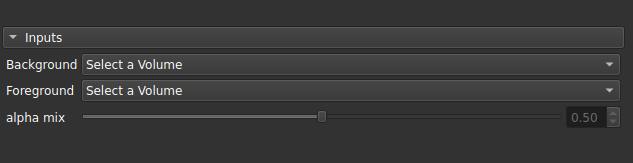Volume Switcher is an open source extension for 3DSlicer, lets you switch between volumes in 3D Slicer without losing track of the zoom and 3D position. You can easily switch between co-registered volumes to observe the same detail in every view without navigating for the same spot every time you change view.
-
Download this repo as a .zip archive
-
Extract the archive where you want it to reside (the files cannot be moved afterwards in order for VolumeSwitcher to function).
-
In 3D Slicer open Edit > Application Settings > Modules
-
In Additional Module Paths click on the double-chevron on the right then Add
-
Navigate where you extracted the .zip archive and select the VolumeSwitcher sub-directory
-
Restart 3D Slicer
-
Volume Switcher should now be present in Modules > Utilities
As for now VolumeSwitcher is only installable from GitHub, we will make it downloadable via the Extension Manager in the future.
Using VolumeSwitcher is quite straightforward: with Foreground and Background you can select whichever volume you want to be displayed, with the alpha mix slider you can change the alpha blend balance between them.
Author:
Filippo Maria Castelli
castelli@lens.unifi.it
LENS, European Laboratory for Non-linear Spectroscopy
Via Nello Carrara 1
50019 Sesto Fiorentino (FI), Italy