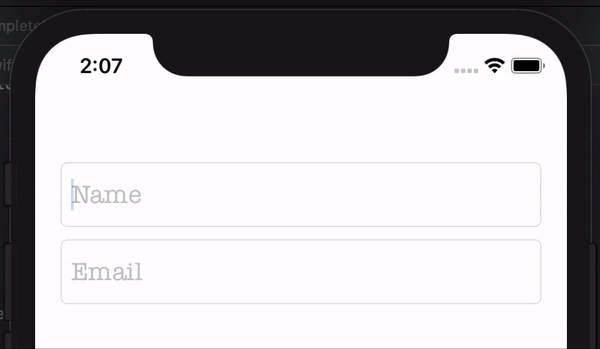Subclass of UITextField that shows inline suggestions while typing.
- Plug and play replacement for
UITextField. - Delimiter support. Perfect when autocompleting email addresses.
- Two suggestion modes (word and sentence, see API below).
- Works with custom fonts, borders etc.
- Super lightweight and zero dependencies.
- iOS 10.0+
- Swift 4.2+
Add the following to your Podfile:
target 'MyApp' do
pod 'AutocompleteField', '~> 2.0'
end- Select File > Swift Packages > Add Package Dependency.
- Enter
https://github.com/filipstefansson/AutocompleteField.gitin the Choose Package Repository dialog.
See Apple docs for more information.
- Copy
/Sources/AutocompleteField.swiftto your project. There are no other dependencies.
You use this textfield in the same way as the regular UITextField, through Storyboards or programmatically.
import AutocompleteField
...
let textfield = AutocompleteField(frame: CGRect(x: 20, y: 20, width: 200, height: 40))
textfield.placeholder = "Name"
textfield.suggestions = [
"George Washington",
"Thomas Jefferson",
"John Adams",
"Theodore Roosevelt",
"John F. Kennedy",
"George W. Bush",
]
self.view.addSubview(textfield)The delimiter can be used to only suggest an autocompletion after a specific character is found in the string. In this example we look for the @ character, and then provide suggestions for email providers.
import AutocompleteField
...
// email textfield autocompleting email providers
let textfield = AutocompleteField(frame: CGRect(x: 20, y: 20, width: 200, height: 40))
textfield.placeholder = "Email"
textfield.keyboardType = .emailAddress
textfield.suggestions = [
"gmail.com",
"icloud.com",
"outlook.com",
]
// add the delimiter
textfield.delimiter = "@"
self.view.addSubview(textfield)| Property | Type | Description |
|---|---|---|
suggestionColor |
UIColor |
The color of the suggestion. Defaults to the default placeholder color. |
suggestion |
String |
The current suggestion shown. Read only. |
suggestions |
[String] |
Array of suggestions. |
suggestionType |
SuggestionType |
The type of suggestion that should be used. .Word will only hint the the next word in the suggestion and .Sentence will show the whole suggestion. Defaults to .Sentence. |
pixelCorrections |
CGPoint |
Move the suggestion label up/down left/right. Use this to correct any differences if the suggestion doesn't match the input value for some reason. |
horizontalPadding |
CGFloat |
Add padding to your textfield. Automatically set when using a borderStyle that has padding. |
delimiter |
String |
Add a delimiter to only show a suggestion if there's more than one occurance of the delimiter. Perfect for autocompleting email providers. |
Check out the example project.
AutocompleteField is provided under the MIT License. See LICENSE for details.