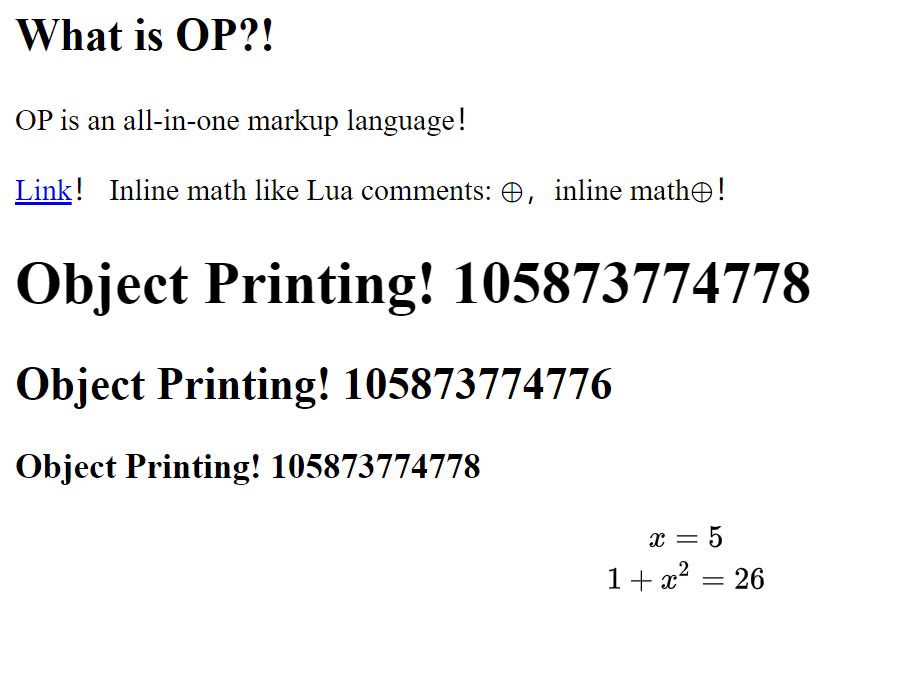Markdown is not enough? Integrated MathJax is buggy? Want literate programming? We have ALL IN ONE, and more!
- Installation:
pip install git+https://github.com/thautwarm/original-posting. - Moving files in
./scriptsto your$HOME/.original-posting/. - Rendering
.op:op index.op --out example/ --force [--extra_search_path="./scripts"]
wisepy2>=1.3- Markdown support,
@md:pip install markdown - Mathjax support,
2math:pip install javascriptnodejsin PATH with the NPM packagemathjax-nodeinstalled
- Code highlighting,
@code:pip install Pygments - Auto table-of-contents
@toc:pip install beautifulsoup4
NOTE: the math command is using MathJax, which requires you to install nodejs in PATH with mathjax-node installed.
P.S: My blog Site-33 is totally written in OP. It's simple and you can learn about how to use OP efficiently.
@begin md
## What is OP?!
OP is an all-in-one markup language!
[Link](https://github.com/mathjax/MathJax-node)!
Inline math like Lua comments: @math|\oplus|,inline math@math||\oplus||!
@begin py
o = object();p = print
for i in range(1, 4):
p("#" * i, "Object Printing!", hash(o))
o = object()
x = 5
@end py
@begin math svg
x = 5 \\
1 + x^2 = @py|1 + x**2|
@end math
@begin comment
command statement:
@begin name argument1 argument2...
block
@end name
inline command: @name + |||... + code + ...|||
@end comment
@end mdUnder construction but it's damn simple.
A command in OP is a Python file found in $HOME/.original-posting/. They are implemented in very short lines, check out ./scripts for examples!
-
@toc@toc|--depth 2|creates table of contents by document hierarchies within depth 2. It only works when placed within a@mdblock. -
@include -
@md -
@ptag-set: set parametric tags for the current document. -
@ptag-filter-index: create a list that filters documents whose tags match the given patterns. -
@math -
@plain: the inner block will not do macroexpand and no escape is required. -
@comment -
@py -
@toc -
@code-
Adding style sheet to the document (not necessary):
@begin code --mkstyle @end
-
Create a colorful code block:
@begin code --lang csharp public int Add(int a, int b) { return a + b; } @end
-