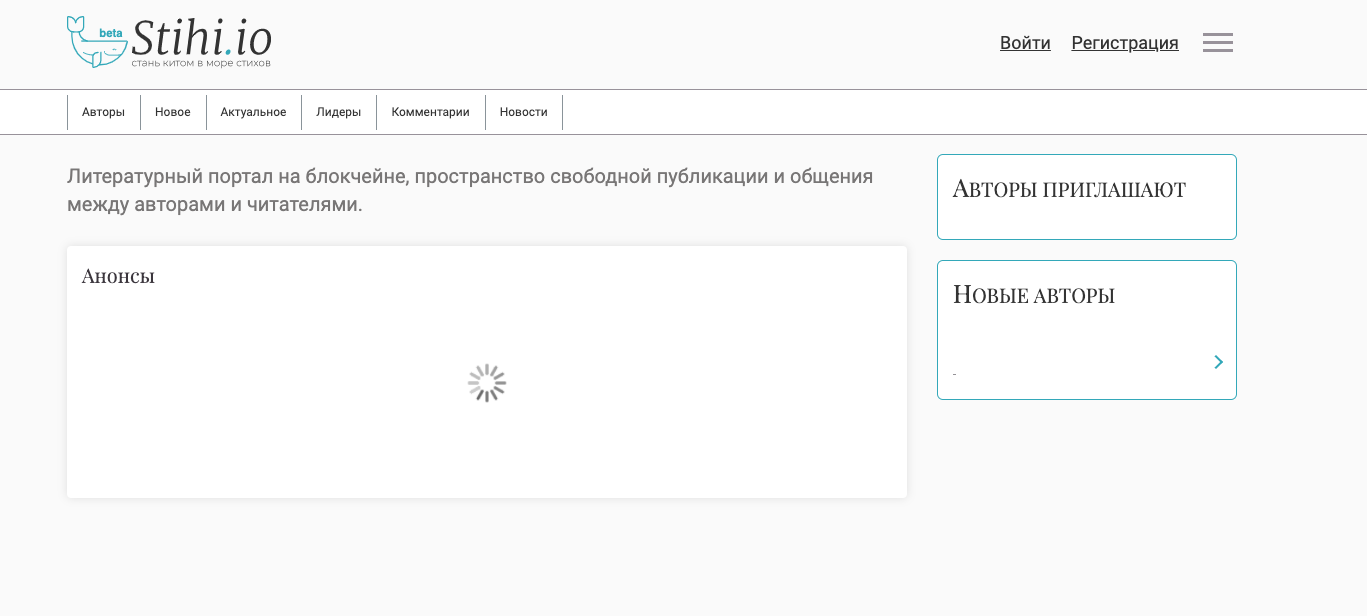- Cyberway node should be installed. See documentation
- Debian 10
- Docker
- Docker compose
apt update && apt install curl git wget jq
Ensure that docker and docker-compose have installed.
Docker
curl -fsSL https://get.docker.com -o get-docker.sh
sh ./get-docker.sh
Docker-compose
curl -L "https://github.com/docker/compose/releases/download/1.27.4/docker-compose-$(uname -s)-$(uname -m)" -o /usr/local/bin/docker-compose
chmod +x /usr/local/bin/docker-compose
Clone repository
git clone https://github.com/fincubator/stihi-backend-1.0
cd stihi-backend-1.0
git checkout docker
Generate JWT keys. Run inside stihi-backend-1.0 directory
ssh-keygen -t rsa -b 4096 -m PEM -f configs/priv_key.pem
# Don't add passphrase
openssl rsa -in configs/priv_key.pem -pubout -outform PEM -out configs/pub_key.pem
cat configs/priv_key.pem
cat configs/pub_key.pem
Prepare configs.
configs/db_config.yaml
host: '127.0.0.1'
port: 5432
dbname: 'stihi'
user: 'postgres'
password: 'postgres'
configs/redis_config.yaml
reconfigure_mode: false
main_servers:
- addr: "127.0.0.1:6379"
db: 0
password: ''
priority: 1.0
configs/mongo_db_config.yaml
host: 'REMOTE_CYBERWAY_MONGODB_HOST'
port: REMOTE_CYBERWAY_MONGODB_PORT
dbname: '_CYBERWAY_gls_publish'
user: ''
password: ''
/configs/stihi_backend_config.yaml
cors_origin: "*"
golos:
creator: cyberfounder
creator_active_key: "<Active key>"
creator_posting_key: "<Posting key>"
create_account_fee:
amount: 10.000
symbol: GOLOS
payments_to: stihi-io
listen:
host: 0.0.0.0
port: 9001
jwt:
private_key_path: /configs/priv_key.pem
public_key_path: /configs/pub_key.pem
issuer: test.stihi.io
expire: 60
renew_time: 5
l10n_errors:
- lang: ru
file_name: /configs/l10n/errors_ru.yaml
- lang: en
file_name: /configs/l10n/errors_en.yaml
cyberway:
host: 'REMOTE_CYBERWAY_NODEOS_HOST'
port: REMOTE_CYBERWAY_NODEOS_PORT
uri: v1
procs_count: 4
Create volumes
docker volume create stihi-redis
docker volume create stihi-postgres
Run shihi-backend
docker-compose up -d
Check that all containers have run
docker ps
output
CONTAINER ID IMAGE COMMAND CREATED STATUS PORTS NAMES
<id> stihi-base:latest "stihi-backend -db_c…" 2 days ago Up 2 days stihi-backend-10_stihi-backend_1
<id> stihi-base:latest "blockchain_loader_c…" 2 days ago Up 2 days stihi-backend-10_blockchain-loader-cyberway_1
<id> stihi-base:latest "scan_blockchain_cyb…" 2 days ago Up 2 days stihi-backend-10_scan_blockchain_cyberway_1
<id> postgres:11.5-alpine "docker-entrypoint.s…" 2 days ago Up 2 days stihi-backend-10_postgres_1
<id> redis:6.0.9 "docker-entrypoint.s…" 2 days ago Up 2 days stihi-backend-10_redis_1
...
Check status with api call
curl http://localhost:9001/api/v2/get_info
Output
{"info":{"articles":{"count":"-","last_time":"-"},"comments":{"count":"-","last_time":"-"},"follows":{"count":"-"},"last_block":"-","tags":{"count":"-"},"users":{"count":"-"},"votes":{"count":"-","last_time":"-"}},"status":"ok"}
Clone repository
git clone https://github.com/fincubator/stihi-frontend-1.0
cd stihi-frontend-1.0/
git checkout docker
Run docker-compose
docker-compose up -d
Ensure that containert have run
docker ps
output
CONTAINER ID IMAGE COMMAND CREATED STATUS PORTS NAMES
.... stihi-frontend-10_stihi-front_1
.... stihi-frontend-10_nginx_1
Open link with browser http://<your_ip_address>
Example: http://localhost