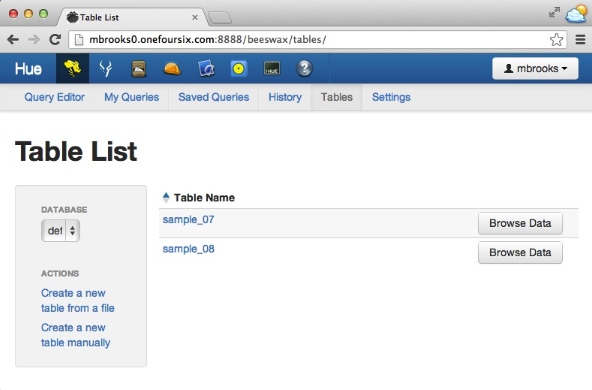###Cloudera Impala JDBC Example
This example shows how to build and run a maven-based project that executes SQL queries on Cloudera Impala using JDBC. Cloudera Impala is a native Massive Parallel Processing (MPP) query engine which enables users to perform interactive analysis of data stored in HBase or HDFS.
Here are links to more information on Cloudera Impala:
To use the Cloudera Impala JDBC driver in your own maven-based project you can copy the <dependency> and <repository> elements from this project's pom to your own instead of manually downloading the JDBC driver jars.
####Dependencies To build the project you must have Maven 2.x or higher installed. Maven info is here.
To run the project you must have access to a Hadoop cluster running Cloudera Impala with at least one populated table defined in the Hive Metastore.
####Configure the example To configure the example you must:
- Select or create the table(s) to query against.
- Set the query and impalad host in the example source file
These steps are described in more detail below.
#####Select or create the table(s) to run the example with For this example I will use one of the Hue Beeswax sample tables. I can see the tables using Hue as in the screenshot below:
#####Set the query and impalad host Edit these two setting in the ClouderaImpalaJdbcExample source file:
- Set the SQL Statement
private static final String SQL_STATEMENT = "SELECT description FROM sample_07 limit 10";
- Set the host for the impalad you want to connect to:
private static final String IMPALAD_HOST = "MyImpaladHost";
####Building the project To build the project, run the command:
mvn clean compile
from the root of the project directory. There is a build.sh script for your convenience.
####Running the example To run the example, use the command:
mvn exec:java -Dexec.mainClass=com.cloudera.example.ClouderaImpalaJdbcExample
from the root of the project directory. There is a run.sh script for your convenience.
####Sample output Here is sample output from running the example:
$ ./run.sh
[INFO] Scanning for projects...
[INFO]
[INFO] ------------------------------------------------------------------------
[INFO] Building cloudera-impala-jdbc-example 1.0
[INFO] ------------------------------------------------------------------------
...
[INFO] --- exec-maven-plugin:1.2.1:java (default-cli) @ cloudera-impala-jdbc-example ---
Cloudera Impala JDBC Example
Using Connection URL: jdbc:hive2://192.168.171.100:21050/;auth=noSasl
Running Query: SELECT description FROM sample_07 limit 10
== Begin Query Results ======================
All Occupations
Management occupations
Chief executives
General and operations managers
Legislators
Advertising and promotions managers
Marketing managers
Sales managers
Public relations managers
Administrative services managers
== End Query Results =======================
[INFO] ------------------------------------------------------------------------
[INFO] BUILD SUCCESS
[INFO] ------------------------------------------------------------------------
[INFO] Total time: 1.705s
[INFO] Finished at: Fri May 10 12:07:47 PDT 2013
[INFO] Final Memory: 7M/81M
[INFO] ------------------------------------------------------------------------