Application structure
├── android - It contains files required to run the application on an Android platform.
├── assets - It contains all images and fonts of my application.
├── ios - It contains files required to run the application on an iOS platform.
├── lib - Most important folder in the application, used to write most of the Dart code.
├── main.dart - Starting point of my application
├── core
│ ├── app_export.dart - It contains commonly used file imports
│ ├── constants - It contains static constant class file
│ └── utils - It contains common files and utilities of the application
├── presentation - It contains widgets of the screens
├── routes - It contains all the routes of the application
└── theme - It contains app theme and decoration classes
└── widgets - It contains all custom widget classes
Bloc Architecture
This app follows the Bloc (Business Logic Component) architecture pattern for managing state and data flow. The
Bloc pattern helps in separating business logic from the UI layer, making the code more modular,
testable, and maintainable.
Within the presentation folder, each screen or component has its own directory, which includes the UI code and a
corresponding Bloc class. This separation allows for clear separation of concerns and easier testing of the
individual components
The final output screens developed are as follows:
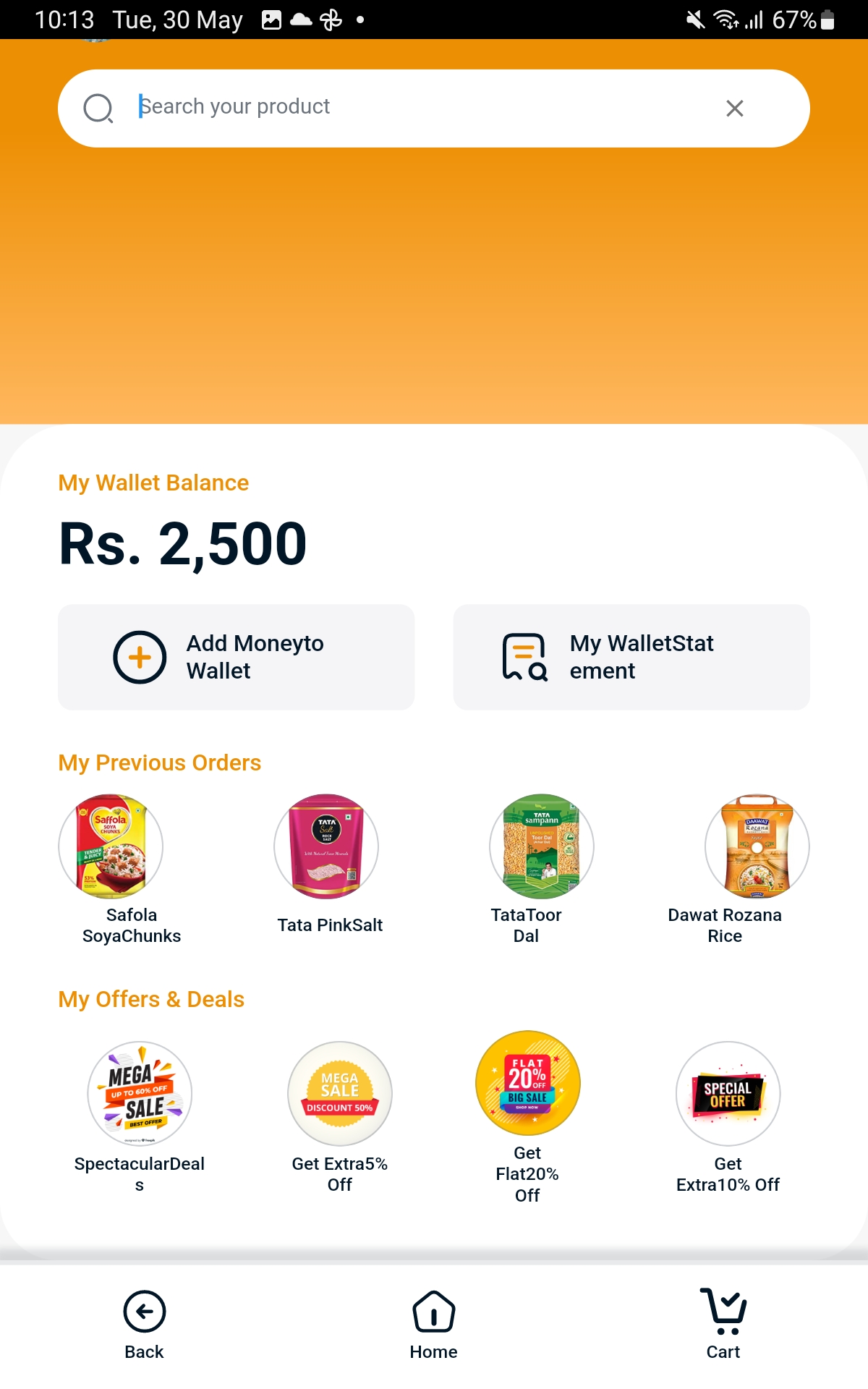 |
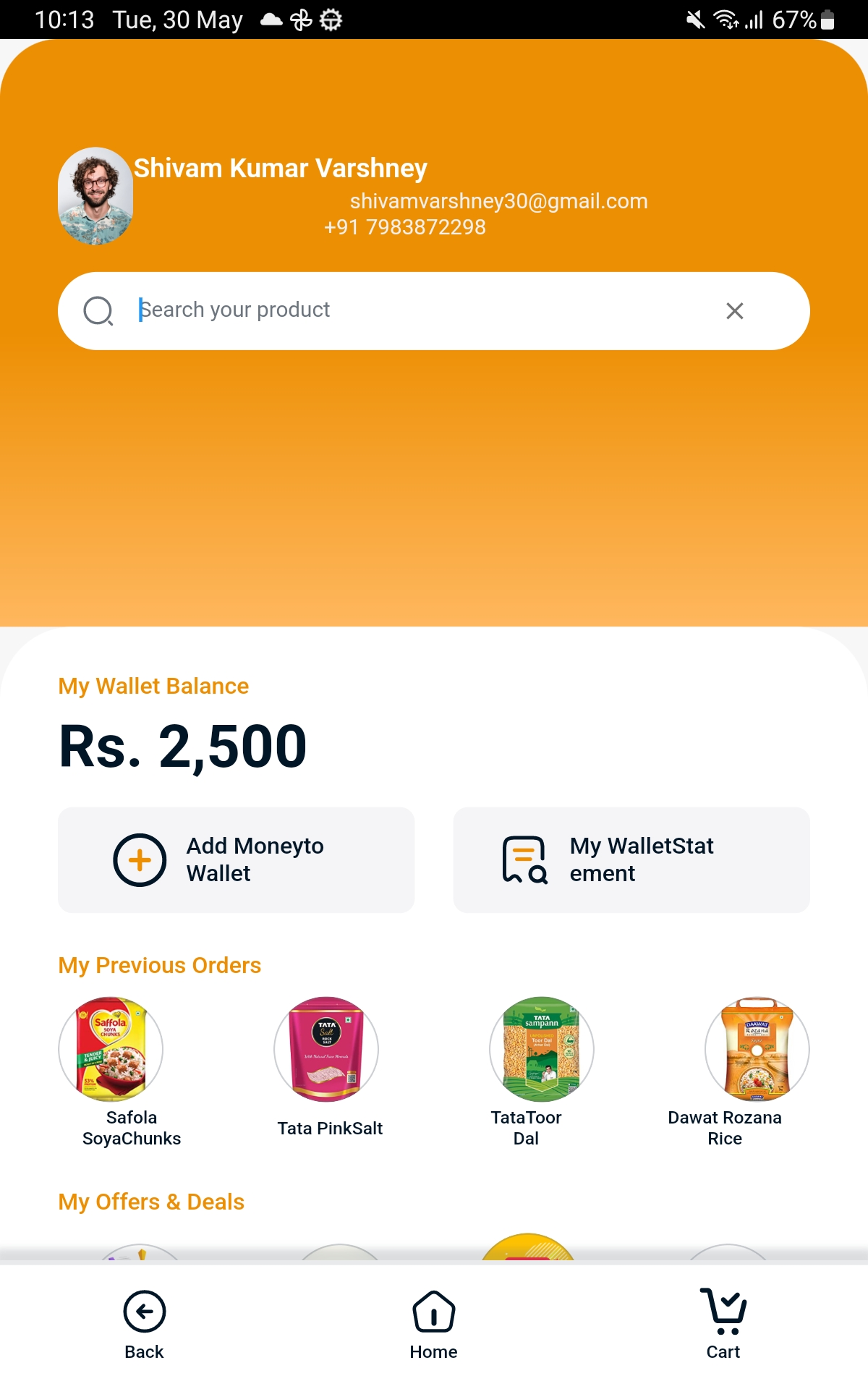 |
Screen_Recording_20230613_005156.mp4
A new Flutter project.
This project is a starting point for a Flutter application.
A few resources to get you started if this is your first Flutter project:
For help getting started with Flutter development, view the online documentation, which offers tutorials, samples, guidance on mobile development, and a full API reference.
Internship
Application structure
├── android - It contains files required to run the application on an Android platform.
├── assets - It contains all images and fonts of my application.
├── ios - It contains files required to run the application on an iOS platform.
├── lib - Most important folder in the application, used to write most of the Dart code.
├── main.dart - Starting point of my application
├── core
│ ├── app_export.dart - It contains commonly used file imports
│ ├── constants - It contains static constant class file
│ └── utils - It contains common files and utilities of the application
├── presentation - It contains widgets of the screens
├── routes - It contains all the routes of the application
└── theme - It contains app theme and decoration classes
└── widgets - It contains all custom widget classes
Bloc Architecture
This app follows the Bloc (Business Logic Component) architecture pattern for managing state and data flow. The Bloc pattern helps in separating
business logic from the UI layer, making the code more modular, testable, and maintainable.
Within the presentation folder, each screen or component has its own directory, which includes the UI code and a corresponding Bloc class.
This separation allows for clear separation of concerns and easier testing of the individual components
The final output screens developed are as follows: