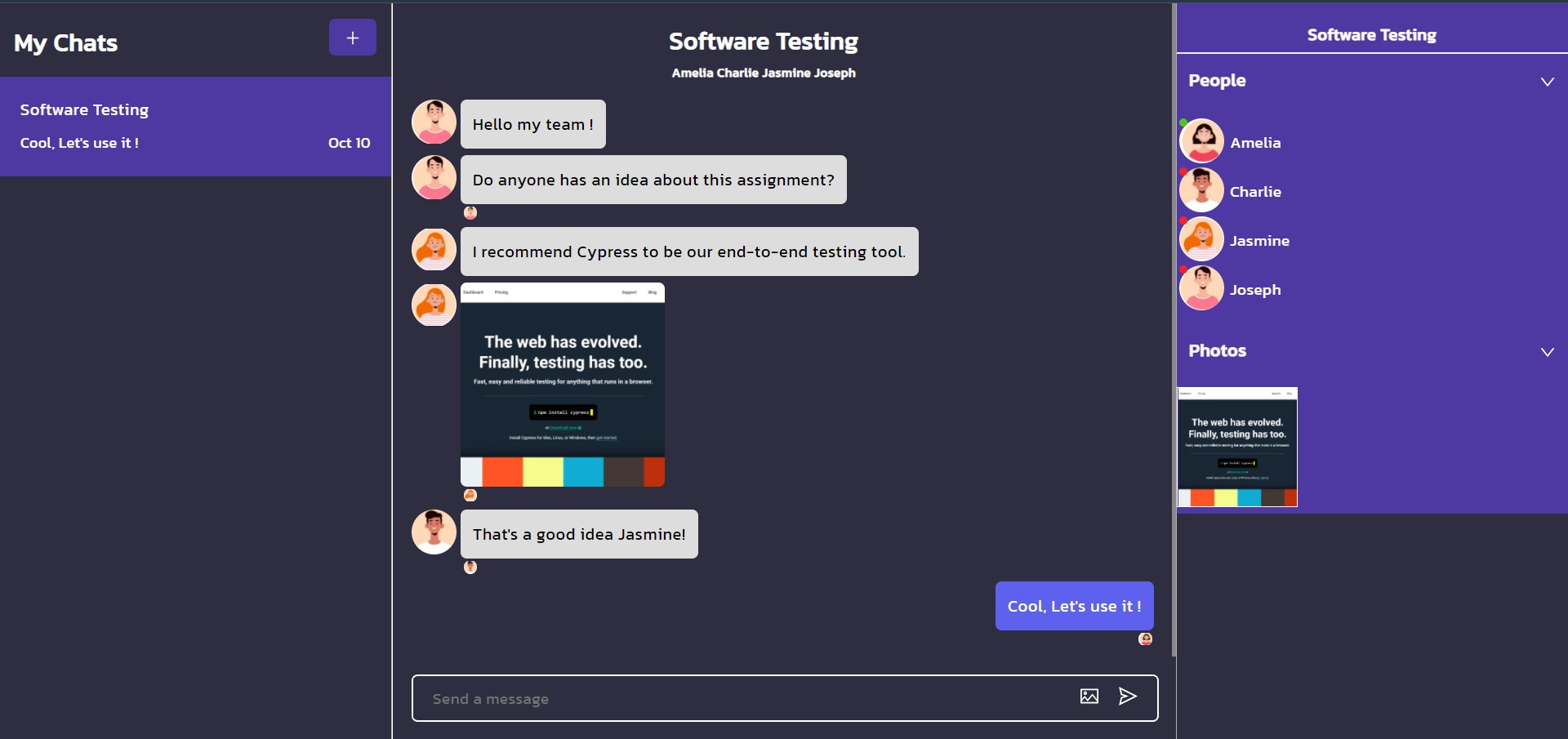Chat Web Application provides basic chatting feature based on Chat Engine. You can login, create/delete group, invite/remove members and chat with all members in the group.
Chat UI Kit and Rest API for website or app which enable you to create chat app. Chat Engine use web socket behind the scene. Visit official website here.
-
Create react app
npx create-react-app chat-app -
install axios, ant design icon and react-chat-engine
npm install axios @ant-design/icons react-chat-engine -
install tailwindcss, see how to install tailwind in create-react-app here.
First, Go to Chat Engine Website and sign up for creating a project. Then, create user and chat.
// app.js
import { ChatEngine } from 'react-chat-engine';
// modify chat feed
import ChatFeed from './components';
function App() {
return (
<ChatEngine
height="100vh"
projectID={process.env.REACT_APP_PROJECT_ID}
userName={process.env.REACT_APP_USERNAME}
userSecret={process.env.REACT_APP_SECRET}
renderChatFeed={(chatAppProps) => <ChatFeed {...chatAppProps} />}
/>
);
}
export default App;Chat Engine provides UI customization and APIs for creating chat app. In this project, I create some important features:
- Login (Authentication)
- Chat group
- Chat Feed - can send both messages and images to the members in the group.
- Permission - divided into two categories
- Admin - can chat, add members, delete members and delete group
- Member - can only chat