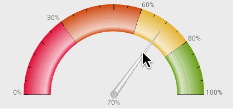项目设计稿有个高光效果的仪表盘控件,网上也没有找到有高光效果的控件,于是只能自己做一个
<com.fjwangjia.android.instrumentpanel.InstrumentPanelView
android:id="@+id/info"
android:layout_width="match_parent"
android:layout_height="200dp"
android:background="#ececec"
app:textColor="#555"
app:textSize="12dp"/>
//第一个参数设置颜色 第二个参数介于 0-1 之间的浮点数
instrumentPanelView.addBlock(new Block(0xFFDC143C,0.3f));
instrumentPanelView.addBlock(new Block(0xFFCD4B1C, 0.6f));
instrumentPanelView.addBlock(new Block(0xFFE3B33F, 0.8f));
instrumentPanelView.addBlock(new Block(0xFF6B9E22, 1f));
//或者
List<Block> blocks = new ArrayList<>();
blocks.add(new Block(0xFFDC143C,0.3f));
instrumentPanelView.setBlockList(blocks);
//设置指针指向的位置 0-1 之间
//在postDelayed中调用 可以看到有一个阻尼振荡的动画效果
instrumentPanelView.postDelayed(new Runnable() {
@Override
public void run() {
instrumentPanelView.pointerTo(0.6f);
}
}, 1000);
compile 'com.fjwangjia.android:instrumentpanel:1.0.8'