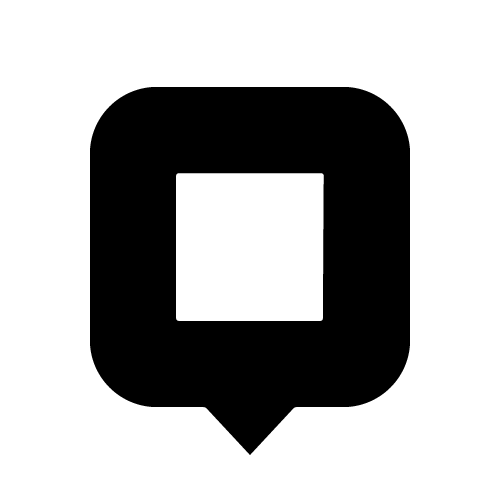Important
This repository is now archived.
All membrane-webrtc-ios functionality is now available as part of ios-client-sdk
The repository consists of 3 separapable components:
MembraneRTC- Membrane WebRTC client fully compatible withMembrane RTC Engine, responsible for exchaning media events and receiving media streams which then are presented to the userMembraneVideoroomDemo- Demo application utilizingMembraneRTCclientScreenBroadcastExt- An instance ofBroadcast Upload Extensionproviding a screencast funcionality to the Demo application
The main goal of the client was to be as similar to web version as possible. Just like with web client, the native mobile client is pretty raw. It is as low level as possible without exposing any of WebRTC details. It is user's responsibility to keep track of all peers in the room and their corresponding tracks. The client's responsibility is just to notify the user about all the changes regarding the underlying session with the backend server.
What user needs to do is just to provide config necessary for client connection, create local tracks (audio, video or screencast)
start the client and listen for any changes via MembraneRTCDelegate protocol.
Really simple App allowing to test all Membrane RTC Engine functionalities. It consist of 2 screens:
- Joining screen where user passes room's name and his/her display name followed by join button click
- Room's screen consisting of set of control buttons and an area where participants' videos get displayed
The user has the following control buttons at hand:
- microphone mute/unmute toggle
- camera video mute/unmute toggle
- leave call button
- front/back camera switch
- screencast button for displaying a list of
Broadcast Upload ExtensionswhereScreencastBroadcastExtcan be used for recording the whole device's screen
Additionaly a user can tap on any of visible video tiles to focus them as a primary video
Sharing the whole device's screen even if application goes into a background mode in iOS is not trivial.
For it to happen we must use an extension called Broadcast Upload Extension. It is reponsible for capturing
video buffers of the screen being recorded and performing arbitrary work to send it somewhere else.
In our case we need to start an instance of the upload extension and provide the created video buffers back to the application.
Unfortunately an extension gets started as a separate process which enforces us to use some Inter Process Communication mechanisms.
In our case we are using CFMessagePort which is Core Foundation mechanism for transmitting arbitrary data between threads/processes on local machine.
To conduct the buffers exchange we need to run 2 instances of such a port:
- local (server mode)
- remote (client mode)
One process (server) needs to create a port that it will be listening on. The other process (client) needs
to create a remtoe port for writing purposes that will point to the server one. Once that connection is created
the client needs to serialize the buffers using Proto Buffers mechanism (code available at MembraneRTC/Sources/MembraneRTC/IPC).
The server then can capture and deserialize the packets which will get forwarded to the Membrane RTC Engine resulting in full screen sharing experience.
IMPORTANT Both extensnion and application must share the same App Group so that a proper CFMessagePort can get created.
API documentation is available here.
For the application to work properly one must set necessary constants inside
MembraneVideoroomDemo/Utilities/Constants.swift.
One important variable is the remote server address rtcEngineUrl that the users will connect to.
Two of variables are related with screenast functionality:
appGroup- app group identifier that must be shared with the application and broadcast extensionscreencastExtensionBundleId- bundle identier of theScreenBroadcastExt
NOTE appGroup used in Constants.swift must be replicated inside ScreenBroadcastExt/SampleHandler.swift file.
Add in your app's Podfile:
pod 'MembraneRTC'
In your ScreenBroadcast extension target:
target 'ScreenBroadcast' do
pod 'MembraneRTC/Broadcast'
end
- Run
./scripts/init.shin the main directory to install swift-format and release-it and set up git hooks - Edit
Debug.xcconfigto set backend url in development. - Run
release-itto release. Follow the prompts, it should update version in podspec, make a commit and tag and push the new version to Cocoa Pods.
This project is highly inspired by the LiveKit project and their implementation of the iOS SDK and reuses a lot of their implemented solutions (mainly dealing with WebRTC SDK while the signalling got completely replaced with an internal solution).
This project has been built and is maintained thanks to the support from dscout and Software Mansion.