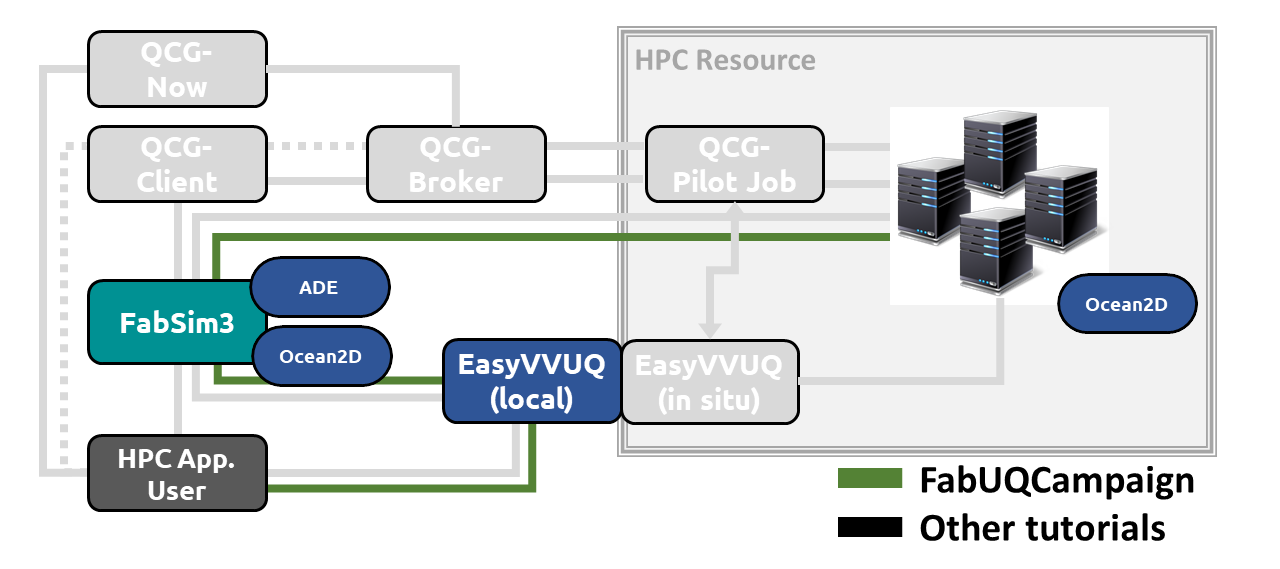This tutorial runs Advection Diffusion Equation (ADE) samples from a (local) campaign using
via the
campaign2ensemble subroutine. Jobs can be executed locally or be sent to an HPC resource:
To install all dependencies, first follow the instructions in https://github.com/wedeling/FabUQCampaign/blob/master/Tutorial_Setup.md
-
The
FabUQCampaigndirectory contains all files listed below. This directory is located at<fab_home>/plugins/FabUQCampaign, where<fab_home>is your FabSim3 home directory. -
FabUQCampaign/FabUQCampaign.py: contains therun_UQ_samplesubroutine in which the job properties are specified, e.g. number of cores, memory, wall-time limit etc. -
FabUQCampaign/examples/advection_diffusion/*: an example script, applying EasyVVUQ to a 1D advection diffusion equation. See the Detailed Example section below. -
FabUQCampaign/templates/ade: contains the command-line instruction to draw a single EasyVVUQ sample of the advection diffusion equation.
- As noted, the template
FabUQCampaign/template/adecontains the command line instruction to run a single sample, in this case:python3 $ade_exec ade_in.json. Here,ade_in.jsonis just the input file with the parameter values generated by EasyVVUQ. Furthermore,$ade_execis the full path to the Python script which runs the advection diffusion equation at the parameters ofade_in.json. It must be specified indeploy/machines_user.yml, which in this case looks like
localhost:
ade_exec: "<fab_home>/plugins/FabUQCampaign/examples/advection_diffusion/sc/ade_model.py"
Here, <fab_home> is your FabSim3 home directory.
The advection-diffusion equation is given by:
where the Peclet Number (Pe) and constant external forcing term (f) are the uncertain Stochastic Collocation (SC) parameters, and u is the velocity subject to Dirichlet boundary conditions u(0)=u(1)=0. The script executes the ensemble using FabSim, computes the first two moments of the output, generates some random sample of the SC surrogate and computes the Sobol indices of Pe and f.
The file examples/advection_diffusion/sc/ade_model.py contains the finite-element solver which receives the values of Pe and f. Most steps are exactly the same as for an EasyVVUQ campaign that does not use FabSim to execute the runs:
- Create an EasyVVUQ campaign object:
my_campaign = uq.Campaign(name='sc', work_dir=tmpdir) - Define the parameter space of the advection diffusion equation, which consists of the uncertain parameters Pe and f, plus the name of the output file of
ade_model.py:
params = {
"Pe": {
"type": "real",
"min": "1.0",
"max": "2000.0",
"default": "100.0"},
"f": {
"type": "real",
"min": "0.0",
"max": "10.0",
"default": "1.0"},
"out_file": {
"type": "str",
"default": "output.csv"}}- (continued): the
paramsdict corresponds to the EasyVVUQ input template fileexamples/advection_diffusion/sc/ade.template, which defines the input of a single model run. The content of this file is as follows:
{"outfile": "$out_file", "Pe": "$Pe", "f": "$f"}
- (continued): Select which paramaters of
paramsare assigned a Chaospy input distribution, and add these paramaters to thevarydict, e.g.:
vary = {
"Pe": cp.Uniform(100.0, 200.0),
"f": cp.Normal(1.0, 0.1)
}- Create an encoder, decoder and collation element. The encoder links the input template file
examples/advection_diffusion/sc/ade.templateto the EasyVVUQ encoder, and defines the name of the input file (ade_in.json). The ade modelexamples/advection_diffusion/sc/ade_model.pywrites the velocity output (u) to a simple.csvfile, hence we select theSimpleCSVdecoder, where in this case we have a single output column:
encoder = uq.encoders.GenericEncoder(
template_fname = HOME + '/sc/ade.template',
delimiter='$',
target_filename='ade_in.json')
decoder = uq.decoders.SimpleCSV(target_filename=output_filename,
output_columns=output_columns,
header=0)
collater = uq.collate.AggregateSamples()- (continued)
HOMEis the absolute path to the script file. The app is then added to the EasyVVUQ campaign object via
my_campaign.add_app(name="sc",
params=params,
encoder=encoder,
decoder=decoder,
collater=collater)- Now we have to select a sampler, in this case we use the SC sampler:
my_sampler = uq.sampling.SCSampler(vary=vary, polynomial_order=3)
my_campaign.set_sampler(my_sampler)-
(continued) If left unspecified, the polynomial order of the SC expansion will be set to 4. If instead we wish te use a Polynomial Chaos Expansion (PCE) sampler, simply replace
SCSamplerwithPCESampler. -
The following commands ensure that we draw all samples, and create the ensemble run directories which will be used in FabSim's
campaign2ensemblesubroutine:
my_campaign.draw_samples()
my_campaign.populate_runs_dir()- The only part of the code that changes compared to a EasyVVUQ campaign without FabSim is the job execution, and the retrieval of the results. We use FabSim to run the ensemble via:
fab.run_uq_ensemble(my_campaign.campaign_dir, script_name='ade', machine='localhost')- (continued) Here
script_namerefers to theade.templatefile. Futhermore,fabis a simple FabSim API located in the same directory as the example script. It allows us to run FabSim commands from within a Python environment. Besides submitting the ensemble,fabis also used to retrieve the results when the job execution has completed:
fab.get_uq_samples(my_campaign.campaign_dir, machine='localhost')- Afterwards, post-processing tasks in EasyVVUQ continues in the normal fashion via:
sc_analysis = uq.analysis.SCAnalysis(sampler=my_sampler, qoi_cols=output_columns)
my_campaign.apply_analysis(sc_analysis)
results = my_campaign.get_last_analysis()- (continued) The
resultsdict contains the first 2 statistical moments and Sobol indices for every quantity of interest defined inoutput_columns. If the PCE sampler was used,SCAnalysisshould be replaced withPCEAnalysis.
To run the example script on a remote host, the machine of the remote host must be passed to fab.run_uq_ensemble, e.g.:
fab.run_uq_ensemble(my_campaign.campaign_dir, script_name='ade', machine='eagle_vecma')Ensure the host is defined in machines.yml, and the user login information and $ade_exec in deploy/machines_user.yml. For the eagle_vecma machine, this will look similar to the following:
eagle_vecma:
username: "plg<your_username>"
budget: "vecma2019"
ade_exec: "/home/plgrid/plg<your_username>/ade_model.py"
To automatically setup the ssh keys, and prevent having to login manually for every random sample, run the following from the command line:
fab eagle_vecma setup_ssh_keys