Beginners can contribute for Hacktoberfest
Hacktoberfest encourages participation in giving back to the open-source community by completing pull requests, participating in events, and donating to open source projects.
- You can register yourself anytime between September 26 to October 31 on Hacktoberfest.
- To qualify for digital swags, you need to register and make 4 accepted pull requests between October 1-31.
- A pull request before and after October 1-31 will not be considered.
- You can Contribute to the repository marked with Hacktoberfest label.
- You must NOT spam or else you will be disqualified from the fest.
- Follow the Project's code of conduct.
A very simple celsius to farenheit convertor.
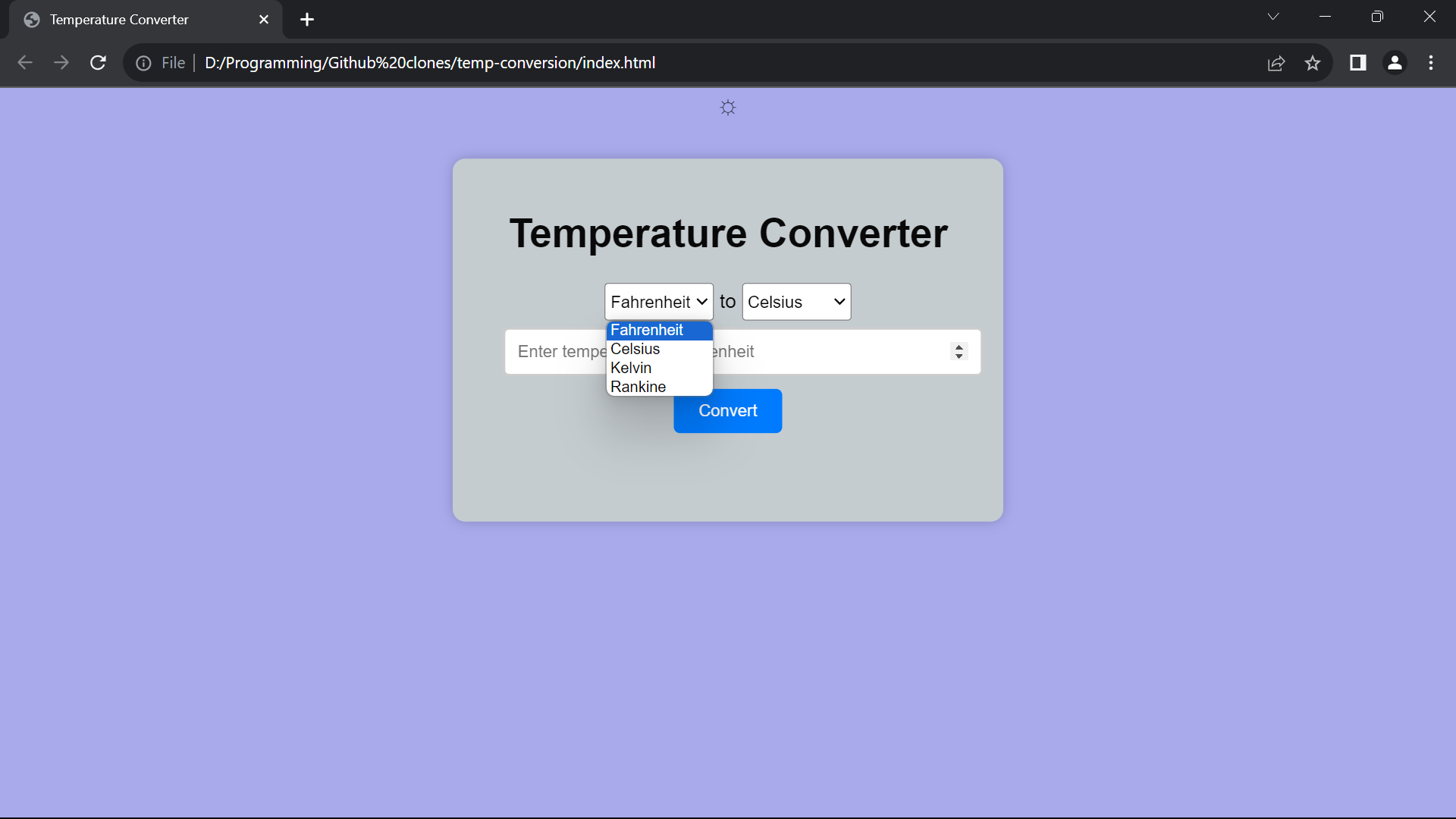
- Make it more clean, modular and beautiful.
- Make it more responsive.
- Add other temperature conversion, etc.
- No Code Contribution-- Documentation, design and more!
Don't Worry if this is you First Contribution. Follow this guide.
Click the "Fork" button at the top of this page. This action will create a copy of this repository in your GitHub account.
Go to your GitHub account, open the forked repository, click on the "Code" button, and then click the "Copy to clipboard" icon.
Open your terminal and run the following command, replace "url copied" with the copied URL:
git clone "url copied"This will clone the forked repository to your local machine.
If not already there, run
cd temp-conversionUse git checkout command to create your own branch.
git checkout -b NameOfYourBranchChange the files or add as per the requirement/assignment.
If you run the git status command in your project directory, you'll see there are changes. Add those changes to the branch you created using the git add command:
Example: If you changed exampleFile
git add exampleFileNow commit the changes:
git commit -m "Updated exampleFile"Replace Updated exampleFile with your short comment.
Use the git push command to push your changes to GitHub:
git push origin -u NameOfYourBranchGo to your repository on GitHub, and you'll see a "Compare & pull request" button. Click on that button.
Submit the pull request. By clicking on "Create pull request"
You will receive a notification email once your changes have been merged.
- Step 1: Open repository
- Step 2: Go to Issues
- Step 3: Go to new Issues
- Step 4: Write and Submit New Issue
- Step 5: Ask the maintainers to assign you the issue
- You can also take on others' raised issues.
