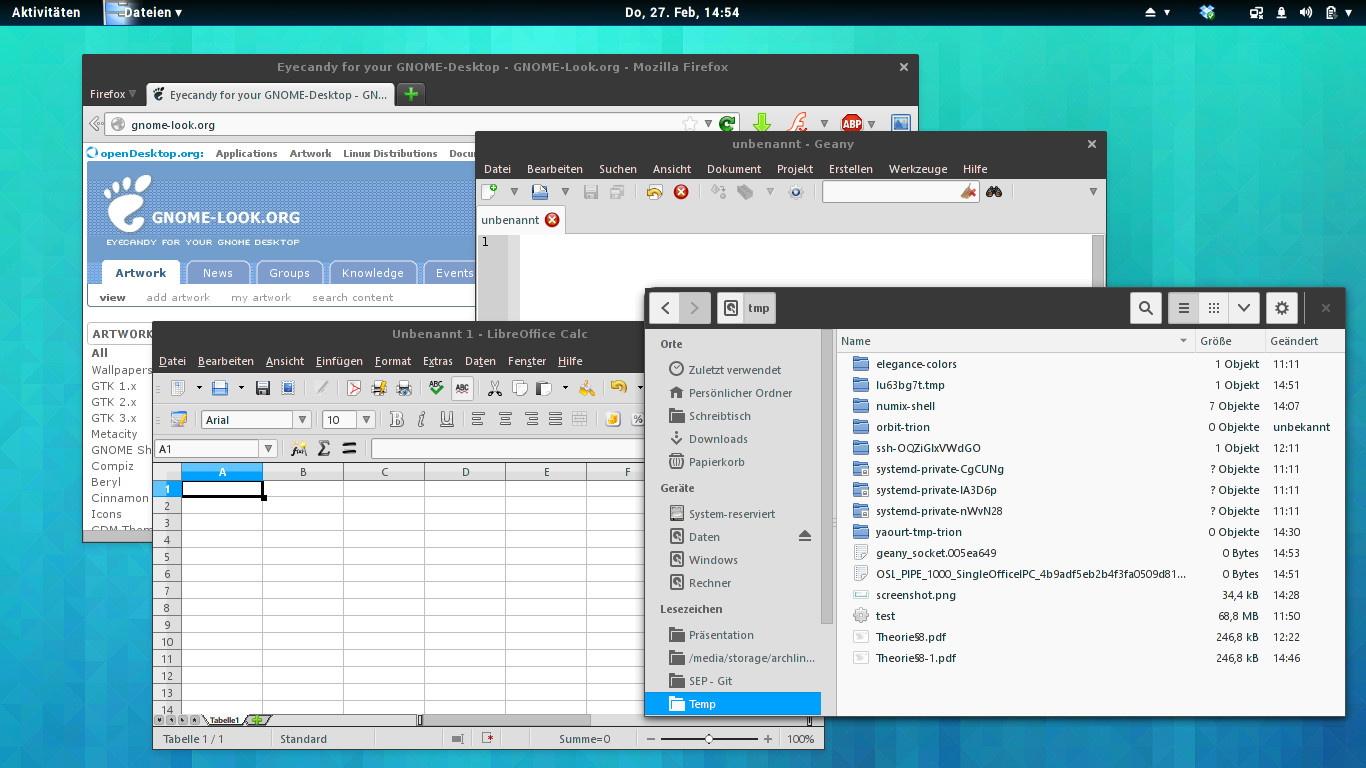NumixShell UI Theme
The theme requires the following software to be present on the target system:
- Gnome User Theme Shell Extension
- Gnome Shell "elegance-colors" theme engine
- Gnome-Tweak-Tool to set themes
- The "Roboto" font (used for the shell theme)
To install this theme, copy the contents of
- themes/ to ~/.local/share/themes
- elegance-colors to ~/.config/elegance-colors
The fonts and icons used in the screenshot are:
- Window title font: DejaVu Sans Bold
- Interface font: Segoe UI 8 (MS Windows 8 Fonts)
- Icon theme: Oxygen (KDE icon theme)
- Cursor theme: Vanilla-DMZ