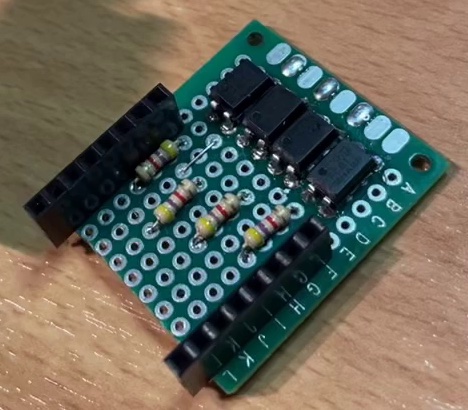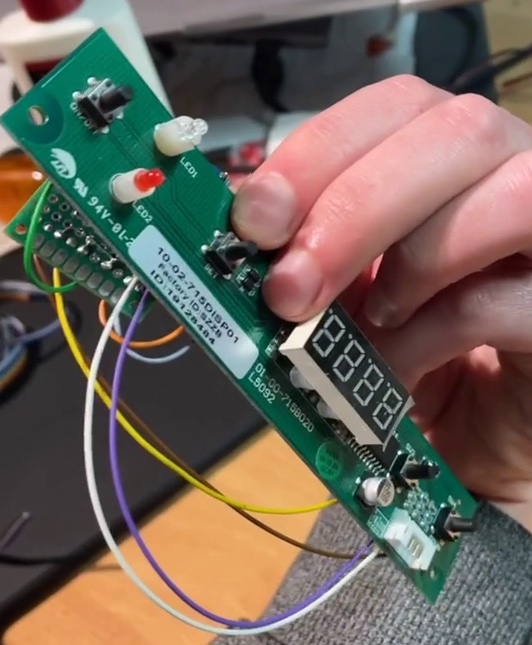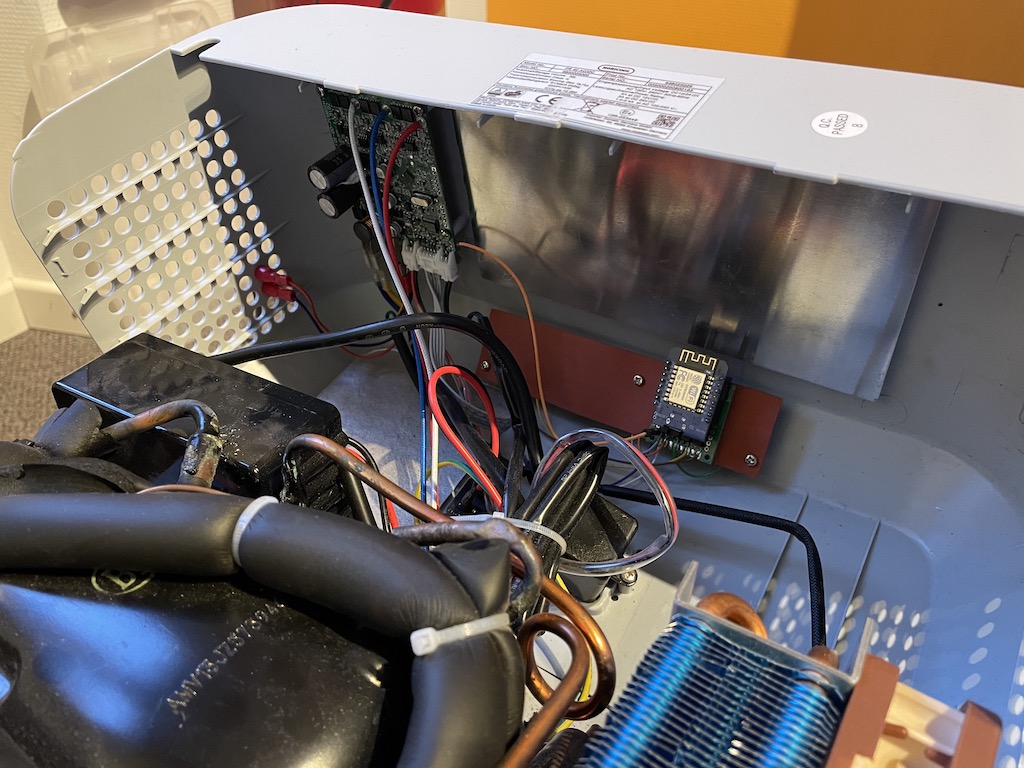This small tool was built to remote control and monitor a Mobicool FR 40 / MCF 40 (34/60 respectively) fridge. It's somehow inspired by this project on GitHub which completly replaces the firmware of the controller. I didn't want to go that far to write my own firmware, I just wanted the possibility of remote monitoring / control.
This project is part of my bigger SmartBoat project. I wanted to be able to integrate the fridge and control the target temperature and on/off state (not just using a relay to turn off power). There were two main reasons why I wanted to programmatically change the temp:
- According to the outside temperature (nobody needs 2°C beer at 30° outside temp, brain freeze coming...)
- The available electrical energy. Cool down during the day when there is a lot of PV energy. Save energy and noise at night. Rise temperature / turn off fridge when battery is low.
As the internal logic of the fridge already runs on 3v3, I could use this for the ESP, too.
MQTT is used for communication.
{prefix}/ipIP address of the chip (retained){prefix}/rssiSignal strength of the WiFi (retained){prefix}/logLog (retained){prefix}/tempCurrent temperature every 1-2sek{prefix}/targetReports back target temperature if set sucessfully{prefix}/powerReports back target temperature if set sucessfully
All settings require a number as payload
{prefix}/cmnd/inittempSet current target temperature (only for initialization){prefix}/cmnd/initpowerSet current power state (only for initialization){prefix}/cmnd/targetSet target temperature{prefix}/cmnd/powerSet power state (turn on/off fridge){prefix}/cmnd/statusOutput all configuration. Payload doesn't matter as long as it's specified
I took the minimum invasive way and automated the four buttons of the fridges control panel using an optocoupler for each button to simulate button presses. After playing a little with the timing, this works very good by now. As the software is not getting any feedback of the controller, it needs to remember the current target temperature. This is why it gets written to the flash after each change (and loaded on boot, same for the power state). It's not planned to change the temperature manually from now on.
In the beginning I thought about hijacking the SPI like communication between display panel and main controller but after hooking up a logic analyser, this seemed too complex. Optocouplers are the easiest way because the display chip (TM1620B) does some crazy multiplexing on the button inputs. Didn't want so spend too much time reverse engineering that.
Normally, you would use a Steinhart and Hart equation to calculate the temp from the resistance of the NTC, but this somehow did not work out. So I decided to hook up two DS18B20 sensors, cool the fridge down to -10°C and let it warm up slowly overnight while logging the mean temp of both DS18B20 and the ESPs avg voltage reading of 1k samples (beware, read ADC only every 10ms or so, otherwise WiFi crashes...). After plotting this, the curve was surprisingly linear. So used a linear approximation which had a error of <0.2°C between 0 and 10°C. Precise enough I'd say :D
I did not disconnect the ADC from the main controller because it is used for controlling the compressor. Maybe this is the reason why the measured voltage was so far off from what one would expect from a 10k NTC. Nobody knows exactly what kind of voltage divider Mobicool uses on the main board.
Forget this, this is for whatever reason way to unreliable. I ended up mounting a DS18B20 inside the box, using flex cables to pass through the hinge and ran wires through the cooling holes. Works way better now.
- Calibrate temp measurements
- Send temp only when changed
- Use WiFi manager instead of fixed WiFi credentials
- Use WiFi manager to set mqtt settings
- Add some pics here