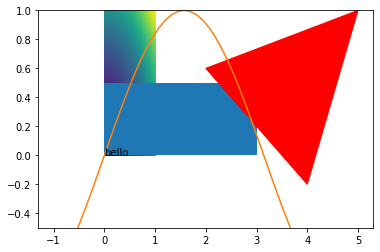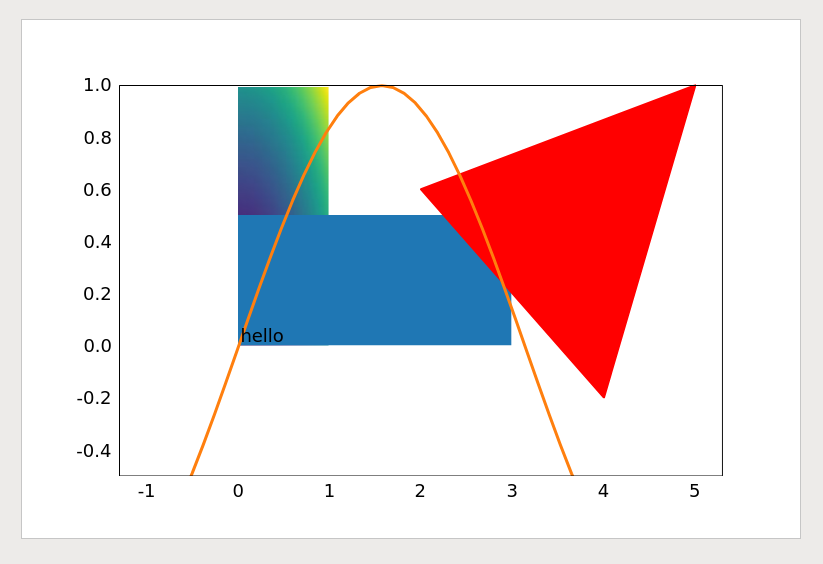mplppt is a simple library made from some hacky scripts I used to use to convert matplotlib figures to powerpoint figures. Which makes this a hacky library, I guess 😀.
mplppt seeks to implement an alternative savefig function for matplotlib figures. This savefig function saves a matplotlib figure with a single axis to a powerpoint presentation with a single slide containing the figure.
pip install mplpptmplppt supports [partly] conversion of the following matplotlib objects:
- Lines [
matplotlib.lines.Line2D] - Rectangles [
matplotlib.patches.Rectangle] - Polygons [
matplotlib.patches.Polygon] - pcolormesh [
matplotlib.collections.QuadMesh] - text [
matplotlib.text.Text]
so far mplppt does not (yet) support (out of many other things):
- markers (including tick marks)
- linestyle
An example of all different conversions available for mplppt. Below we give an example of how all these objects can be combined into a single plot, which can then be exported to powerpoint:
# plot [Line2D]
x = np.linspace(-1,5)
y = np.sin(x)
plt.plot(x,y,color='C1')
# rectangle
plt.gca().add_patch(mpl.patches.Rectangle((0, 0), 3, 0.5))
# polygon
plt.gca().add_patch(mpl.patches.Polygon(np.array([[5.0,1.0],[4.0,-0.2],[2.0,0.6]]), color="red"))
# pcolormesh
x = np.linspace(0,1, 100)
y = np.linspace(0,1, 100)
X, Y = np.meshgrid(x,y)
Z = X**2 + Y**2
plt.pcolormesh(X,Y,Z)
# text
text = plt.text(0,0,'hello')
# set limits
plt.ylim(-0.5,1)
# Save figure to pptx
mplppt.savefig('first_example.pptx')
# show figure
plt.show()Which results in a powerpoint slide which looks as follows:
You are not bound to using matplotlib! The mplppt repository contains some standard powerpoint shapes that you can use. Try something like:
ppt = mplppt.Group() # Create a new group of objects
ppt += mplppt.Rectangle(name='rect', x=0, y=0, cx=100, cy=100, slidesize=(10,5)) # add an object to the group
ppt.save('second_example.pptx') # export the group as a ppt slideNo.
The repository contains a template folder, which is nothing more than an empty powerpoint presentation which is unzipped. After making a copy of the template folder and adding some xml code for the shapes, the modified folder is zipped into a .pptx file.
© Floris Laporte - MIT License