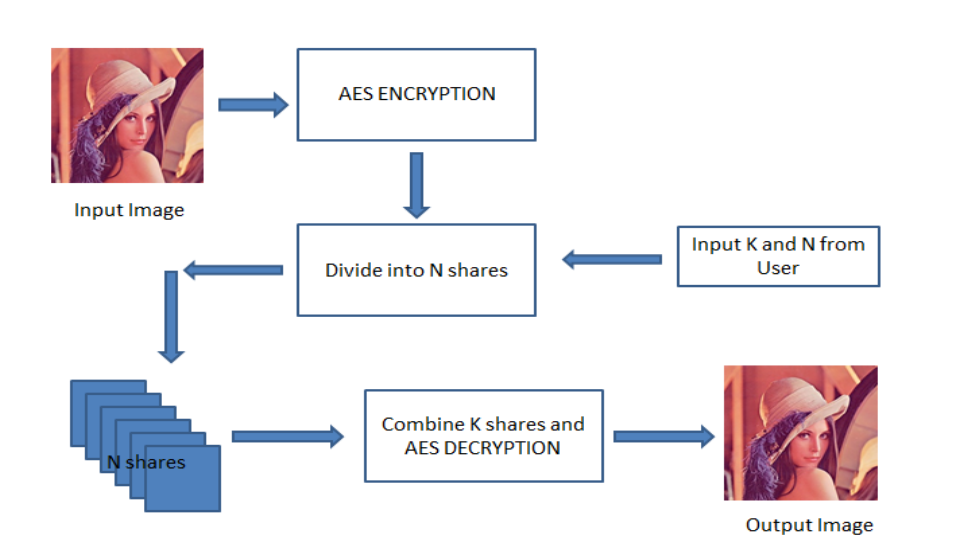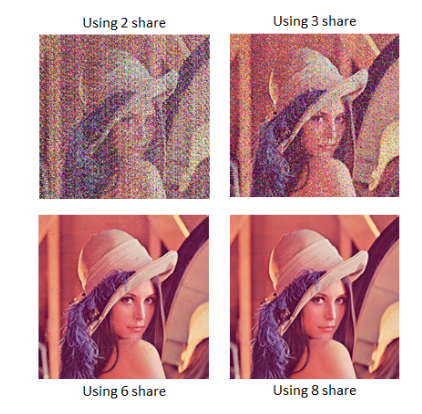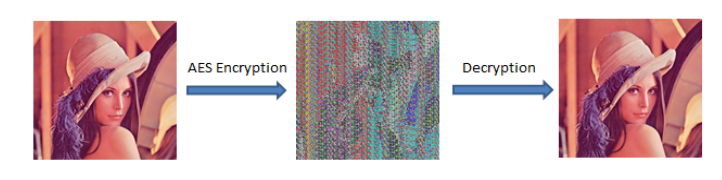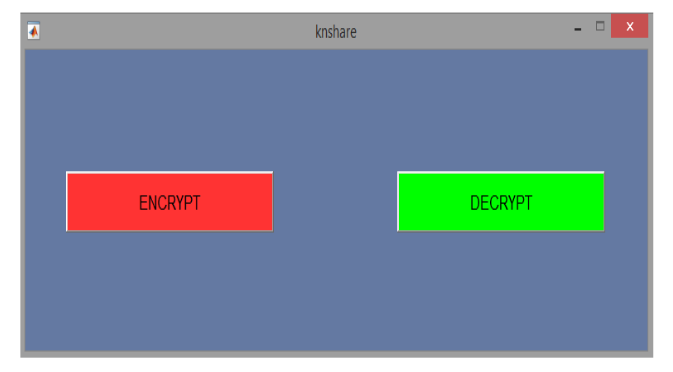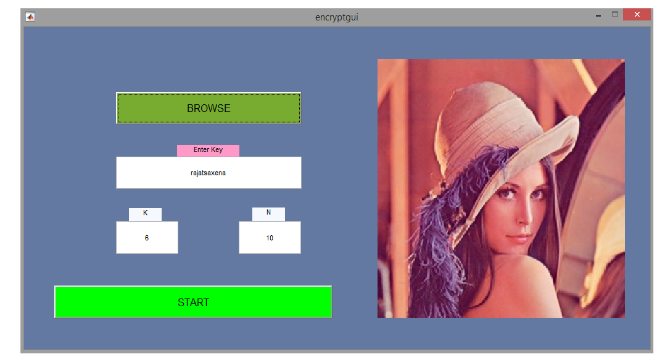Visual Cryptography using KN secret Sharing
In this project we take any image which is to be shared secretly. This image is encrypted using a key given by the user. Further, the encrypted image is divided into N different shares using K N Secret Sharing Algorithm. These N shares can be distributed but, the end user needs only K of these shares to generate the original image. After the original image is generated it is still in encrypted form. The key which is used to encrypt the image originally is now required again to decrypt it, thus providing an additional level of security.
Table of contents
Installation
Prerequisites
- Matlab 2015a or later
Using Matlab 2015a
1. Copy all matlab files in a folder to your computer 2. Open Matlab 2015a 3. Change matlab's current path to the folder 4. Find the file knshare.fig, execute command "run knshare" in Matlab's console 5. Follow the GUI
Algorithms Used
Implementing 2 visual cryptographic algorithms namely,
- Visual Cryptography by Naor and Shamir for Monochrome images
- KN Sharing Scheme for colored images
Observations
We experimented K-N sharing algorithm on Lena image. Number of shares (n) = 10 Number of shares to be taken (k) = 6, The experimental result after encryption by the kn encryption algorithm is given below:
We can get the original image only by stacking k or more shares. If value of k is less than required (in this case k = 6), we will get a partial image. After choosing any number of shares of all the generated shares, the reconstructed image is:
AES encryption results
A symmetric key based encryption (AES encryption) at both the ends of KN Shares Algorithm is added to make the image more secure.
Thus, after encrypting the original image with AES first, and then, regenerating the shares gives more better and noisy image. Now, the image will require at-least k shares along with the symmetric key in order to decrypt the image to its original form.
Graphical User Interface
GUI for the program is made using Matlab 2015a. It has all the functionalities required for Encryption and Decryption. Following are the steps to run the GUI :-
1. Step 1:
Execute command run knshare in matlab terminal. The KNshare main screen appears.
2. Step 2:
Click on ENCRYPT button to open the encryption window.
3. Step 3:
Click on BROWSE button to open the File selector. Select the file. Now proceed on filling the value of K, N and enter a secure password to encrypt the image. After the process completes, the user is presented with a "Shares Generated" message.
The current Matlab directory now has n number of shares generated. They are named as share1.png, share2.png, share3.png, and so on.
4. Step 4:
Now we can proceed to Decryption process. Click on DECRYPT from KNshare screen. Decryption Window appears.
Now the User has to select the number of avaliable shares with him, and click on "Start Decryption". Also the password that had been choosen while encrypting the image must also be entered. Entering wrong password generates another noisy image which is undecipherable.
5. Step 5:
After process completes, we are greeted with a figure saying "Merged K shares". This is the encrypted output.
After sometime, the unencrypted image appears on the right. It is same as the orig- inal image. After successful completion the message appears "Image Successfully Decrypted".
Applications
Following are some of the areas in which our project can be helpful -
• DISTRIBUTED SYSTEMS Suppose we have N distributed servers. Traditionally if we store a file in only one server, there is a high risk that if it breaks or get hacked, all of our data will be lost. So we would like to store our information in a distributed manner, with each server storing a part of the information. We can encrypt and break our data into N different parts with each part going into a server. Even if N − K servers are broken, we can still generate our original data using the K alive servers.
• DATA TRANSFER SECURITY It is obvious that transferring our data through N channels is more secure than transferring all of it through one channel. We can use the above algorithm to encrypt and break data into N different parts and transfer the data simultaneously through N channels. End user can get K shares and ignore the other N − K shares.
Contributers
- Rajat Saxena
- Satyam Poddar
- Pranav Pandey
- Ankush Jangid
- Divyesh Soni
Links
Visit me: Rajat Saxena
Contact me: rajat8171@gmail.com