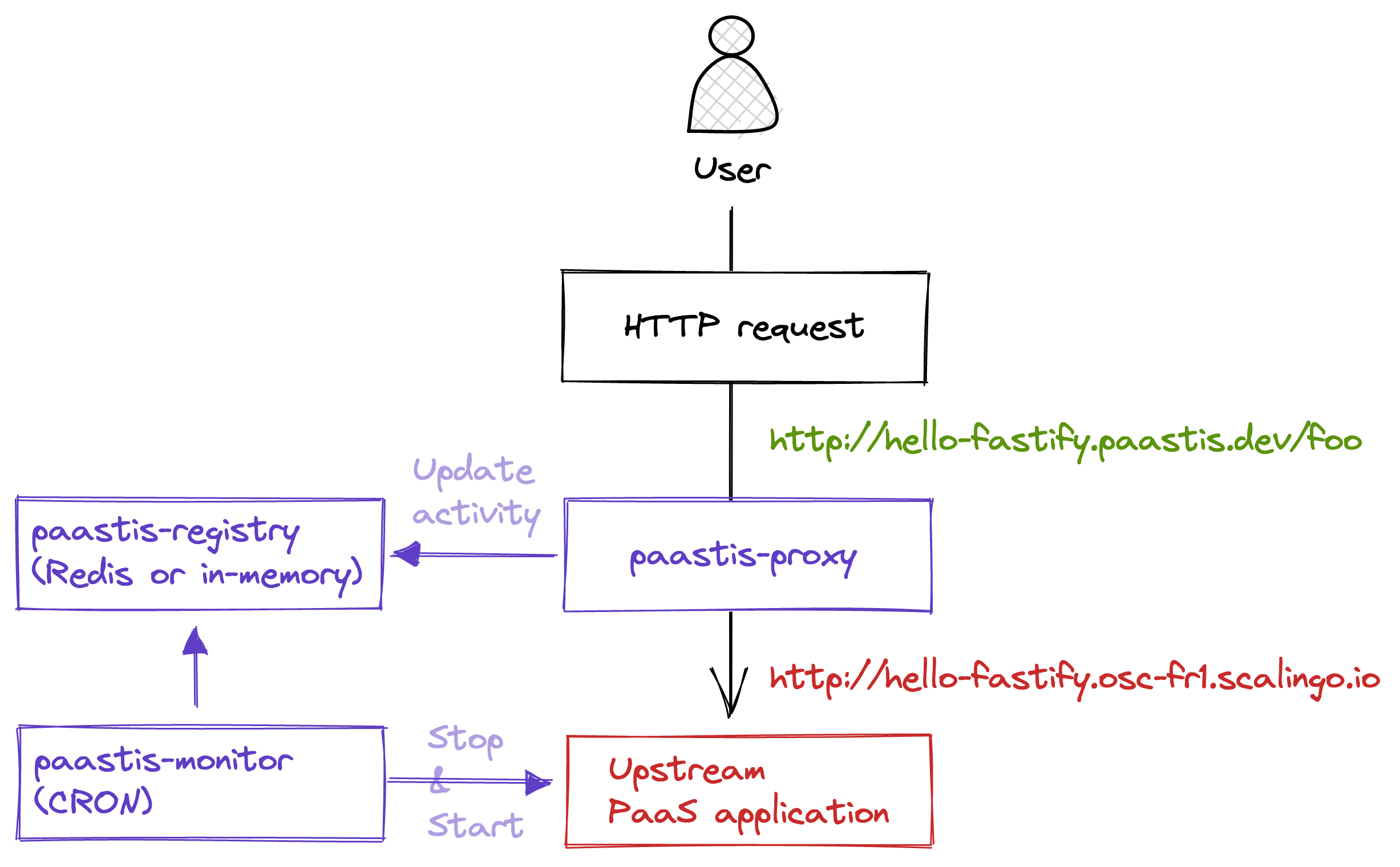paastis
Features
Paastis module is the heart of the Paastis project.
Its goal is to monitor and manage (start & stop) PaaS applications based on their activity.
Scenario :
- Auto-discovery: Paastis detects that there is a new review app on Scalingo ; it begins to monitor it
- Scale-to-zero: If the app is not accessed during the next 15mn (editable duration), then it is shut down (but not delete)
- Run on-demand: If someone wants to finally access the app, then it is awakened
- Smart proxy: Thus, the engine proxies the HTTP request to the upstream desired location
It is composed of the following building blocks :
- a proxy that forwards ingoing HTTP requests to an upstream server (based on the predefined PaaS provider)
- a registry of the running PaaS applications to monitor (in-memory or Redis-based)
- a schedule (cron-based) process that regularly (every minute by default) update the registry with new / deleted / running / sleeping PaaS applications
Paastis supports multiple PaaS providers (but not yet all their regions) :
- Clever Cloud
- Heroku
- Scalingo
It is also possible to define Shell commands (a.k.a. hooks) to be executed for each application on the following phases :
- before an app to be stopped
- after it stopped
- before an app to be started
- after it started
Sometimes, we do not want to monitor and manage some apps (for example, an instance of Paastis engine 😙).
We can exclude / ignore apps to me managed (with environment variable REGISTRY_IGNORED_APPS.
Getting started in 2 minutes
The easiest and quickest way to try Paastis is to launch a program instance with npx.
$ npx paastisYou can add a .env and paastis.yml file(s) (cf. below) to configure your instance.
Installation
# 1/ Fetch sources
git clone git@github.com:paastis/paastis-engine.git
# 2/ Enter project directory
cd paastis-engine
# 3/ Generate and edit .env file (especially, define SCALINGO_API_TOKEN value with your own API key)
cp env.sample .env
# 4/ Install project dependencies
npm install
# 5/ Start project
npm start
# 6/ Enjoy
curl -v http://localhost:3000 -H Host:my-cloud-app.proxy.example.comConfiguration
Environment variables
| Variable | Required | Type | Format | Default |
|---|---|---|---|---|
| HOST | false | String | IP or name | 0.0.0.0 |
| PORT | false | Number | Number | 3000 |
| REGISTRY_TYPE | false | String | "in-memory" or "redis" | in-memory |
| REGISTRY_IGNORED_APPS | false | String | List of strings, separated by a comma | - |
| REGISTRY_REDIS_URL | false | String | redis://: | - |
| START_AND_STOP_CHECKING_INTERVAL_CRON | false | String | CRON expression | * * * * * |
| START_AND_STOP_MAX_IDLE_TIME | false | Number | Number of minutes | 15 |
| PROVIDER_NAME | true | String | "scalingo" or "clever-cloud" | - |
| PROVIDER_REGION | false | String | "osc-fr1", "rbx", etc. | - |
| PROVIDER_SCALINGO_API_TOKEN | only if PROVIDER_NAME is "scalingo" | String | Token string | - |
| PROVIDER_SCALINGO_OPERATION_TIMEOUT | false | Number | Number of seconds | - |
| PROVIDER_HEROKU_API_TOKEN | only if PROVIDER_NAME is "heroku" | String | Token string | - |
| PROVIDER_HEROKU_OPERATION_TIMEOUT | false | Number | Number of seconds | - |
| PROVIDER_CLEVER_API_HOST | false | String | URL | https://api.clever-cloud.com |
| PROVIDER_CLEVER_OAUTH_CONSUMER_KEY | only if PROVIDER_NAME is "clever-cloud" | String | Token string | - |
| PROVIDER_CLEVER_OAUTH_CONSUMER_SECRET | only if PROVIDER_NAME is "clever-cloud" | String | Token string | - |
| PROVIDER_CLEVER_TOKEN | only if PROVIDER_NAME is "clever-cloud" | String | Token string | - |
| PROVIDER_CLEVER_SECRET | only if PROVIDER_NAME is "clever-cloud" | String | Token string | - |
| PROVIDER_CLEVER_OPERATION_TIMEOUT | false | Number | Number of seconds | 60 |
| HOOKS_BEFORE_START | false | String | Shell command(s) | - |
| HOOKS_AFTER_START | false | String | Shell command(s) | - |
| HOOKS_BEFORE_STOP | false | String | Shell command(s) | - |
| HOOKS_AFTER_STOP | false | String | Shell command(s) | - |
| ROUTING_SYSTEM_API_ENABLED | false | Boolean | false | |
| ROUTING_SYSTEM_API_TOKEN | false | String | xxx-yyy-zzz | - |
App rules
Declare a file paastis.yml (or copy and rename paastis.yml.sample).
You can set or edit the following RunningApp.js properties :
app_name→ setRunningApp.nameapp_max_idle_time→ setRunningApp.maxIdleTimelinked_apps→ set (without any concatenation)RunningApp.linkedApps
rules:
- pattern: 'app-review-pr(\d+)-(back|front)'
linked_apps:
- 'app-review-pr$1-front'
- pattern: 'hello-fastify'
linked_apps:
- 'hellofastifydeux'
- pattern: 'hello-fastify-2'
app_name: 'hellofastifydeux'
- pattern: '.*fastify.*'
app_max_idle_time: 0Docker
1/ Build the Docker image
$ docker build -t paastis-engine .💡 If you define a file
paastis.ymlit will be added to the image.
2/ Run a container
$ docker run \
-it --rm -p 3000:3000 \
--name paastis-engine \
-e PROVIDER_SCALINGO_API_TOKEN=tk-us-xxx \
-e ROUTING_SYSTEM_API_ENABLED=true \
-e ROUTING_SYSTEM_API_TOKEN=abcd-1234-EFGH-5678 \
paastis-engine3/ Test
$ curl -v localhost:3000 -H "Host: my-app.proxy.example.net"
$ curl -v localhost:3000/apps -H "PaastisProxyTarget: system" -H "PaastisProxySystemApiToken: abcd-1234-EFGH-5678" | jq .